As you know, Microsoft has stopped support for Windows 7 on January 14, 2020. So, you may want to upgrade your OS to Windows 10, but in order to run smoothly on Windows 10 you need to check whether Windows 7 apps compatible with Windows 10 before that. How to do that? MiniTool will show you in this post.
Though Windows 7 is a great operating system, its lifespan comes to an end on Jan. 14, 2020. Since then, Microsoft will not release any update or patch for Windows 7. So, you need to upgrade your computer to Windows 10 for the sake of your PC security.
If Windows 7 apps compatible with Windows 10? Generally speaking, traditional Windows desktop applications on Windows 7 can also run on Windows 10. his is because Windows 10 has compatibility mode options that trick applications into thinking that they are running on previous versions of Windows.
You may be also interested in this: Windows 10 Compatibility Check – Test System, Software & Driver
However, not all applications on Windows 7 can run on Windows 10. For example, an application or hardware that requires an old driver (its manufacturer didn’t offer a driver that can work on Windows 7) will not run.
Besides, any application (16-bit application) remained from the Windows 3.1 era will not run, either. Based on the above facts, you need to check if a specific application is compatible with Windows 10.
To check whether Windows 10 is compatible with Windows 7 apps, you can utilize the following methods.
Check Whether Windows 7 Apps Compatible with Windows 10 via Upgrade Advisor
To check whether Windows 7 apps compatible with Windows 10, you can utilize the Upgrade Advisor offered by Microsoft, which helps you scan your system and tells you the applications or hardware devices that cannot work properly on Windows 10.
The Upgrade Advisor is built-into the Get Windows 10 application, which has been rolled out to Windows 7 and 8.1 through Windows update. You can click here to get the application and start checking if Windows 7 apps are compatible with Windows 10.
Check if Windows 10 Compatible with Windows 7 Apps via Ready For Windows 10
Alternatively, you can also check if Windows 7 apps compatible with Windows 10 via an online tool – Ready For Windows. With this tool, you can find if Windows 7 apps are compatible with Windows 10 quickly. Here are steps for you.
Step 1: Go to the Ready For Windows website, and then type the name of the application or publisher and press the Enter key.
Step 2: In the next page, you can choose a specific Windows version and set the Search by option such as desktop app, store app, Microsoft Edge, and others from the given list.
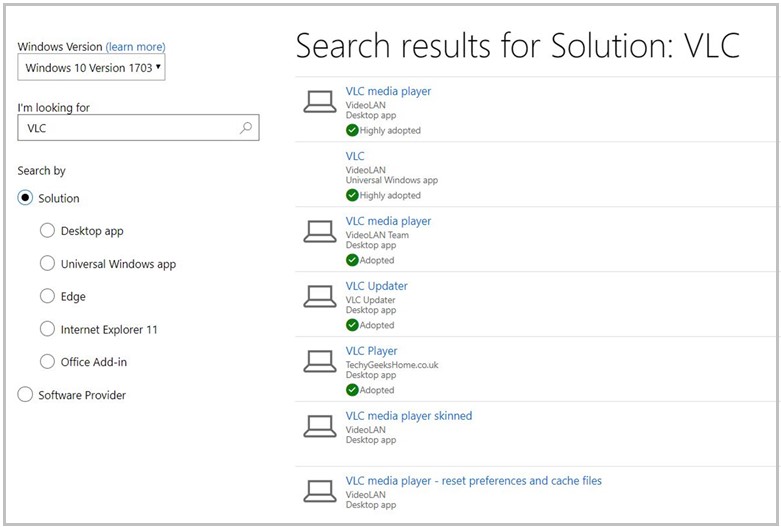
Step 3: If the application is compatible with Windows 10, you will see a green checkmark that says “Supported on Windows”10. On the contrary, the application is not compatible with Windows 10.
Due to the data that is collected from users by Microsoft, this online tool can be used properly. Since plenty of users install and adopt an application (it can work on Windows 10), it will appear in the Ready For Windows list.
However, if there’s not enough adoption, it may indicate that the application cannot working properly on Windows 10 and will not show up in the Ready For Windows list, either.
To sum up, 2 methods to check if Windows 7 apps compatible with Windows 10 have been talked about. Try them now.

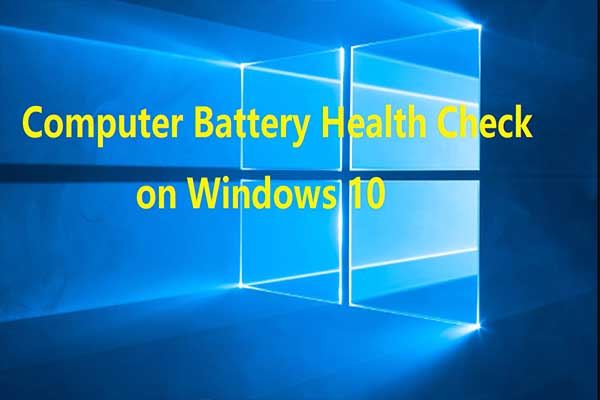
User Comments :