Purchasing an Intel Core i7 laptop should be a wise choice for users who need to deal with demanding tasks on their laptop. If you are seeking for a best i7 laptop, this article could be helpful for you. Here, MiniTool Partition Wizard lists top 8 best i7 laptops that are worth buying.
About Intel i7 Processor Laptop
Intel Core i7 is a name that the company Intel uses for the computer processors (CPUs) made for high-end desktop and laptop computers and tablets. Intel Core i7 processors feature 4, 6, or 8 cores, with stock frequencies between 2.6 and 3.7 GHz. The first generation of i7 processor was released in November 2008.
The Core i5 processors are mostly as fast as i7 processors, but it lacks the Hyper-Threading Technology (HTT) that allows each core to be used twice simultaneously. The Core i9 processors is far more powerful than Core i7, but it is not suitable for ordinary users. So, i7 laptop should be a relatively ideal option for average users who still want to multitask, play games at respectable frame rates, or edit videos.
But you need to know that the performance of Intel i7 laptops varies by the models of the i7 processors installed in the laptops. So, choosing a best i7 laptop could be a little difficult for some users. Well, the following part displays some Core i7 processor laptops worth considering.
Top 8 Best i7 Laptops You Can Pick
Now, let’s see the detailed information about these best i7 laptops.
1. Dell XPS 15
- Processor: Intel Core i7-9750H 2.6 GHz, 6 cores
- RAM: 8GB
- Storage: 256GB SSD
- Graphics: Nvidia GeForce GTX 1650 4GB DDR5 Graphics
- Display: 15.6 Inch Full HD InfinityEdge IPS Display with 100% sRGB Color Gamut and 500-nits brightness
- Battery Life: Up to 13 hours
With the dedicated graphics from NVIDIA, this i7 processor laptop is perfect for designing, movie making, and gaming, and it is a wonderful choice for students, content creators, and businesspeople.
2. Acer Predator Helios 300

- Processor: 2.6GHz Intel Core i7-9750H, 6 cores
- RAM: 16GB
- Storage: 512GB SSD
- Graphics: 6GB NVIDIA GTX 1660 Ti
- Display: 15.6-inch FHD IPS (1920 x 1080)
- Battery Life: 6 hours in average
For these professional game players, Acer Predator Helios 300 might be the best laptop in the market. It uses the latest 9th Intel Core i7 processor and attracts many game lovers for its fast speed, brilliant game-centric display, upgradeable memory, innovative colling tech (custom-engineered 4th Gen AeroBlade 3D Fan Technology), and sleek design. Players can enjoy a whole new game experience on it.
3. Apple MacBook Pro
- Processor: 2.6GHz Intel Core i7-9th Gen, 6 cores
- RAM: 16GB
- Storage: 512GB SSD
- Graphics: 4GB AMD Radeon Pro 5300M
- Display: 16-inch FHD IPS Retina (3072 x 1920)
- Battery Life: up to 11 hours
If you prefer macOS to Windows system, then Apple MacBook Pro may be the best i7 laptop for you. Besides the powerful Intel Core i7 processor, this laptop utilizes the high-end AMD Radeon Pro 5300M GPU based on the 7nm architecture and use T2 chip for encrypted storage and added protection. However, it could be too expensive for some ordinary users.
4. Microsoft Surface Book 2
- Processor: 1.9GHz Intel Core i7-8650U 8th Gen, 4 cores
- RAM: 8GB
- Storage: 256GB SSD
- Graphics: Nvidia GeForce GTX 1050 2GB DDR5 Graphics
- Display: 13.5 Inch PixelSense Touchscreen Display (3000 x 2000)
- Battery Life: up to 17 hours
This convertible i7 laptop, straight from Microsoft, uses the latest quad-core powered Intel Core processors. You can use it like a conventional laptop, or detach the screen to use it separately as a tablet. With its long battery life, perfect graphics performance, and lightweight design, it is an ideal choice for users who need to work on the go.
5. Lenovo IdeaPad L340

- Processor: 2.6GHz Intel Core i7-9750H, 6 cores
- RAM: 16GB
- Storage: 512GB SSD + 1TB HDD
- Graphics: 4GB NVIDIA GeForce GTX 1650
- Display: 17.3-inch FHD IPS (1920 x 1080)
- Battery Life: up to 5.5 hours
Lenovo IdeaPad L340 is the best i7 laptop for you if you concern much about the internal storage and the screen size. It uses dual storage module that provides users with large storage and fast speed at the same time. You can also get perfect visual experience on its 17-inch display. Of course, it’s heavier than common laptops.
6. Asus ROG Zephyrus M
- Processor: 2.6GHz Intel Core i7-9750H, 8 cores
- RAM: 16GB
- Storage: 1TB SSD
- Graphics: 8GB NVIDIA GeForce RTX 2070
- Display: 15.6-inch FHD IPS (1920 x 1080)
- Battery Life: up to 5.5 hours
Asus ROG Zephyrus M is one of the best hybrid i7 laptops you can take into consideration. It has ROG Intelligent Cooling thermal system with dual 12V fans anti-dust and uses the stellar display with the thinnest possible bezels. It achieves the balance between perfect gaming performance and professional and creative productivity.
7. Razer Blade 15
- Processor: 2.6GHz Intel Core i7-9750H, 6 cores
- RAM: 16GB
- Storage: 512GB SSD
- Graphics: 6GB NVIDIA GeForce RTX 2060
- Display: 15.6-inch FHD IPS (1920 x 1080)
- Battery Life: up to 6 hours
This is another best Intel i7 laptop for gaming. As a powerful gaming laptop, Razer Blade 15 has a 144Hz refresh rate, offering stunning visuals for intense gaming sessions or content creation. And the slimness of its profile is one of the main factors that attracts consumers.
8. HP Pavilion 15
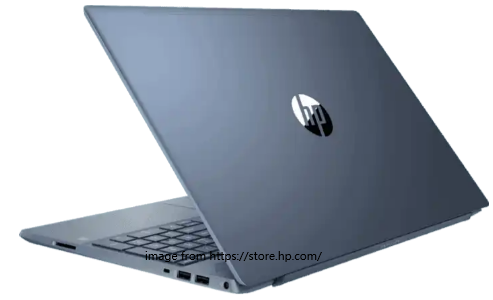
- Processor: 1.3GHz Intel Core i7-1065G7, 4 cores
- RAM: 16GB
- Storage: 512GB SSD
- Graphics: Integrated Intel Iris Plus
- Display: 15.6-inch FHD IPS (1920 x 1080)
- Battery Life: up to 10 hours
Compared with other i7 processor laptops in our list, the performance of HP Pavilion 15 is not so impressive, but it can also help you process your data files fast with the reliable processor. It is relatively cheap and is a great choice for users who don’t have much budget to buy a new i7 laptop.
If you want to purchase an Intel Core i7 laptop, you can go through the laptops introduced above and choose one according to your own needs.
When you deal with the old laptop, you might want to back up the data saved on it, and MiniTool Partition Wizard should be a great assistant for you. You can back up your computer to an external hard drive, or back up the data on a certain drive with its Copy Partition feature.

User Comments :