This post from MiniTool Partition Wizard discusses McAfee uninstallation on Windows 10. If you are puzzled about questions like “should you uninstall McAfee” and “how to uninstall McAfee”, start reading the post.
Should You Uninstall McAfee?
McAfee claims its product is an antivirus tool that can detect threats like viruses, malware, ransomware, spyware, and others. However, after installing the antivirus tool, people are faced with many issues, like what the following post reported:
I’ve had McAfee since July and never really paid much attention to it. I knew that it used a lot of my RAM (idle 22% of 8GBs) at all times, but I just kind of assumed that was normal. Last night I began to wonder if it would be better to get rid of McAfee and instead use a free service such as Windows Defender or Avast…m forums.tomsguide.com
Aside from high RAM usage, McAfee also swallows lots of hard drive space, making C drive full and automatically deletes some important files (see how to recover files).
I recently downloaded a file that I KNOW is not a trojan because my friend gave me it, but every time I unarchive it with WinRAR, McAfee goes nuts and automatically deletes it.community.mcafee.com
As we know, Windows 10 comes with security programs such as Windows Defender and Firewall that can secure your computer.
Now you should have an answer to the question “should you uninstall McAfee”. Let’s scroll down to see how to uninstall McAfee Windows 10.
How to Uninstall McAfee Windows 10?
You can remove McAfee from Windows 10 via Windows Settings and Control Panel. Now follow the tutorials below to uninstall McAfee on Windows 10.
Uninstall McAfee Windows 10 via Windows Settings
Here are the steps to remove McAfee from Windows 10 via Windows Settings:
Step 1: Click the Windows icon on the taskbar and then click the gear icon to open Windows Settings.
Step 2: Choose the App settings on the Windows Settings window.
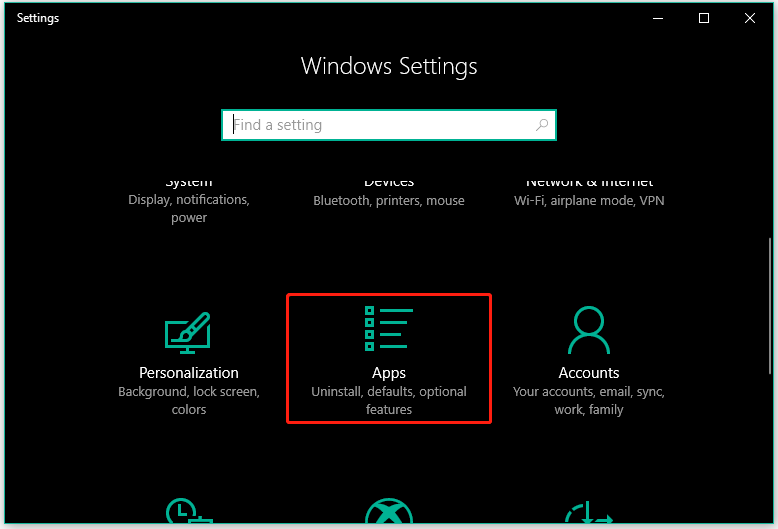
Step 3: Scroll down the right side of the new window to find McAfee.
Step 4: Click McAfee and then click the Uninstall button.
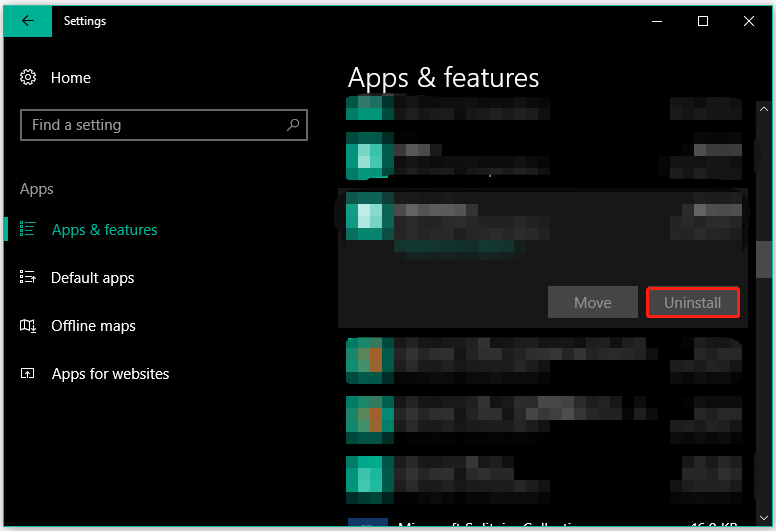
Step 5: When asked, confirm your choice by clicking the Uninstall button again.
Uninstall McAfee Windows 10 via Control Panel
You can also uninstall McAfee via Control Panel, and here is how to do that:
Step 1: Type Control Panel into the Windows search bar and then hit the Enter key.
Step 2: Once you access the Control Panel window, switch the view mode to Category. Then, click the Uninstall a program link under Programs.
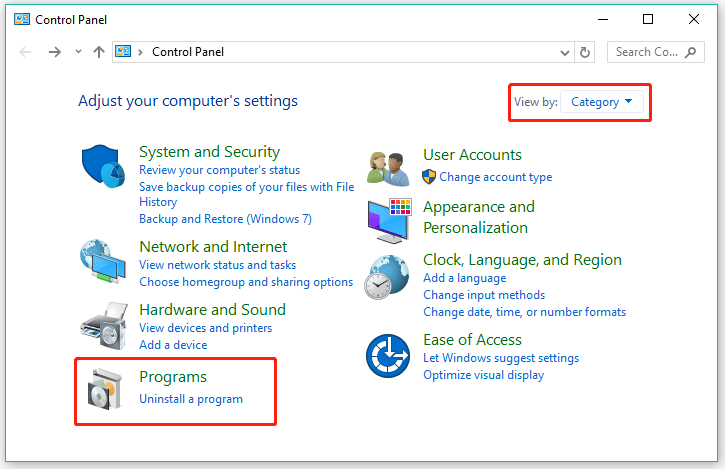
Step 3: You will see a window called Programs and Features. Look at the Uninstall or change a program area, find and click McAfee, and click the Uninstall option.
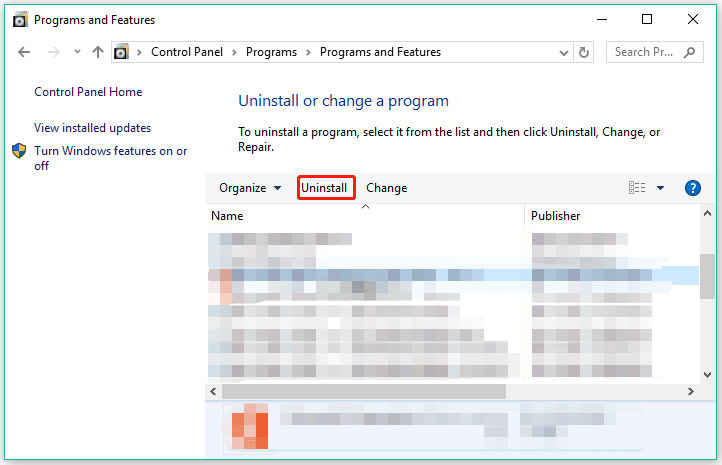
Step 4: When asked, confirm your choice by clicking the Yes button.
Whether you uninstall McAfee via Windows Settings or Control Panel, the program should have been removed from your computer once you complete the above steps.
Bottom Line
The discussion on McAfee uninstallation on Windows 10 comes to an end. Do you have any doubts after reading this post? Or do you find it difficult to uninstall McAfee on Windows 10? If yes, please let us know and we will get back to you as soon as possible.

![[Step-by-Step] How to Uninstall Star Citizen Windows 10?](https://images.minitool.com/partitionwizard.com/images/uploads/2021/06/uninstall-star-citizen-thumbnail.png)
User Comments :