People who pay attention to data security always hide the partition where they store important files on. Then the partition will become inaccessible in Disk Management and invisible in This PC. However, files saved in hidden partitions may be attacked. To protect the data in hidden partition, you should know how to make a copy of hidden partitions.
To hide a partition is an effective way to prevent important files from being seen by others or deleted by virus. Nevertheless, current viruses are so powerful that files saved in hidden partitions may be attacked. Therefore, it is a wise choice to clone hidden partitions.
However, many users do not have any idea on hidden partitions and don’t know how to clone hidden partition since this kind of partition is a little bit special. So, in this post I will give you a brief introduction of hidden partitions and show you how to copy hidden partition with a free drive cloning software.
About Hidden Partition
Hidden Partition is inaccessible and you can’t explore it in Windows, which can protect data security to some extent. Generally speaking, there are three types of hidden partition. Here I will introduce you the three types of hidden partition briefly.
1. The partition is hidden by removing its drive letter.
The partition’s drive letter is manually removed by using Disk Management or a third-party software. To unhidden this kind of partition, you just need to add a drive letter on that partition. Then you can explore it again.
2. The partition is hidden by using a professional partition magic.
This kind of hidden partition is different from the one whose drive letter is simply removed, as it hides partition via modifying partition type ID. And for this kind of hidden partition, many functions to manage it in Disk Management are unavailable.
Specifically, you can only apply Delete Volume feature in Disk Management toward this kind of hidden partitions. But you can explore it and unhide it by using MiniTool Partition Wizard.
3. The partition is hidden by manufacturers.
In Windows OS, system reserved partition (on MBR disk), EFI system partition (on GPT disk), recovery partition and OEM partition are always hidden by manufacturers since they are saving files about Windows. You can explore it by using MiniTool Partition Wizard’s Explore Partition feature.
After reading the above contents, you are aware of the three types of hidden partition. Next, I will show you how to backup hidden partition with a free driving cloning software.
How to Make a Copy of Hidden Partitions with MiniTool Partition Wizard
There are many programs for users to copy partition or copy disk, but most work for visible partitions only. To be specific, they are unable to clone hidden partitions.
Aiming at this situation, MiniTool Partition Wizard, a professional drive cloning software, is highly recommended since it is free, safe, and powerful. Well then, how to copy hidden partition with this program? For detailed steps, please see the following example.
Step 1. To copy hidden partition, firstly, you need to download MiniTool Partition Wizard Free Edition by clicking the following button.
MiniTool Partition Wizard FreeClick to Download100%Clean & Safe
Step 2. In the main interface, you need to select the hidden partition which needs copying and then choose the function Copy Partition from the left pane to clone hidden partition.
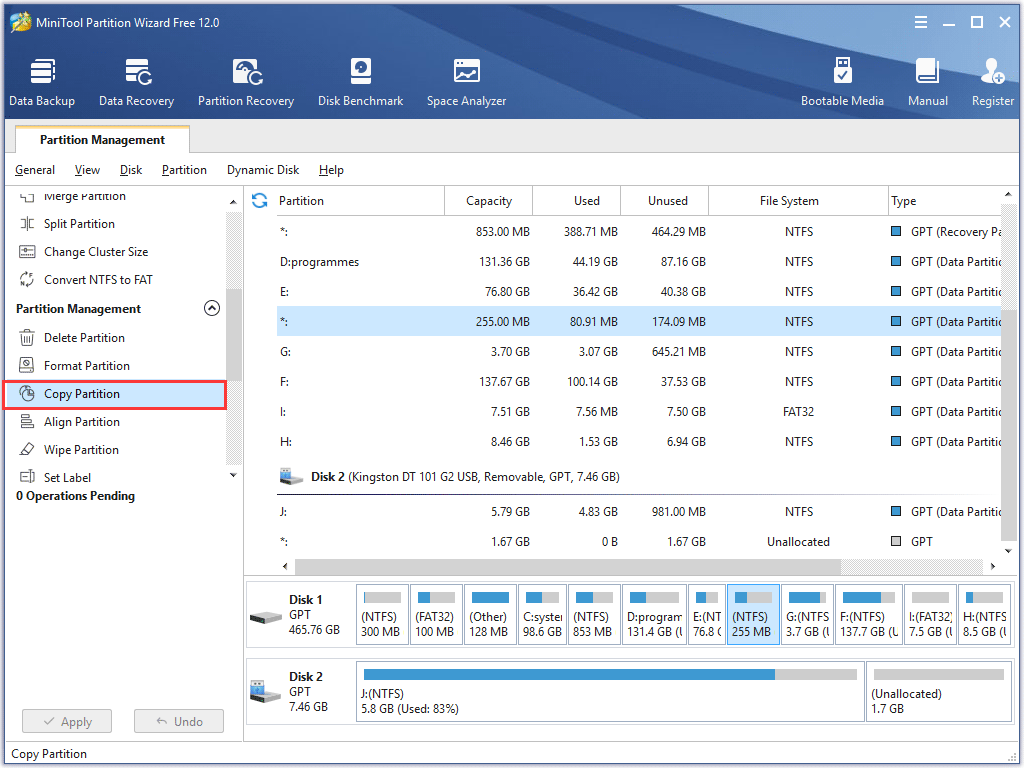
Step 3. After selection, the following interface will appear. Here, you need to choose an unallocated space from any disk to save the copy of the hidden partition and click Next.
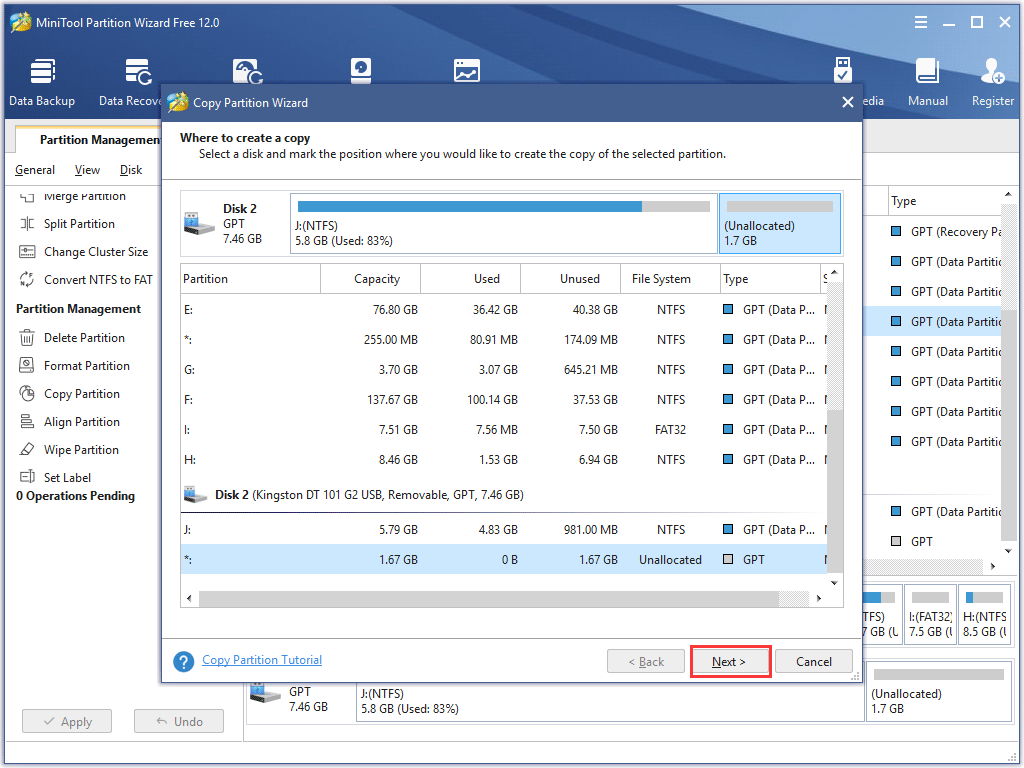
Step 4. At this page, you can change the size and location for the partition which saves the copy of hidden partition. Then, click Finish to go back to the main interface.
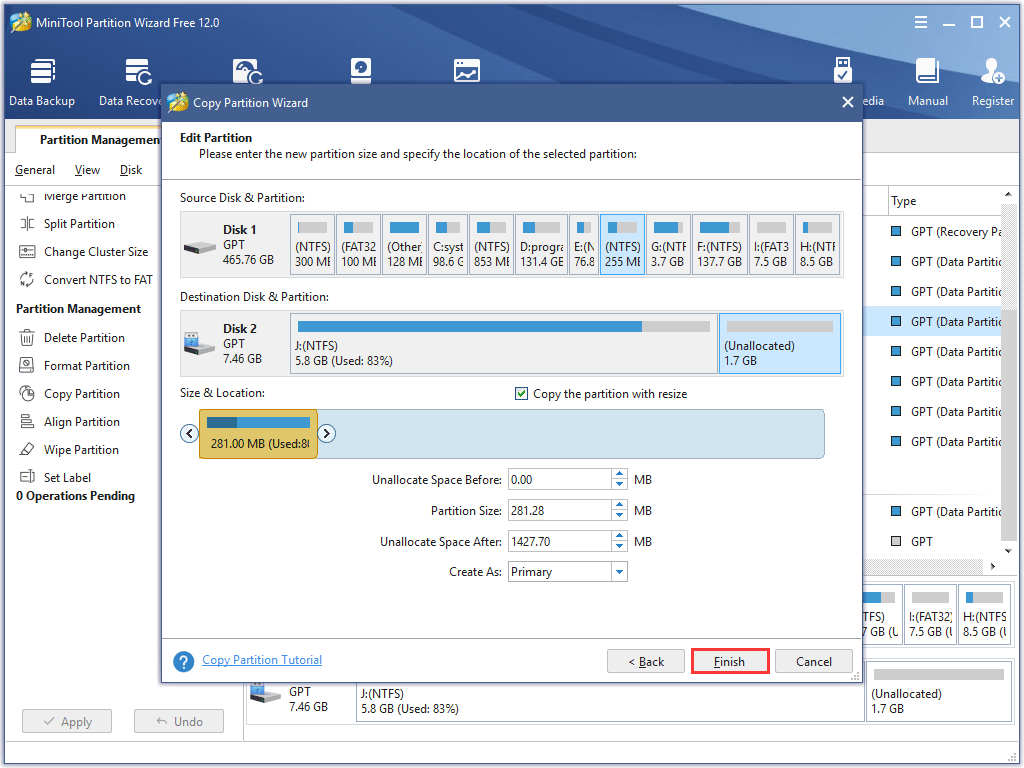
Step 5. At last, click the Apply button and the free drive cloning software will clone hidden partition automatically.
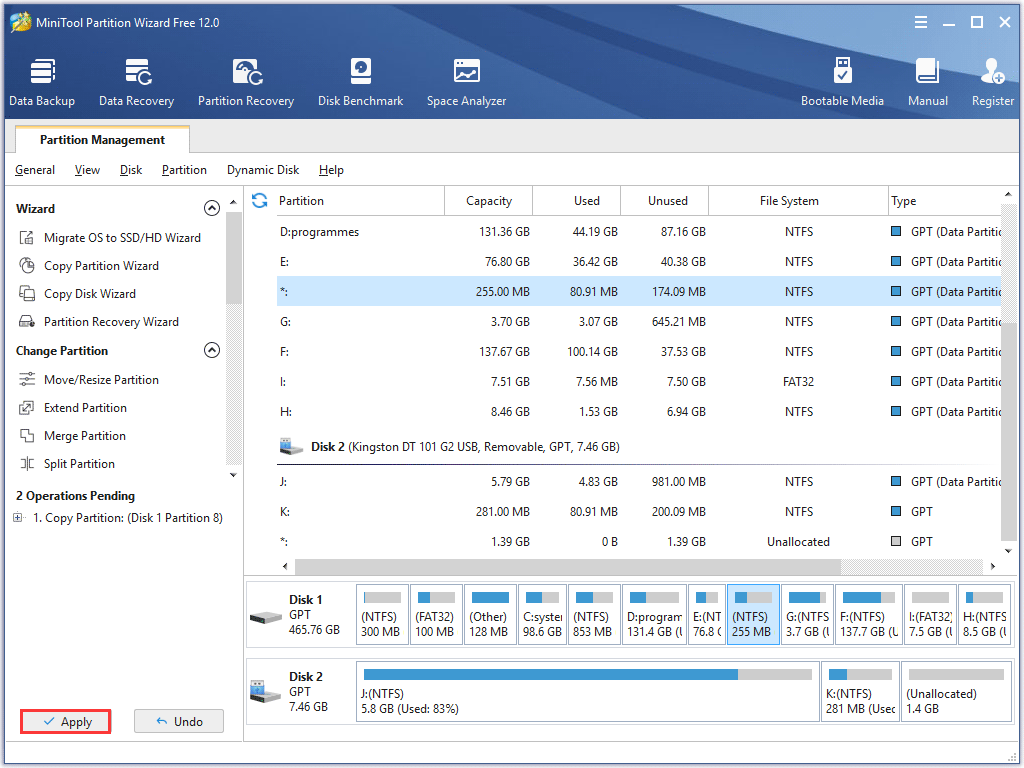
Bottom Line
After seeing the example above, you may know how to backup hidden partition by using a free drive cloning software – MiniTool Partition Wizard. If there are hidden partitions with important files saved on your computer, clone them for better protection. Try it now!
If you have any question about how to backup hidden partition, you can leave a message on the below comment zone. If you have any advice about MiniTool Partition Wizard, just let us know and we would be appreciated about it. If you need any help when using MiniTool software, you can contact us via [email protected].

User Comments :