If you are also bothered by the question – how to find what battery my laptop has, this post is worth reading. Here, MiniTool will show you the detailed steps to find the laptop battery model number of your laptop.
If you find that there’s something wrong with your battery after performing a battery test, you need to take a battery exchange. Before starting the process, you should do some preparations. For instance, get a new battery, screwdriver, battery health report, etc.
Purchasing a correct laptop battery is one of the most important things for laptop battery replacement. For that, you should know the detailed laptop battery model number. However, plenty of users are troubled by the question – how to find out what battery my laptop has.
Fortunately, you can find the battery model number with the following methods.
Way 1: Remove Battery from Laptop
How to find HP laptop battery model number? The first and most direct way to find that is to remove the battery from laptop and take a look. Here comes the question. How to remove battery from HP laptop?
To do that, you need to prepare a tool – Phillips-head #0 screwdriver. After that, follow the steps below to remove battery off the laptop.
Step 1: Switch off the laptop and unplug the power cable in case of electric shock.
Step 2: Remove the back panel with the screwdriver. You should to this with care avoiding any harm to the laptop components. Any harm can cause some computer issues that will bring you inconvenience.
Step 3: Disconnect the cable connected to the battery and then take out the battery. After that, you can check the specifications of your battery.

Way 2: Visit the Official Website of Your Laptop
If you don’t want to remove battery from the laptop, you can try other methods like visiting the official website of your laptop. This is also a reliable way. Many computer manufacturers offer detailed information about the laptop’s battery on their official website.
Hence, you can check the model number and part numbers of your laptop by visiting the laptop’s website and find the corresponding computer model.
You may also like this: How to Find Your PC Motherboard Model and Serial Number
Way 3: Use Professional Tool
How to find what battery my laptop has? Well, you can find the detailed battery information under the help of professional third-party tool. For instance, you can utilize the free utility BatteryCare to obtain the wanted information.
Download and install the utility by clicking the link, and then launch and run it. Follow the instruction to finish the operation. After that, you can get the battery model number of your laptop.
How to find out what battery my laptop has? Are you still confused about this question? You can choose one method from the 3 given options in this post based on your demand to find the exact battery model number.
After finding the battery model of your laptop, you can buy a new one and replace your broken or damaged HP laptop battery via this guide: The Complete Guide for HP Laptop Battery Replacement

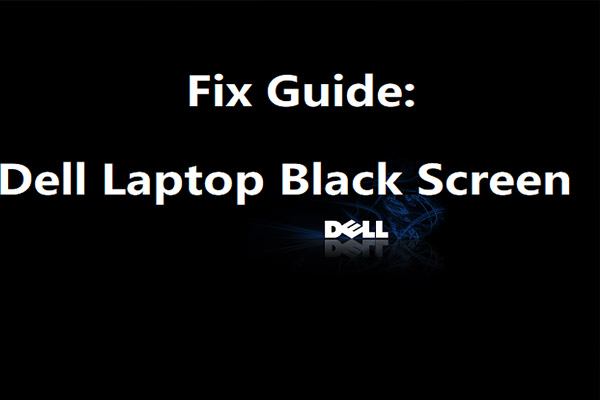
User Comments :