Sometimes you may want to set Discord invisible. How to appear offline on Discord? If you are still trying to figure it out, then you come to the right place. This post of MiniTool guides you through a step-by-step guide.
Discord is a widely popular chat app that enables you to talk to your friends while playing games. With this app, users can create a customized server or chat groups about their liked games or topics with friends. Sometimes, however, many users want to keep quiet from their Discord server, but don’t want to miss important messages or calls. Under this situation, they want to set Discord invisible. How to go offline on Discord? Let’s start exploring.
What Are Status Types on Discord
One of the biggest advantages is that Discord can set a range of statuses, while other chat apps such as Skype and WhatsApp only allow users to appear online or offline. There are 5 main status types on Discord: Online, Idle. Do Not Disturb, Invisible, and Custom.
- Online: It is the default status mode on Discord when you open the chat app. Under the Online status, a green dot will be indicated next to your avatar. This status lets other people know you are open to communicate, interact, and play a part on Discord.
- Idle: It tells other people that you have been away from your keyboard (AFK) for a given time. When you are in Idle status, a yellow dot will be activated next to your avatar. Moreover, Discord allows you to manually set an Idle status for an indefinite period.
- Do Not Disturb (DnD): This status lets other people know that you are not ready to chat and shouldn’t be disturbed. It is a manual setting that appears as a red circle next to your avatar. Under this status, all your Discord-related desktop notifications will be automatically muted as well.
- Invisible: It is a status that lets you appear offline in Discord but leave you logged in. In other words, you still can access all features of Discord like messaging and chatting as normal, but the Discord appear offline for your friends or other server members.
- Custom: It allows you to set a custom display message for each one of the above 4 status types and you can set the Custom status for a particular period based on certain conditions.
How to Appear Offline on Discord
If you want to appear offline Discord but stay in the loop with your messages or updates, you can set Discord invisible. Here’s how to go offline on Discord desktop or mobile app.
Discord Appear Offline for Desktop App:
Step 1. Open the Discord app on your computer.
Step 2. Click on your Avatar icon (Profile picture) at the bottom left corner.
Step 3. Select Invisible from the pop-up menu.
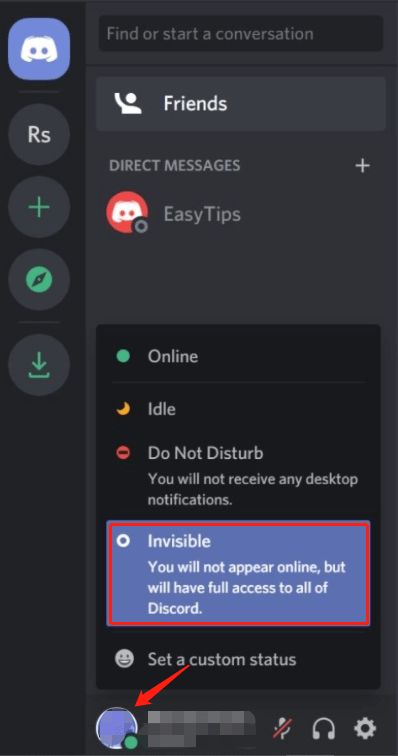
Discord Appear Offline for Mobile App:
Step 1. Open the Discord app on your phone and tap on the three horizontal lines at the top left corner.
Step 2. Tap on your Avatar icon at the bottom right corner of the screen.
Step 3. In the pop-up window, tap on Set Status > Invisible.
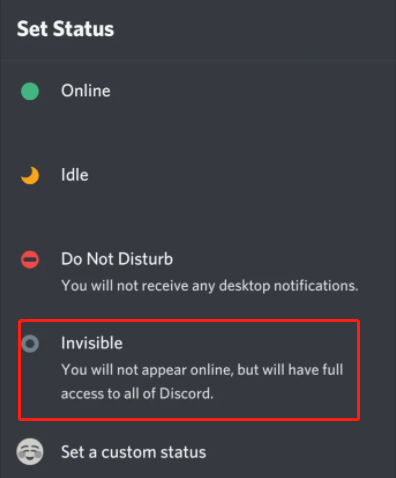
How to appear offline on Discord? A full guide has been introduced to you. Now, it’s your turn to have a try. Of course, you can set other statuses on Discord by referring to the above steps.

![How to Add Windows Store Games to Steam? [2 Simple Ways]](https://images.minitool.com/partitionwizard.com/images/uploads/2021/09/add-windows-store-games-to-steam-thumbnail.jpg)
![How to Cancel Nintendo Online Subscription [Full Guide]](https://images.minitool.com/partitionwizard.com/images/uploads/2021/09/cancel-nintendo-online-thumbnail.jpg)
User Comments :