Adding friends on Epic Games allows you to play multiplayer games. Well, how to add friends on Epic Games? You can either use your friends’ email address or Epic Games username or connect your Epic Games account to another service. If you want to learn more about Epic Games, you can visit MiniTool Partition Wizard.
Epic Games allows you to add a friend for multiplayer games like Fortnite. How to add friends on Epic Games Fortnite? Here are two ways — using your friends’ email address or Epic Games username and connecting your Epic Games account to another service like Facebook or Steam.
Add Friends on Epic Games Through Your Friends’ Email Address or Username
If you know your friends’ email addresses or usernames, you can add them on Epic Games through the following steps.
Step 1: Open your Epic Games Launcher.
Step 2: Click the Friends option on the left pane.
Step 3: At the new pop-up window, click the Add Friends icon.
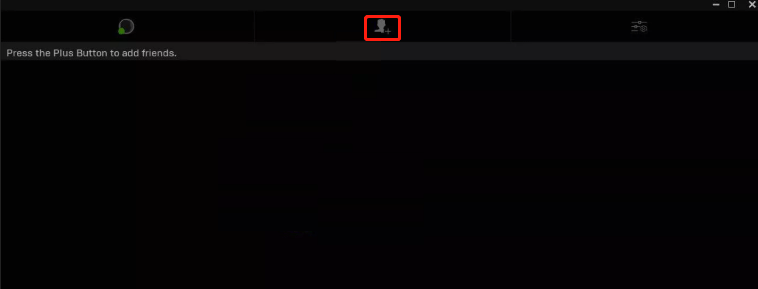
Step 4: Enter your friend’s Epic Games username or email and then click the SEND button.
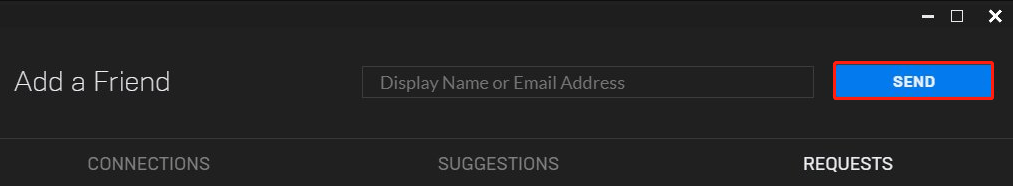
Step 5: Wait for your friends to accept your request.
Step 6: Repeat the above steps to add more friends.
Add Friends on Epic Games by Connecting Facebook or Steam
If your friends on other services such as Facebook or Steam also use Epic Games, you can add them by connecting these services.
Here are the steps:
Step 1: Open your Epic Games Launcher and then click the Friends option.
Step 2: Click the Add Friends icon on the new pop-up window.
Step 3: In the ADD SERVICES option, choose Facebook or Steam.
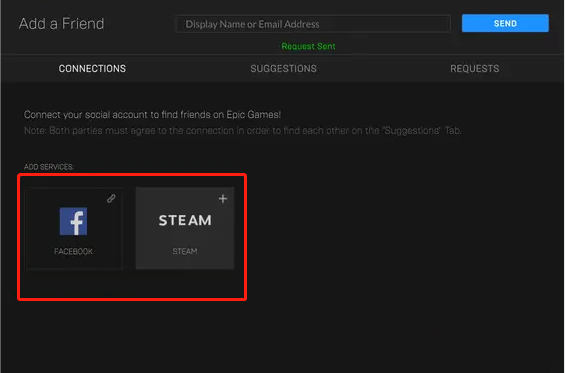
Step 4: Choose your Steam account name.
Step 5: Now you should see a web page where you are asked to enter your Steam username and password. Complete the information and then click the Sign in button.
Step 6: Once you receive the message saying that “You have successfully connected”, close the web page and return to Epic Games Launcher.
Step 7: If you are required to verify your email with Epic Games, follow the on-screen instructions to finish the verification.
Step 8: In the friend list, choose the friends you want to add and then click the ADD FRIENDS button.
That’s all about how to add friends on Epic Games. Have you added your friends on Epic Games? If you find there is something unclear, please inform us of that and we will reply to you as soon as possible.

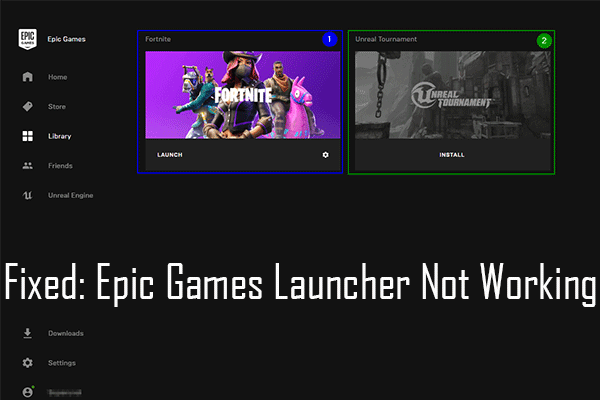
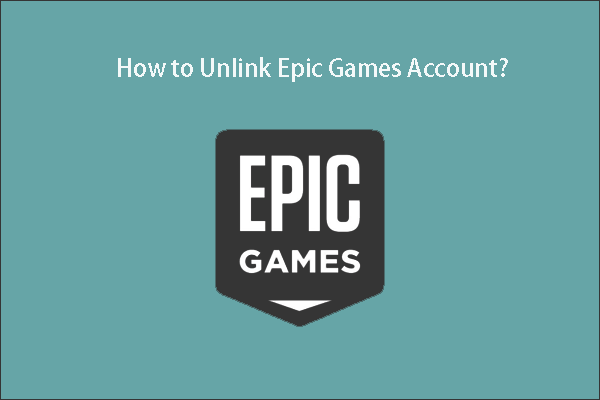
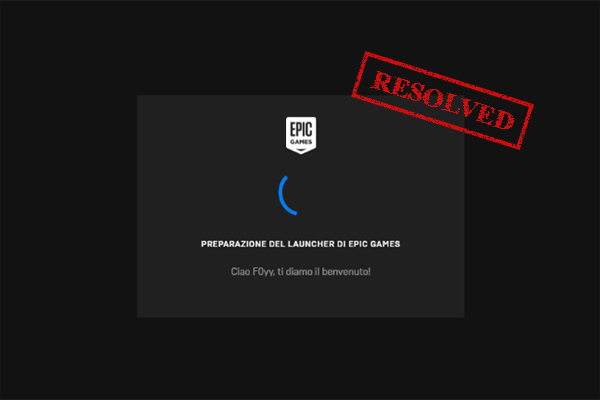
User Comments :