Recently, Microsoft releases Windows Server 2022 Standard, Datacenter, and Datacenter Azure. At present, Windows Server 2022 is the latest server operating system. Compared with previous systems, it has some new features.
If you want to try this new system, check if your device meets minimum hardware requirements for Windows Server 2022. If not, you can’t run the system properly or even can’t install it at all.
Windows Server 2022 hardware requirements mainly include processor, RAM, storage space, network adapter. Check the minimum requirements for Windows Server 2022 on these aspects by reading the following content now!
Hardware Requirements for Windows Server 2022 – Processor
The clock frequency, the number of processor cores, and the size of the processor cache decide the performance of the processor. To install Windows Server 2022 smoothly, ensure that your processor fulfils the requirements below.
- 1.4 GHz 64-bit processor
- Compatible with x64 instruction set
- Supports NX and DEP
- Supports CMPXCHG16b, LAHF/SAHF, and PrefetchW
- Supports Second Level Address Translation (EPT or NPT)
Follow the given steps to check the specs of your processor.
Step 1: Open Settings by holding Windows + I key and then click System.
Step 2: Scroll down the options in the left panel to find About. Then click About and move to the right side of the window. You can find the specs of processor and RAM under the Device specifications.
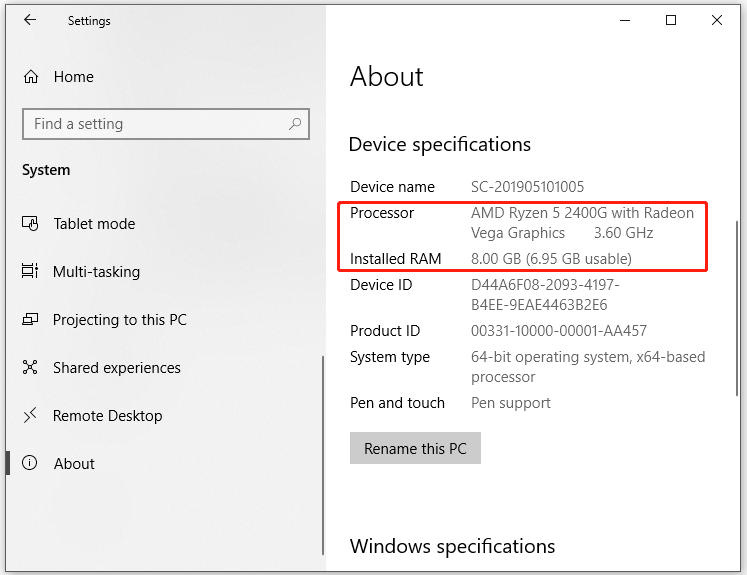
Hardware Requirements for Windows Server 2022 – RAM
The system requirements for Windows Server 2022 on the aspect of RAM are listed here. As mentioned before, you can check the condition of RAM via Settings > About.
- 512 MB (2 GB for Server with Desktop Experience installation option)
- ECC (Error Correcting Code) type or similar technology, for physical host deployments
Hardware Requirements for Windows Server 2022 – Disk Space
Disk space is also one of vital Windows Server 2022 hardware requirements. To successfully install Windows Server 2022, the available storage space on your PC should be 32GB at least. The installation of the GUI requires an extra 4GB.
If there’s without enough space, you can’t install Windows Server 2022. Besides, you need to note that the system partition requires additional space in the cases below.
- Install the system over a network
- Computers with more than 16GB RAM needs more space for paging, hibernation, and dump files
Recommended reading: How to Increase Disk Space for Laptop? Try These Methods Now
To check the available disk space on the PC, follow these steps.
Step 1: Click on the Windows icon on the desktop and tap the Gear icon to open Settings.

Step 2: After opening Settings, click System > Storage. Then you can view the condition of local storage.
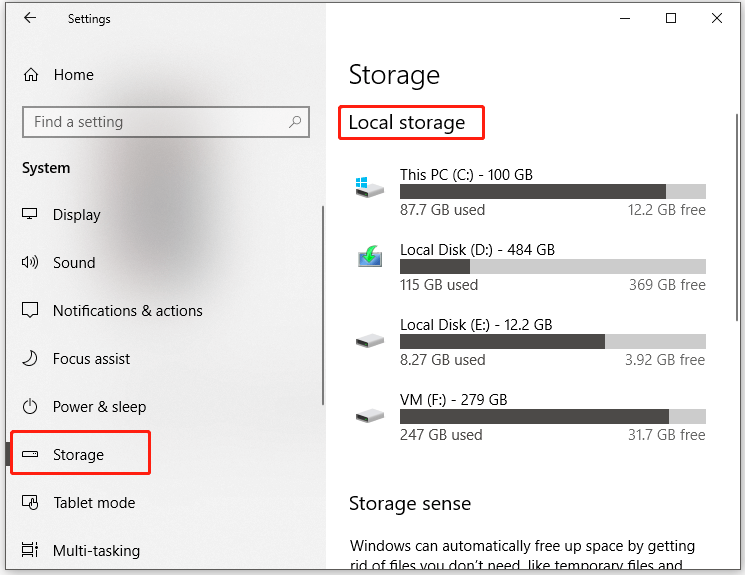
Also read: E Drive Full Windows 10 | How to Enlarge/Free Up Its Space
Hardware Requirements for Windows Server 2022 – Network Adapter
Network adapters for Windows Server 2022 should consists of an Ethernet adapter capable of 1GB per second at least. Moreover, they also should be compliant with the PCI Express architecture specification.
Other System Requirements for Windows Server 2022
In addition to the above factors, you should also ensure that your PC meets the following requirements to install Windows Server 2022.
- Internet access
- Trusted Platform Module
- Be equipped with a DVD drive (if you are going to install Windows Server 2022 via disk media)
- UEFI 2.3.2c-based system and firmware with the support for secure boot
- Graphics device and monitor capable of Super VGA (1024 x 768) or higher resolution
- Keyboard and Microsoft mouse (or other compatible pointing devices)
Windows Server 2022 hardware requirements has been illustrated to you. Now, check if your device meets these requirements. If so, you can install Windows Server 2022 successfully.

User Comments :