You may desert a hard drive when there are too many bad sectors and it cannot be used any more or the drive is at the end of life.
But, how to dispose of hard drives? Just delete or format the files from the drives and then throw them into a recycle bin? It is environmentally friendly but data breach will happen. The deleted or formatted files can be recovered by data recovery software with ease. This means your data can be utilized by people with bad intentions.
Data security is quite an important topic in this era. Data leakage can lead to hefty fines for companies or organizations if they do not properly dispose of the data storage media (hard drives) and data breach happens. The average fine of a data breach in America is $3.92 million as per the 2019 Cost of Data Breach Report by the Ponemon Institute.
For an average user who does not properly dispose of the hard drive, property and even life safety could be in danger.
Therefore, take hard drive disposal seriously. In today’s post, I would like to talk about one of the good hard drive destruction assistants – hard drive shredder. What is a hard drive shredder? How does it work? Is it possible to recover data from a shredded hard drive? Keep reading.
Hard Drive Shredder
A hard drive shredder is a machine that is designed to destroy all data stored on a hard drive in a physical way.

How does a hard drive shredder work or what does “shredding” mean? It will completely grind up and destroy every single part of a hard drive when you throw the drive into it. So, what is shredding? It is a process of grinding up a hard drive into hundreds of pieces.
Can Data Be Recovered After Shredding?
Is it possible to retrieve data from a shredded hard drive? Generally, a hard drive shredder can typically break an intact hard drive into particle sizes from 4mm to 2mm.
Some people may doubt whether the cunning cybercriminals can pull all these small pieces together and then rebuild the data. It is also impossible.
The platters on a high-density drive may contain a significant amount of information in a 4mm piece and identifying the binary code by using a very high magnification microscope can build the data on that piece into a raw image. Once putting all these together, the criminals could rebuild the data.
But the truth is that a binary region on a hard drive platter can be anything from 250nm wide and less, which equates to 100 billion bits per square inch of hard drive platter area. This means that it is really a tough work for the criminals to rebuild data from a shredded hard drive. Furthermore, if the hard drive is shredded with other hard drives, it becomes quite impossible to identify all the pieces belonging to the drive.
Other Hard Drive Destruction Solutions
Shredding is one of hard drive destruction solutions and it is worth trying this solution to deal with an old hard drive with confidential data. But, how about the other methods? Do they work the same as hard drive shredding?
If you also have these questions, please keep reading. Here I would like to introduce the other three hard drive destruction solutions, namely crushing, degaussing, and wiping.
Hard drive crushing
Hard drive crushing means that a machine (hard drive crusher) physically destroy a hard drive by breaking its platters. After the crushing process, the drive is shattered or folded up with pierced platters. This is to make the data stored in the drive unreadable.
Compared with hard drive shredding, this solution is suitable for a variety of people for its flexibility and low cost.
Hard drive degaussing
A hard drive stores data within magnetic fields. The method of hard drive destruction takes advantage of this principle.
In terms of degaussing, a hard drive is subjected to a high-energy magnetic filed where all the particles of recorded bits of data scrambled into random and completely unreadable configurations.
Once a hard drive has been degaussed, the drive is inoperable in any system and the data stored in this drive could not be retrieved. Although degaussing can reliable way to destroy a hard drive, it is also recommended that you destroy the drive in a physical way after degaussing.
Hard drive wiping
This method is quite different from the above hard drive destruction solutions:
1. Tool and cost:
Hard drive wiping can be done by a wiping program not a machine and it is the most cost-efficient solution to average users.
2. Working process:
This method destroys data on a hard drive neither by destroying the physical structure of a hard drive nor reducing/eliminating an unwanted magnetic field.
It is the process of writing some specific data on a hard drive so as to overwrite original data stored on the drive. Once the process is completed, the original data should not be recovered by any data recovery method.
As the software overwrites the drive multiple times, the process is time-consuming. This method is not a good choice for those who want to destroy data on their hard drives with bad sectors as the data in these sectors remains even after wiping.
You may have heard other hard drive destruction solutions, such as bashing a hard drive with a hammer, burning it, and so on. Note these solutions are quite dangerous.
Bashing a hard drive with a hammer makes bits of glass or metal fly all over; burning it will give off toxic fumes; shooting holes into the drive is not safe and efficient.
Although putting a hard drive in water does not threaten your life security, it is not environmentally friendly and data may be still accessible.
Try Hard Drive Shredders and Hard Drive Destruction Services
Hard drive shredders are not like paper shredders. The former is heavy-duty, specified machinery with quite the price tag – the price of a hard drive shredder from Whitaker Brothers ranges from about $11,000 to over $30,000.
A hard drive shredder is expensive but it is a good choice for the company that shreds hard drives on a daily basis for whatever reason to have one in its workplace. But for the average user, it is wise to try hard drive destruction services.
Is there any recommended hard drive shredder? What’s hard drive destruction service? Keep reading and I will answer the questions you one by one.
Recommended Hard Drive Shredders
Here I recommend two types of hard drive shredders for reference.
# HSM Classic HDS 230
Made of high-quality materials and meeting HSM’s proven “Made in Germany’ high manufacturing standard, this hard drive is both safe and durable.
How about its efficacy? This shredder can shred up to 2,000 hard disks an hour and it can run continuously and produce high cutting capacity owning to the powerful motor.
During the shredding, all the hard drives will be shredded into cross-cut particles with its solid steel cutting rollers. The shredded material will be conveyed by the discharge conveyor belt, which makes the collection easy and convenient, and you can use any standard container at the end of the belt to collect the material.
Furthermore, this machine can be moved around at your company as it installed with the castors.
Key specifications of HSM Classic HDS 230:
- Cutting type: particle cut;
- Cutting width: 0.39″;
- Particle length: 1-1.18″;
- Cutting speed: 59.05 ft/min;
- Driving power: 10.46 HP;
- Cutting capacity HDD up to 3,5″: 200 St/h;
- Shredder material: Credit card, CD/DVD, USB sticks, Floppy disk, Hard drives up to 3.5″, Magnetic tapes up to 3.5″.
# SEM Model 0315 HDD hard drive shredder
SEM HDD Shredder boasts the fast, safe easy destruction of rotational hard drives. SEM Model 0315HDD is designed for enterprise hard drive destruction and it is quiet when running.
The hard drive shredder machine has a 1.5 HP, slow speed, and high torque shredder. Thanks to the specifically designed saw tooth hook cutters, it can chew up rotational enterprise hard drive at 1.5” or 0.75” particle size. After shredding, you can find the shredded material in its internal case. It also has castors so that you can move it with ease.
Key specifications of SEM Model 0315HDD:
Throughput: up to 90 enterprise HDDs or 120 enterprise SSDs per hour or up to 350 consumer drives per hour;
Shredded material: hard drives, magnetic tape, thumb drives, flash and optical media;
Special Features: quiet and clean for office use.
How to maintain your hard drive shredder? Undoubtedly, shredding hard drives for long periods results in wear and tear of the shuddering machine. To prolong the lifespan of the machine, you can do maintain it from the following two aspects.
- Watch and clean the hard drive shredder daily. There are three places you need to pay more attention, the shredded materials bin (some machines do not have), the discharge areas in the backs of the shredders (you can use vacuums and compressed air to clean this place), and the cutting heads (putting a light machine oil to them periodically is also necessary).
- Invite a technician to check the machine thoroughly at least 2 to 3 times per year.
Hard Drive Destruction Services
For the average user, it is wise to try hard drive destruction services that offering hard drive shredding rather than purchasing a hard drive shredder. Therefore, you can contact one hard drive destruction service near you when you want to destroy a hard drive. Hard drive shredding typically costs $4-$12 per drive.
Many document shredding companies can also help you shred hard drives. All companies work a bit differently.
Some services will come to your place and take your hard drives to their place of business and shred them. After shredding your hard drives, they will send you a certification of destruction.
Some services will ask you to ship the drive to their place of business, destroy the drive when receiving it, and then certify the destruction to your email address.
Back up (and Wipe) Drive Before Shredding
It is necessary to back up hard drive first before shredding. Furthermore, it is highly recommended that you wipe it before giving it to others to protect your data.
To back up a hard drive and wipe it, you can try MiniTool Partition Wizard. Apart from these two functions, the program can also help you migrate your OS to a new drive with ease.
How to use this program to back up your drive and wipe it? The tutorial is below.
Click the above button to get this program. When the downloading process completes, install it and then launch it to get interface.
Move 1: Back up the Hard Drive
Step 1: Prepare a large enough external hard drive on which no important data is saved and then connect it to your computer.
Step 2: Choose the Copy Disk Wizard from the left panel of the main interface of the program and then click the Next button.
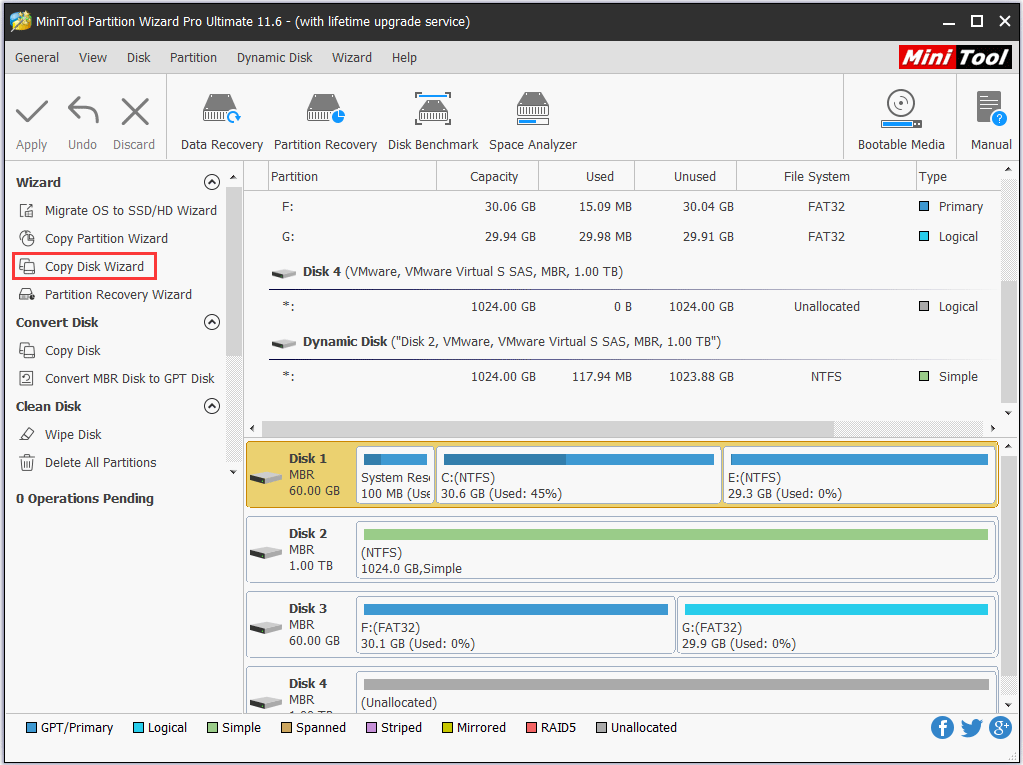
Step 3: Select the disk you want to copy and click Next and then choose the external hard drive as the target disk and click Next.
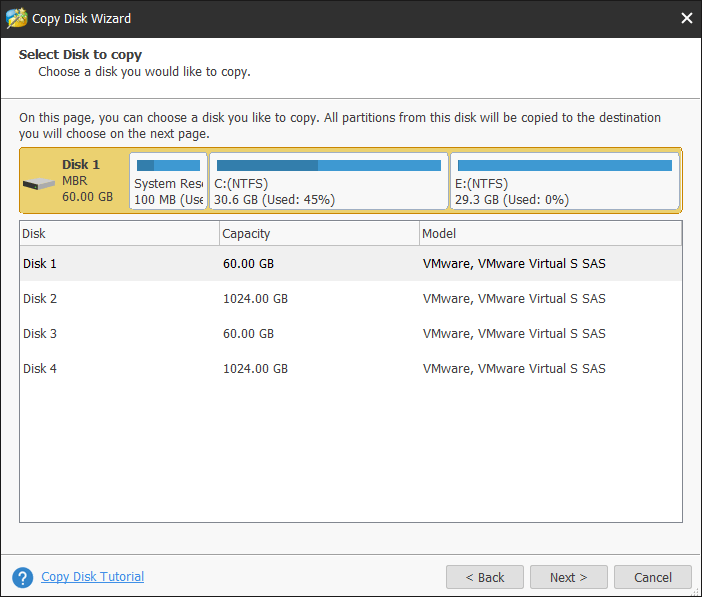
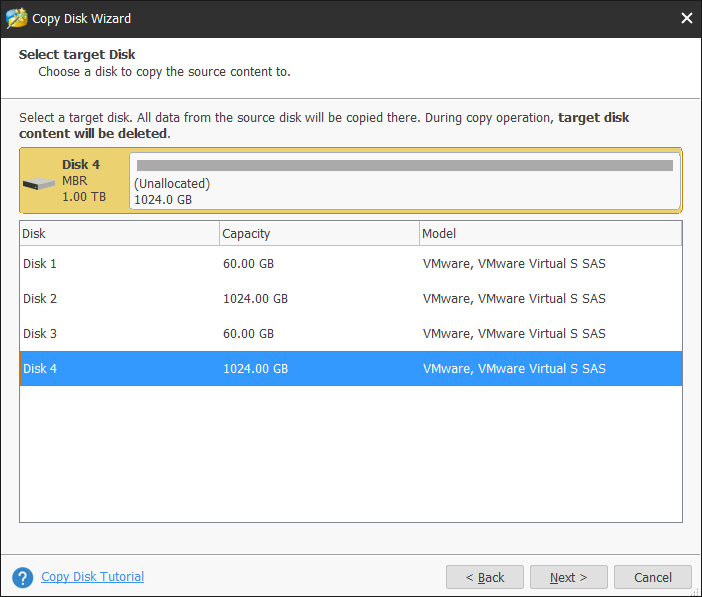
Step 4: Select one copy method and then click Next.
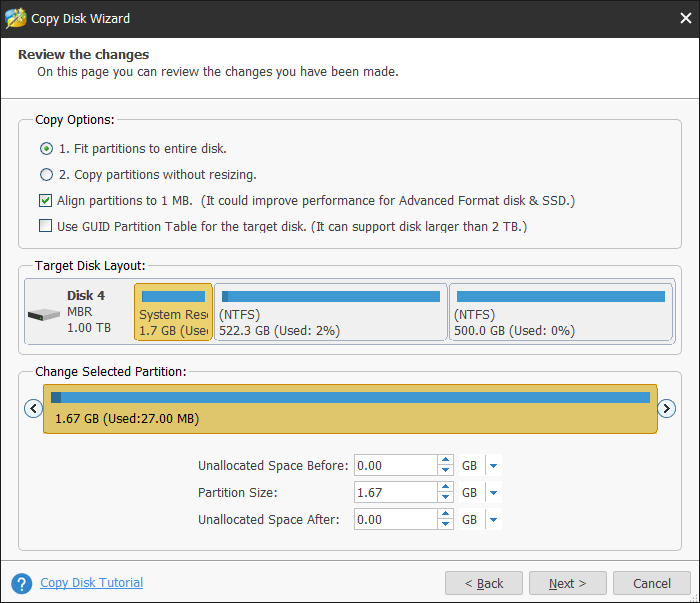
Step 5: Read the information on the new window and click Finish. Click the Apply button after going back to the main interface.
Move 2: Wipe the Hard Drive
Step 1: On the main interface of the program, highlight the disk you want to wipe in Disk Map and then choose Wipe Disk from the left panel.
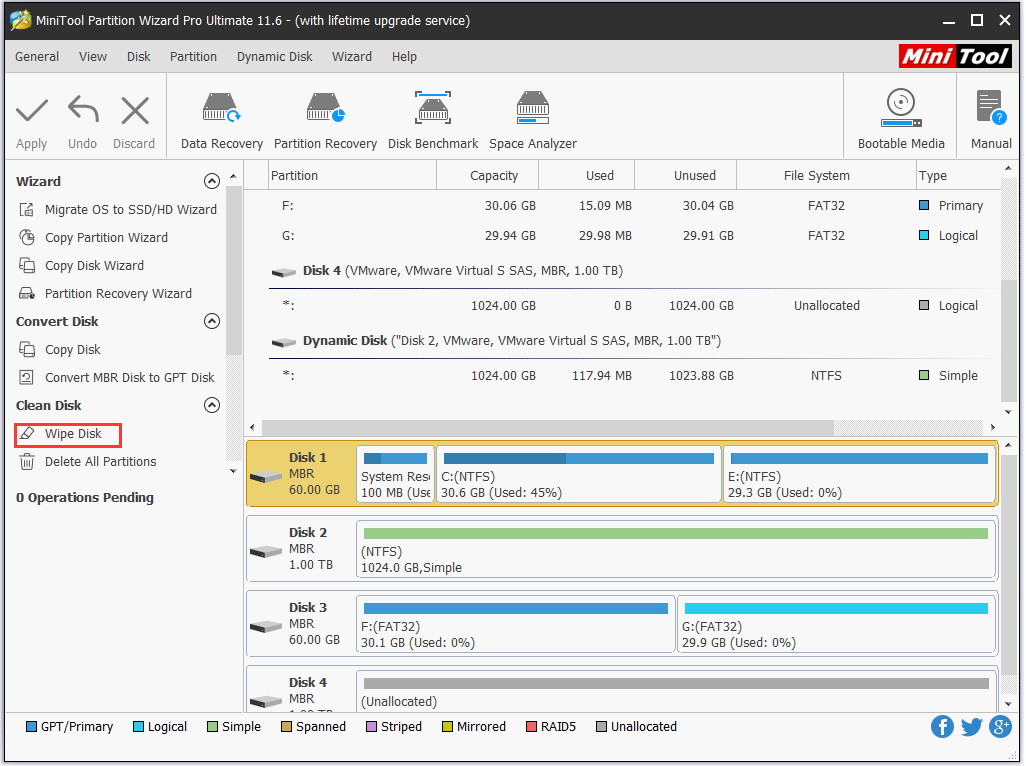
Step 2: Choose one of the wiping methods. The more a method costs, the higher security you will enjoy. After choosing, click OK. Click Apply on the main interface and the program begins to wipe the disk.
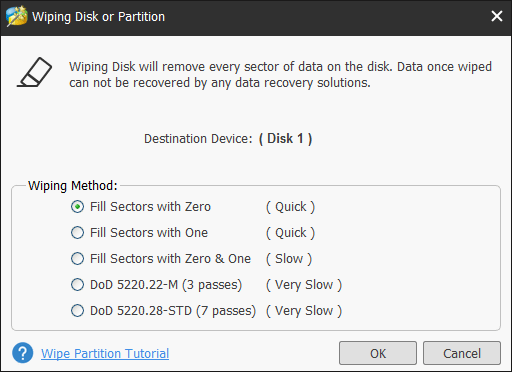
Bottom Line
Today’s content about hard drive shredder comes to an end. I hope this post can help you know how to deal with an old hard drive in a proper way. If you still have some questions about hard drive shredder, please leave a comment in the following comment zone. You can also send an email to us via [email protected] if you run into some issues when backing up hard drive or wiping it. We will reply to you as soon as possible.

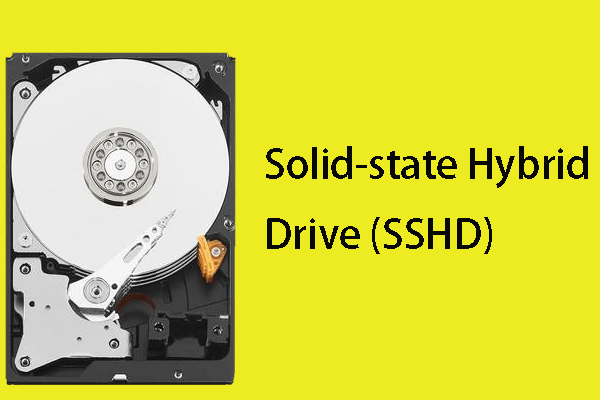

User Comments :