You may encounter the GeForce experience something went wrong error when you try to launch the GeForce Experience application. How to fix it? Don’t worry. This post from MiniTool will show you how to fix it with some reliable solutions.
When you try to launch GeForce Experience application, you may receive the following error message:
“Something went wrong. Try restarting GeForce Experience”
When you encounter this error, the NVIDIA GeForce Experience application cannot be launched. This could be caused by various reasons such as outdated graphics card drivers, compatibility issues and so on. How to fix the something went wrong try restarting GeForce experience error?
First and foremost, you can try restarting the GeForce Experience application. If this doesn’t help, you can try the following three effective methods. Let’s have a look one by one.
Solution 1. Change Gforce Application Compatibility Setting
If the Gforce experience application is not compatible with your operating system, you may encounter the Gforce experience something went wrong error. If this is the case, you can fix the error via changing Gforce application compatibility setting.
Here are detailed steps.
Step 1. Right-click on the GeForce Experience application and choose Properties from the context menu.
Step 2. Switch to the Compatibility tab. Then check the boxes next to Run this program in compatibility mode for and Run this program as an administrator.
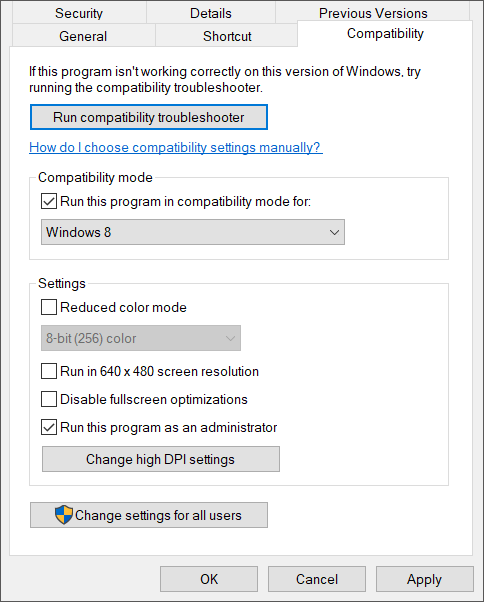
Step 3. Click Apply and OK to allow the change.
Solution 2. Update NVIDIA Display Drivers
If your graphics driver is not properly configured or outdated, you may come across GeForce experience something went wrong error. In this case, you need to update your NVIDIA Display Drivers.
Step 1. Visit the latest Display Driver download center to download the NVIDIA driver.
Step 2. On the download page, choose the exact model of your Graphics Card and then hit the Search button.
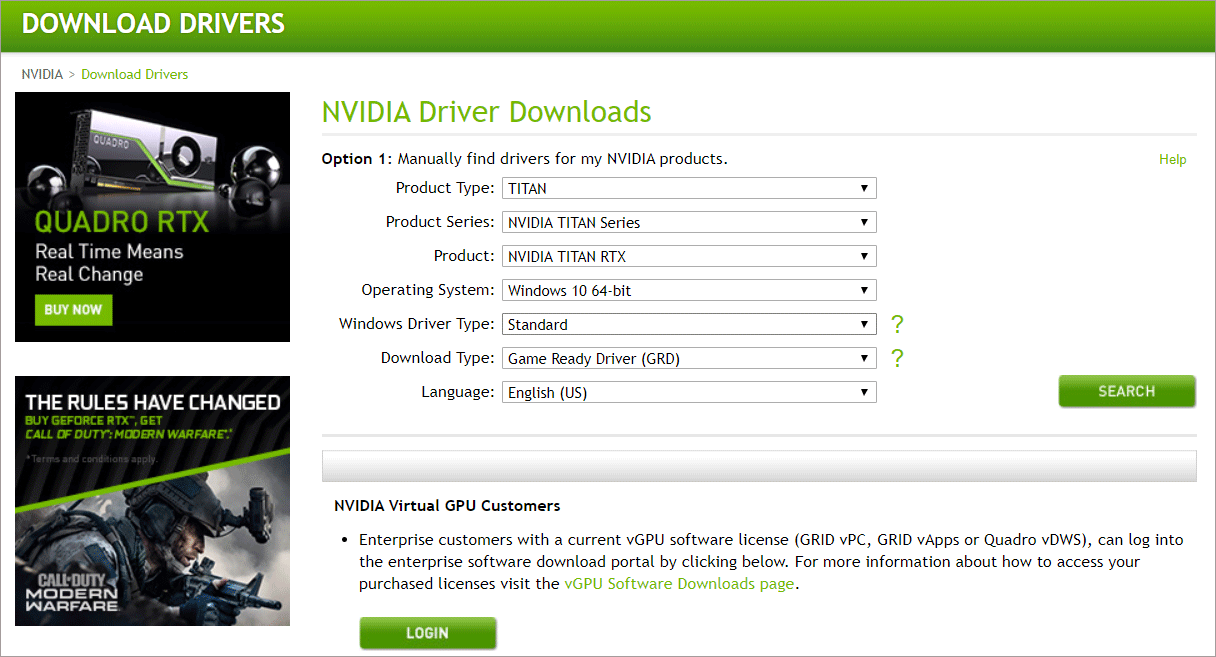
Step 3. Then you should be able to see the latest release of the driver for your graphics card. Check the detailed information and then click Download to get the latest driver.
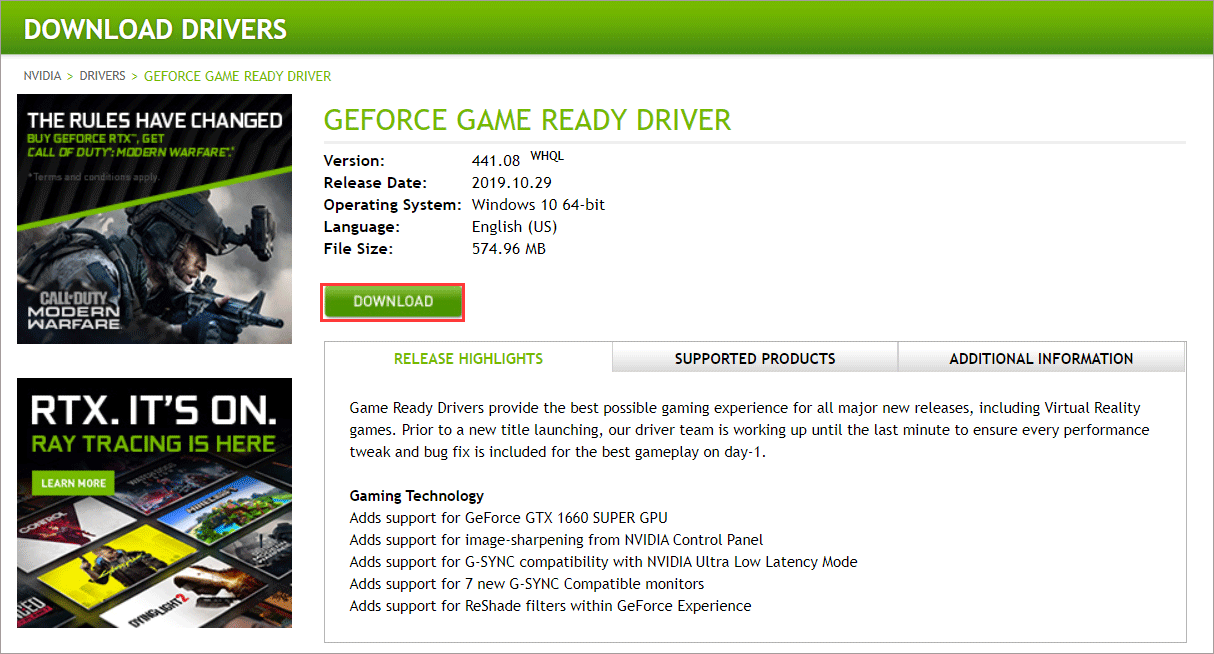
At last, just run the downloaded file to install your latest drivers. Then reboot your computer and check if the Gforce experience something went wrong error gets fixed.
Solution 3. Reinstall the Gforce Application
If the above fixes do not work, you can try the last resolution to uninstall and reinstall the GeForce application. And many users reported that the latest version of GeForce application has compatibility issues. So if you have installed the latest version, try reinstalling a previous version.
Step 1. Type control in the Windows 10 Cortana search box. Click the best match Control Panel to open it.
Step 2. Select Uninstall a program.
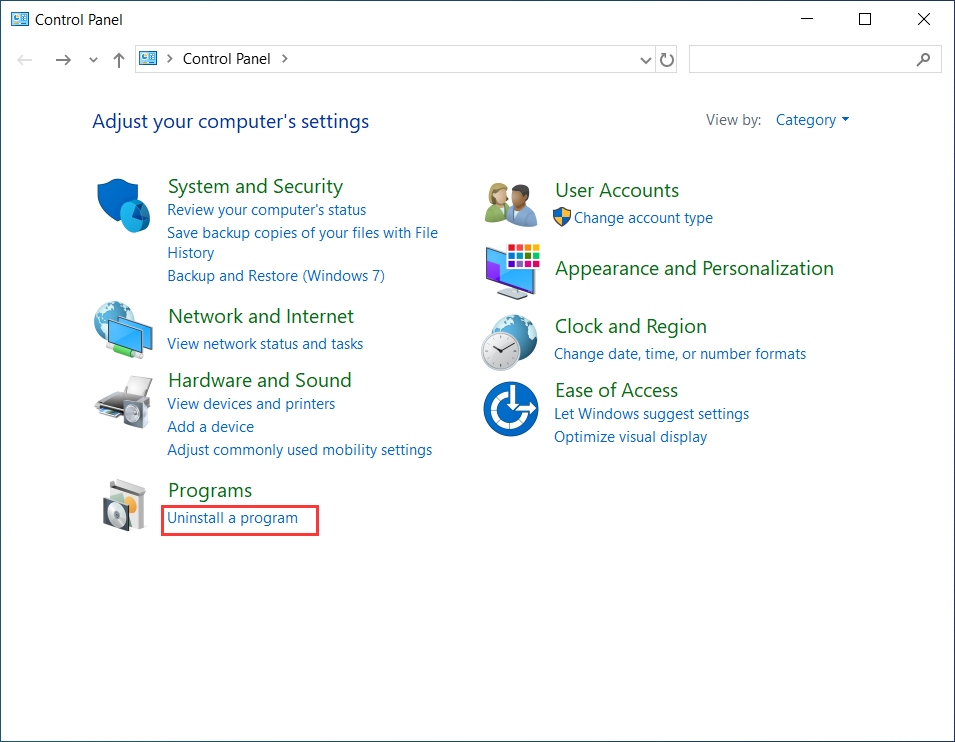
Step 3. Find the NVidia GeForce Experience from the list. Then right – click on it to choose Uninstall.
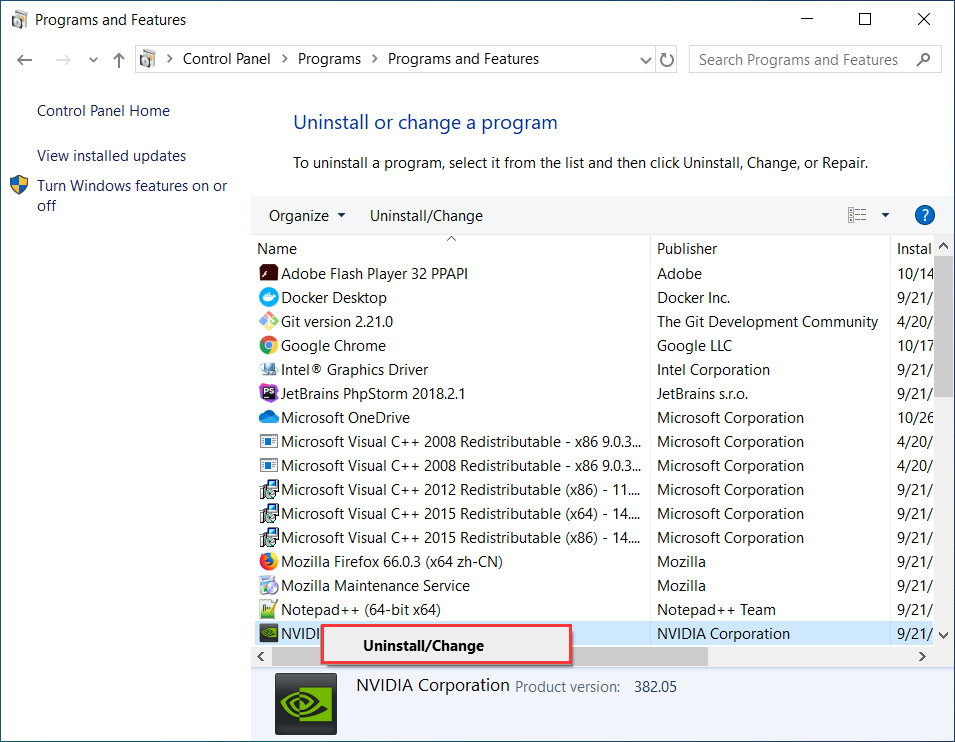
Step 4. Then restart your computer.
Step 5. After restarting, re-download and install the GeForce Experience application.
Conclusion
After reading this post, have you fixed the GeForce experience something went wrong error? Which method works for you? If you have better solutions please don’t hesitate you share with us.

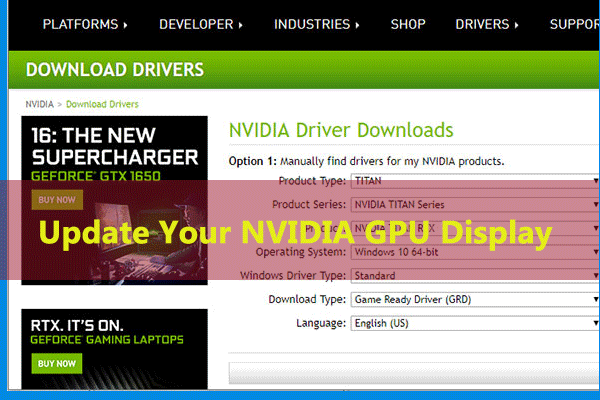
User Comments :