What items are required if you want to play GBA games on your PC, Android, or other devices? Whatever, the GBA BIOS file is essential. What is it and how to download it? MiniTool will show you the details in this post.
An Overview of GBA (Game Boy Advance)
The Game Boy Advance (GBA), a 32-bit handheld game console system, is created, manufactured, and released by Nintendo used as the replacement for the Game Boy Color (GBC). It adds an ARM7-based 32-bit CPU based on the Z80-based 8-bit CPU of the previous model.
Released in Japan, North America, Australia, and Europe on March 21st, 2001, the Game Boy Advance is equipped with an ARM7TDMI CPU running at 16.78MHz and a Zilog Z80 CPU running at 8MHz or 4MHz. In addition, the GBA has 288KB RAM and 96KB VRAM.
In addition to its own games, GBA has full backward compatibility with the entire Game Boy and Game Boy Color software library. Even so, you still can’t play some games requiring GB/GBC exclusive features. Apart from that, you can’t directly play Game Boy Advance video games on computers or any other devices either.
For instance, you have to download the GBA BIOS file to play GBA games on Android. In short words, you are required to play the games via a Game Boy Advance Emulator with GBA BIOS included.
What is the GBA BIOS file? Read the section below to find the answer.
What Is GBA BIOS
The GBA BIOS (Basic Input Output System) is one of components of the Game Boy console, which can help you run the Game Boy Advance games on your computer. Actually, it is the first software loaded in the system after you power on it.
The BIOS executes a test on the hardware components of the system, ensuring everything is working well. After that, it loads the operating system to take over. On the one hand, the BIOS is a needed addition to your emulator. To be specific, if the GBA BIOS file doesn’t work, the emulator may show glitches and errors, or fail to work.
On the other hand, it’s not compulsory that you must make use of the BIOS. Other software files can also function fine and offer you the expected results. You can choose a program code and by-pass the built-in functions.
However, if you see glitches in your system or your game runs slowly, it may mean that you need to get a BIOS.
Generally speaking, Game Boy Advance BIOS emulators usually come with a default GBA_BIOS.bin file allowing you to enjoy the game.
Further reading:
The GBA includes a small BIOS ROM (built in its CPU) that is used to store program code. It has the following purposes.
- Intro Sequence: The Nintendo logo and the Gameboy logo are displayed each time the GBA powers on.
- SWI functions: GBA software can utilize maths, initialization, compression, and other functions.
- Multiboot function: It allows you to boot the GBA from any other computers or consoles even though there’s no cartridge.
GBA BIOS Downloads
If you want to play GBA games on your PC, Android, or other devices using the GBA emulator, you should get the GBA BIOS file. How to obtain the GBA BIOS download? Here’s the guide.
You can get the GBA_BIOS.bin file simply by clicking here.
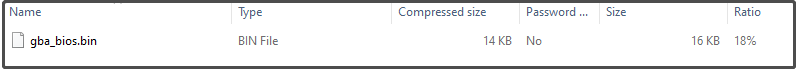
After that, double-click on the downloaded zip file to extract it. As you see, the file format is .bin. If you want to use this GBA BIOS file, you can convert it to ISO format by using ISO creators.
The way to obtain the GBA BIOS downloads has been illustrated to you. Now, it’s time to have a try!
Also read: PCSX2/PS2 (PlayStation 2) BIOS: Definition, Download, and Setup


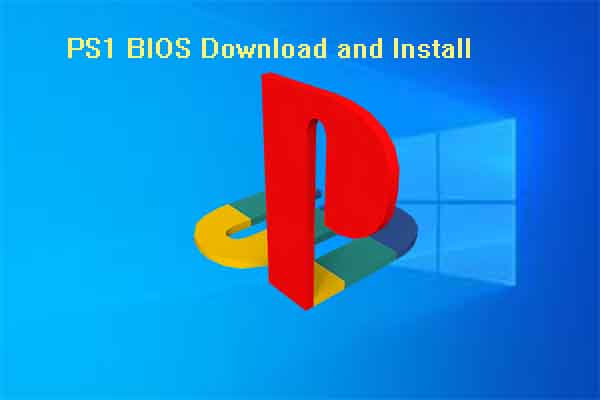
User Comments :