The Maine 15f error code is popping up for many Far Cry 6 players and preventing access to the game's online features. If you encounter the same error, you can find out how to fix it in this post, which is provided by MiniTool Partition Wizard.
Far Cry 6 is a first-person shooter game developed by Ubisoft Toronto and published by Ubisoft. It is popular around the world. As with other games, Far Cry 6 players have also encountered some errors when they play the game.
The Maine 15f is one of the errors that prevents the players from having a good experience with the game. When this error occurs, players are unable to play co-op with a friend because it prevents them from connecting to the server.
Although the cause of this error is still largely unknown, there have been some solutions that may work for this error code. You can choose the solution you like from this post to try solving the Far Cry 6 Maine 15f error code on your PC.
Solution 1. Reboot the Game and Your Device
When you first encounter the error code Maine 15f in Far Cry 6 on your PC, you should try relaunching the game to check if the error code has been fixed. If not, try exiting the game and rebooting your device to fix this error. Restarting can fix many basic errors in games and devices, so it is worth giving it a try.
Solution 2. Check for the Network
Network status can also cause many errors in a game. So, you’d better test your network connection, and make sure everything is working correctly. Here are some ways you can try to fix the Far Cry 6 Maine 15f error.
- Switch to a different network.
- Consider resetting your router.
- Switch from Wi-Fi to a wired connection.
- Use a VPN to connect to a different server in a different location.
- Switch the current VPN off and see whether you connect to your local server.
If this way does not work for you, you can try other solutions below.
Solution 3. Check the Far Cry 6 Server Status
If the Far Cry server is on maintenance or down, you may also encounter the Far Cry 6 Maine 15f error. In this situation, you can do nothing but wait.
To check the Far Cry 6 server status, you can check it on DownDetector, Twitter, and other social media. If you’re playing Far Cry 6 on Xbox or PlayStation, you can check the network server status at these two websites: Xbox Status and PlayStationTMNetwork.
Solution 4. Reset your Ubisoft Password
This workaround seems to work for some and does not work for others. But you can also have a try. To do this, you just need to log onto the Ubisoft Connect site and reset your password in your user profile.
Solution 5. Verify Far Cry 6 Game Files
You can also try fixing the error code Maine 15f by verifying your Far Cry 6 game files. Most times, it can fix the errors that bother you a lot. Here’s the guide:
Verify the game files on Epic Games Store:
- Launch the Epic Games launcher.
- Click on the Game Library.
- Next, navigate to Far Cry 6 > Settings > Verify.
- Once the verification process is done, close the launcher.
- Restart your PC and launch the game again to check if the Far Cry 6 Maine 15f error is fixed.
Verify the game files on Ubisoft Connect:
- Launch Ubisoft Connect.
- Then click Game > Far Cry 6 > Properties.
- Find Local Files, and then click on Verify Files.
- Once done, restart your PC and launch the game again to check if the Far Cry 6 Maine 15f error is fixed.
Solution 6. Reinstall Far Cry 6
If none of the other solutions work, you can try uninstalling the game from your device, restarting your PC, and reinstalling the game from scratch. It may take a while, but this is also the most useful way to fix the error.
If reinstalling Far Cry 6 still doesn’t work, you can only choose to contact Ubisoft Support for further help.
Bottom Line
Is this post useful? If you have any other suggestions for how to fix the Far Cry 6 Maine 15f, please leave them in the comments section. If you are interested in MiniTool Partition Wizard and want to know more about it, you can visit MiniTool Partition Wizard’s official website by clicking the hyperlink.

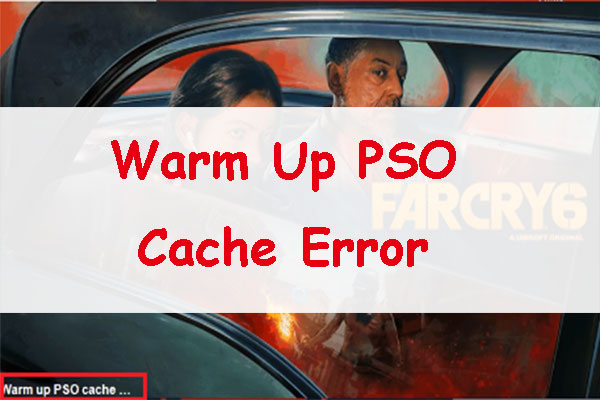
![How to Add Storage to Fire Stick OS 7/6/5 [A Full Guide]](https://images.minitool.com/partitionwizard.com/images/uploads/2022/07/add-storage-to-fire-stick-thumbnail.jpg)

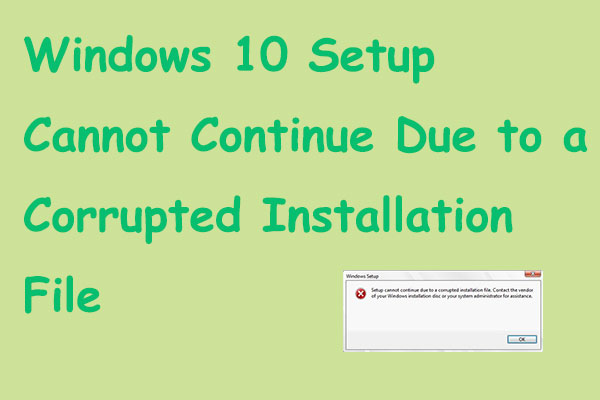
User Comments :