With Fallout 4 console commands, you can have a better control of the console. Here, MiniTool would share some commonly used console commands Fallout 4 with you.
What Does Fallout 4 Console Commands Do
Fallout 4 commands can help you unlock cheat codes like God Mode, kill all NPCs, add quantities of items to inventory, game the system, and spawn in your favourite weapons.
Activate Fallout 4 Console Commands
Before using any of the cheats, you are required to activate the in-game console and type the command based on your demand and hit Enter. After that, close the console and see the command take effect.
To activate Fallout 4’s in-game console, press the tilde key that is next to “1” key at the upper left corner. Certain keyboards might require the apostrophe key instead. You can also use this key when the tilde doesn’t work.
Pressing the tilde can bring up a dark grey console on the lower half of the game screen where you can input various commands. These Fallout 4 commands can manipulate the game in all sorts of ways.
However, you need to note that some of these Fallout 4 console commands can be potentially game-breaking. For the sake of security, it is recommended to create a save file to revert back to before using these commands in the event something goes wrong.
Frequently Used Fallout 4 Console Commands
In this section, some commonly used Fallout 4 console commands will be listed. You can take them as your reference.
tgm: God mode, used for complete invulnerability.
tcl: No collision with objects.
tai: It turns off AI and causes all characters to become immobile with blank expressions.
tcai: It turns off combat AI.
tfc: It activates the flycam, which is perfect for aerial screenshots.
tm: It toggles the UI and HUD off and on. Keep in mind that this command will stop you from seeing the command console.
caqs: It can finish all steps of the primary quest.
tdetect: It causes AI to no longer detect you.
coc qasmoke: It can teleport you to a hazy and dreamlike room with a series of boxes that include all items in the game.
sexchange: It gives you a character sex change. Nevertheless, once you revert back, your character seems to revert to the default character, which means you will potentially lose your face and hair customizations. Hence, you’d better to make a backup save before trying this command.
killall: This command kills off everyone in the surrounding area but for companions and other important characters.
kill [insert ID]: It kills the creature of the ID indicated.
resurrect [insert ID]: It resurrects the creature indicated.
player.setav speedmult [insert number]: A multiplier is added to your running speed based on the inserted number.
player.forceav carryweight [insert number]: It increases carry capacity by the indicated number.
player.additem [insert item ID] [insert number]: It is a command formula to add items to inventory based on the quantity indicated by the inserted number. It works for any items, only if you know the item ID.
setgs fJumpHeightMin [insert number]: It allows you to change jump height on the basis of the inserted number. Higher numbers cause higher jumps. But the fall damage from high jumps will kill you. Given that fact, enable God Mode first.
setscale [insert number from 1 to 10]: It increases the size of your target or yourself based on the indicated number.
Bottom Line
Frequently used console commands Fallout 4 have been introduced to you. Now, it’s your turn to pick suitable commands from them.

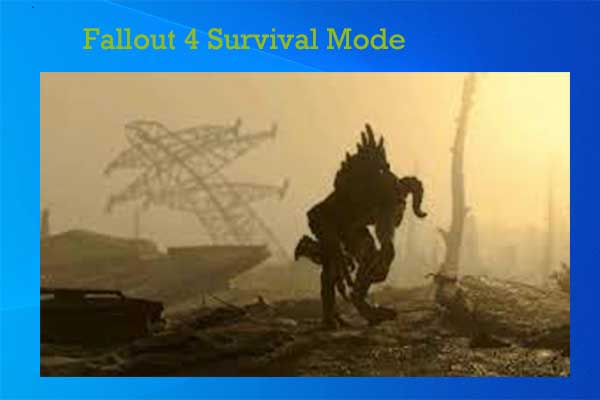


User Comments :