Facebook Marketplace is a helpful platform that is released for Facebook users in 216. Through this platform, you can buy and sell items. It’s pretty convenient. However, sometimes, the “Facebook Marketplace not working” issue may occur and prevents you from running the Marketplace properly.
Why is Facebook Marketplace not working? The following are some possible causes:
- Your Internet connection is poor
- Your account is a new one
- The language you are using is not supported by Marketplace
- …
Once you meet the issue, you are not able to access this Facebook feature. How to fix it? Follow these solutions below.
Solution 1: Resign in Your Facebook Account
In some cases, you can run into the “Facebook Marketplace not working” issue due to certain small glitches. To fix the issue, you can try logging out and then logging back into your Facebook, which can always help you solve errors simply and quickly.
If the issue is still here after that, you can continue with other solutions.
Solution 2: Restart Your Device
Usually, performing a restart can resolve plenty of temporary bugs you meet on your device. Therefore, it is recommended to restart your device if Facebook Marketplace doesn’t work.
Once you finish restarting your device, you might be able to access Facebook Marketplace successfully.
Solution 3: Change Your Language Settings
As mentioned above, the language you are using for Facebook may lead to the “Facebook Marketplace not working” issue as well. In this case, you need to change your language.
Step 1: Click the Your profile icon on the top-right corner of Facebook.
Step 2: Go to Settings & privacy > Language.
Step 3: In the Language and region section, click Edit next to Facebook language to change your language.
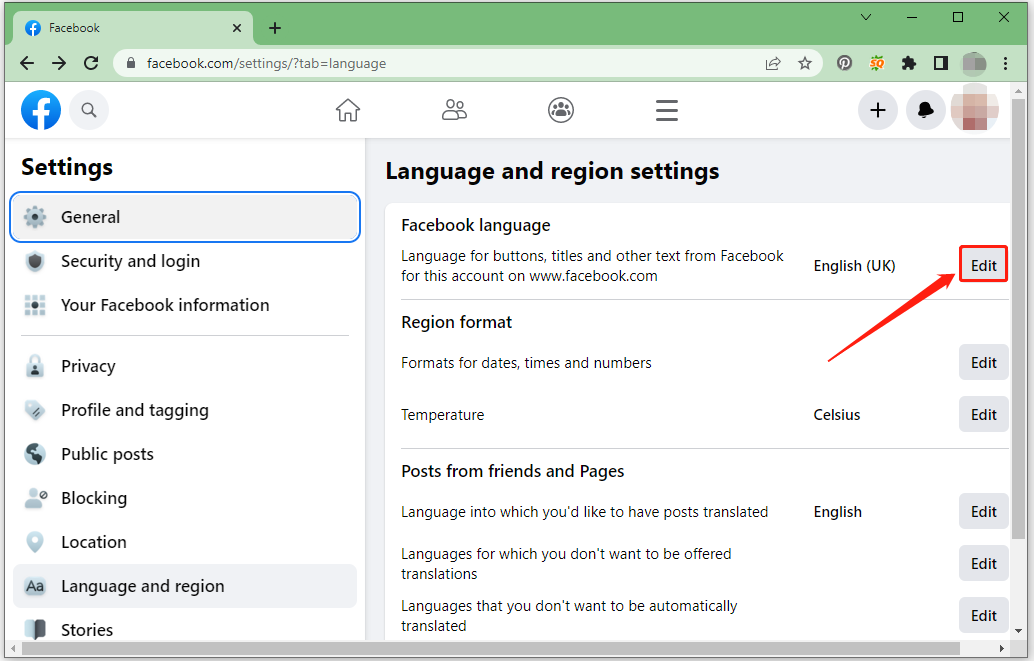
Step 4: Select an available language and then click Save changes.
Click here to find out which languages are available on Facebook.
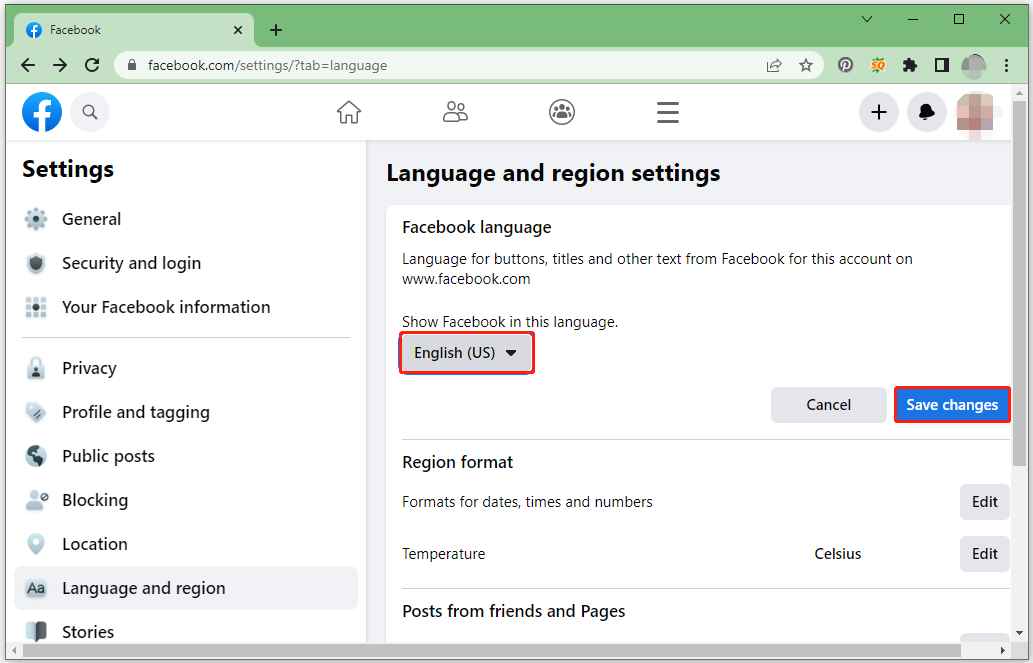
After you change your language, the issue might be solved already.
Solution 4: Check the Extensions on Your Browser
Sometimes, the extensions you add to your browser may cause the “Facebook Marketplace not working” issue. In this case, you need to disable all the extensions you have added and then enable them one by one to find out the problematic ones.
Once you find the actual extensions that lead to the issue, remove them permanently.
Solution 5: Clear Your Browser’s Cookies and Cache
Facebook Marketplace doesn’t work if there are too much cache data and cookies saved in your browser. On this occasion, we recommend you clear your browser’s cache. In this way, you are likely to get rid of the annoying issue.
Solution 6: Update the Facebook App
If you run into the “Facebook Marketplace not working” issue on the Facebook application, it may indicate that the app version is outdated. To repair this issue, you need to update your Facebook to the latest version. In addition, you can also attempt to fix the issue by uninstalling the application and then installing it back through the app store on your device.
Solution 7: Contact Facebook Support
If you fail to solve the “Facebook Marketplace not working” issue by yourself, you can contact Facebook Support and ask for some help. They may offer you professional assistance.
Why is Facebook Marketplace not working? How to fix this issue? You may find the answer in this post. If you have any other problems with this issue, you can leave a message in our comment part below.

User Comments :