If you are a Destiny fan, you may the Destiny error code weasel sometimes, which troubles a lot of Destiny players. How to fix Destiny error code weasel? This post from MiniTool will show you some effective solutions.
Destiny is an online-only multiplayer first person shooter game developed by Bungie. The game was released in 2014 for the PlayStation 3, PlayStation 4, Xbox 360, and Xbox One consoles. As one of the most popular online games, Destiny has received generally positive reviews, but people may also encounter various problems while playing it.
Recently, many people reported that they encountered Destiny error code Weasel and didn’t know how to fix it.
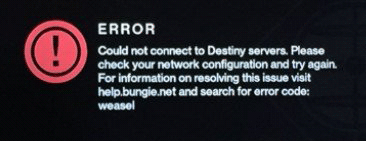
After analyzing several posts on how to fix error code weasel Destiny, here I have summarized some effective solutions. If you receive the error code weasel, try the following solutions one by one.
Solution 1. Restart the Device and Your Modem/Router
Restarting the device can fix various errors in most cases. So this is also the first thing I’ll recommend you to try. You can turn off your PlayStation or Xbox for a few minute. Besides, an unstable Internet connection can also result in the Destiny error code Weasel error. In this case, you can also restart your modem or router to make sure the Internet connection is stable.
Wait for several minutes. Then you turn on your devices and check if Destiny error code Weasel disappears.
However, if the Destiny error code Weasel issue still occurs after a restart, try the following solutions.
Solution 2.Replace Bad Coax Cables and Splitters
If you are using bad coax cables and splitters for the Internet connection, it could be the cause of the error code weasel. According to our investigation, lots of player use the cable Internet to play the game might get this error if they have bad coax cables and splitters.
So you are cable Internet user and you suspect that your cables are not working, you can just replace those bad cables and splitters. If you don’t know how to replace cables, you can contact your Internet provider or a technician to help you replace the cables and splitters.
After replacing, check if error code Weasel gets fixed.
Solution 3. Clear Clan Invites
A lot of people who are struggling with the Weasel error code said that the faulty clan invites can lead to the Destiny 2 error code weasel. When there is someone inviting you to a clan, this is the most likely time for the occurrence of the error code weasel. So, you’d better clear any pending clan invites as soon as possible.
You can contact the clan admin to kick you out of the clan you joined so you could delete the invite remove the Destiny 2 error code weasel. Besides, you can also check on Bungie.net to view if you have any clan invites under the Membership page. If you do, join the clan and then leave immediately to avoid receiving any new clan invites in the future and get the error again.
After clearing the pending clan invites, check if the error code weasel disappears.
Solution 4. Unlink the Destiny App from Mobile Phone
Some users reported that after unlinking the Destiny app from their account, they fixed the Destiny error code Weasel. If the above solutions don’t work for you, try this one.
Step 1. Log in to Bungie.net.
Step 2. Go to the Settings page and click Accounts & Linking.
Step 3. Click Unlink button next to the app authentication method to remove immediately.
Step 4. Uninstall the Destiny app from your mobile phone. After uninstalling the app from your phone, the error code weasel should get fixed.
Now, you should know how to fix Bungie error code weasel. Which method works for you? Do you have better solutions? We are glad to have you share it with us.

![[Solved] Destiny 2 Stuck on Initializing](https://images.minitool.com/partitionwizard.com/images/uploads/2020/02/destiny-2-stuck-on-initializing-thumbnail.jpg)
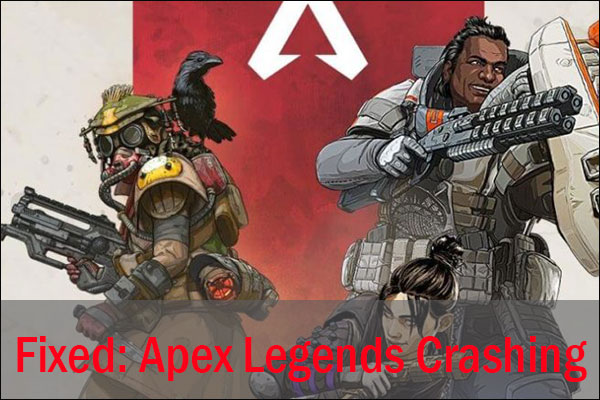
User Comments :