End of Windows support may push customers to upgrade hardware. Channel providers should prepare for this and bring users with the latest security and compliance capabilities. Of course, if customers need to upgrade their operating system, MiniTool Partition Wizard can help you to transfer data.
End of Windows Support Means Opportunity for Solution Provider
According to the presentation made at this week’s XChange conference in Denver by Samir Ahmad, Microsoft channel brand manager at Dell Technologies, Microsoft’s pending end of support for the Windows Server 2008 operating system and other upcoming product end-of-life events, is a good opportunity for solution providers.
Microsoft’s end of support will not only prod customers into doing something necessary to continue protecting their hardware but also may result in possible hardware upgrades as well.
Samir Ahmad called solution providers to prepare their clients for the end of extended support for Windows Server 2008 and Windows Server 2008 R2, scheduled to end on January 14 of next year.
In addition, the extended support for both Microsoft Exchange Server 2010 and Windows 7 is also scheduled to end on January 14, 2020, while the extended support for Office 2010 and SharePoint 2010 is scheduled to end on October 13, 2020.
Certainly, Samir Ahmad also mentioned January of 2023, when the extended support for Windows Server 2012 and 2012 R2 is scheduled to end.
According to Gartner studies, the average server age in 2015 was 5.6 years, while that average jumped to 7.3 years by 2017 as customers have been putting off buying new servers.
Ahmad said that solution providers should ensure clients’ servers get updated in order to make sure they have the latest security and compliance capabilities because there is compliance risk with Windows Server 2008. So, if users have been putting off upgrading the operating system, this is a great opportunity to upgrade the servers.
Three Key Capabilities for Upgrading to Windows Server 2019
Ahmad listed three key capabilities that make upgrading from Windows Server 2008 to Windows Server 2019 an important move.
- Enhanced security, which includes the ability to manage privileged identities, better secure the operating system itself, and the ability to shield virtual machines from security issues.
- The ability to do more with hybrid data center platforms, which allow customers to better work across on-premises and cloud environments for such uses cases as IoT.
- Improved hyper-convergence. Windows Server 2008 introduced Hyper-V virtualization, and Windows Server 2016 introduced Storage Spaces Direct. However, Windows Server 2019 is adding software-defined networking.
Ahmad also said Dell Technologies is trying to encourage channel partners to work with the OEM license version of Windows Server instead of Microsoft’s volume licensing.
Buying Windows Server 2019 via the OEM licensing method from Dell features the following advantages.
- It ensures that the operating system is pre-validated and tested on Dell hardware.
- It also allows license reassignment to new server hardware within the data center and the standard versions to give customers hardware flexibility.
However, in response to a partner question, some of those capabilities work only if partners buy the operating system from Dell and not via a distributor.
Finally, partners who work with OEM licensing become a one-stop shop to customers and they don’t have to worry about losing their business to Microsoft or to competitors.
Most of what Ahmad discussed are things partners had better be aware of and preparing for, said Jason Robison, chief technology architect for Miken Technologies.
The press and the industry have done a good job of promoting the coming end-of-life. Customers know what’s happening and they really have no choice but to upgrade, said Robison. For this, solution providers should prepare for the possible hardware upgrade pushed by the operating system upgrade trend.

![[Full Guide] What Should I Upgrade on My PC](https://images.minitool.com/partitionwizard.com/images/uploads/2024/07/what-should-i-upgrade-on-my-pc-thumbnail.jpg)
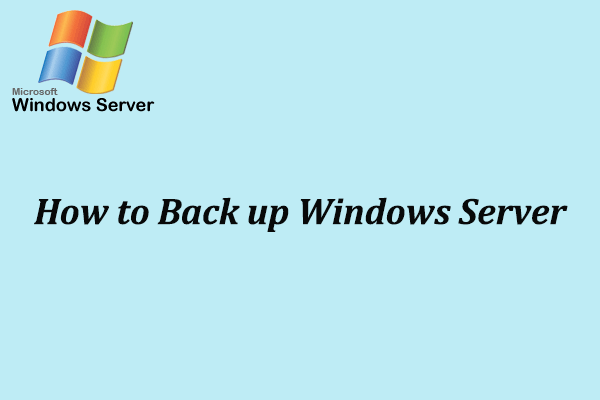
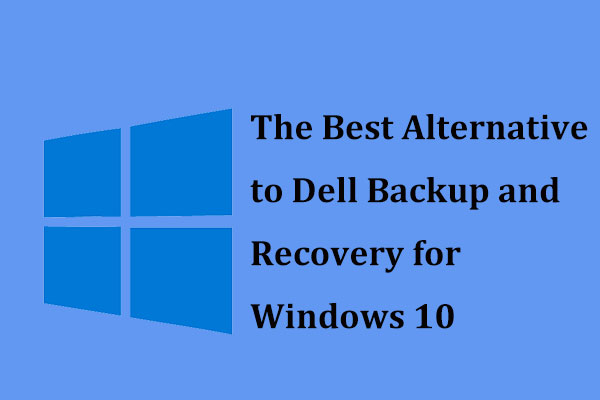
User Comments :