Elden Ring is a new action role-playing video game from FromSoftware. You can play it on Windows 10/11. However, sometimes, you are likely to receive certain problems with the game. Among all, the most common one is the Elden Ring white screen crash on startup.
Do you know how to fix Elden Ring white screen crash? Follow this guide and you can find out the feasible solutions.
Method 1: Reboot the Game and PC
Usually, rebooting the game or device can resolve many temporary glitches. Therefore, when you meet the Elden Ring white screen crash issue, you can try to reboot the game and your PC first to see if it works. If the issue still exists, you should move on to the next method.
Method 2: Set High Performance for Elden Ring
Improving the game performance may help you to remove the Elden Ring white screen crash on startup. By default, the graphic performance of the computer application is determined by Windows. However, you can change it manually.
To do this, follow the steps below.
Step 1: Press Windows + I to open Settings and then select System.
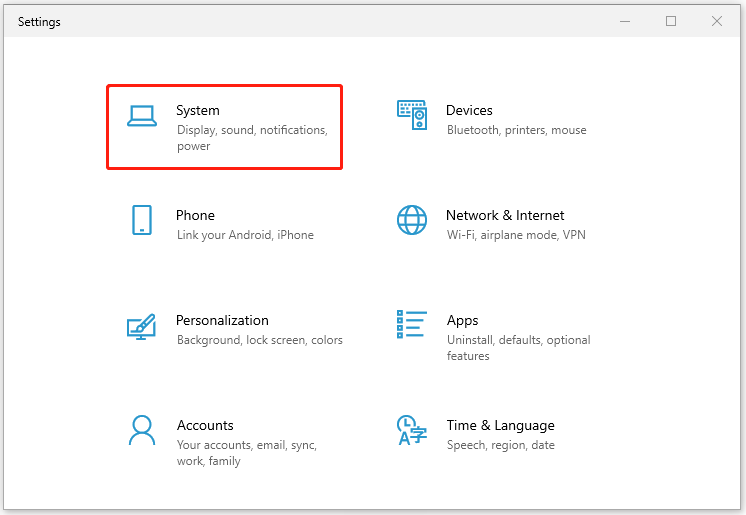
Step 2: Go to Display and then click Graphics settings from the right pane.
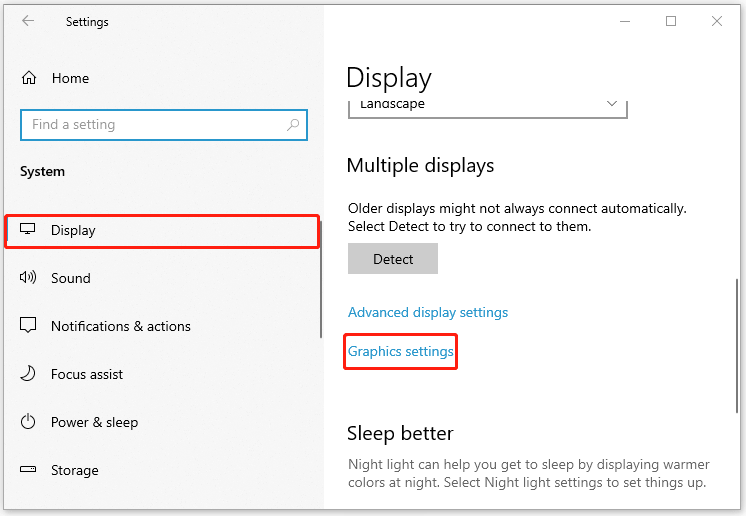
Step 3: Click Browse to open File Explorer and find the game location on your PC. Select the .exe file of the game and click Add.
Step 4: Once you add the file, click Options and then choose High performance.
Step 5: At last, click Save to execute the changes.
After you change the graphics performance, restart the game again to check if the white screen crash Elden Ring has disappeared.
Method 3: Update the Graphics Driver
The outdated graphics driver may lead to the Elden Ring white screen crash as well. In this case, you should update the graphics driver. After you update the driver successfully, start the game to see if the error is fixed. If not, go on with the next solution.
Method 4: Close Unnecessary Background Running Tasks
If there are too many applications running on your PC, the PC will slow down and you may receive the Elden Ring white screen crash. On this occasion, you are supposed to close all the unnecessary background running applications.
Step 1: Right-click the Start icon and then select Task Manager.
Step 2: Under the Processes tab, right-click the applications you don’t need at the moment one by one and choose End task to close them completely.
Once you finish the operation, restart the game and the Elden Ring white screen crash on startup might be eliminated.
Method 5: Verify Integrity of Game Files
The corrupted or missing game files are possible factors that can cause the Elden Ring white screen crash. To repair the issue, you can try to verify the integrity of game files on Steam.
Step 1: Launch the Steam client on your computer.
Step 2: Click the LIBRARY option on the top-left corner to enter Steam Library.
Step 3: Right-click Elden Ring and then select Properties.
Step 4: Go to the LOCAL FILES tab and select the Verify integrity of game files option. Steam will scan for the missing game files and repair the corrupted files.
After you finish all the steps, start the game again and check if the white screen crash Elden Ring is resolved.
Method 6: Update the Game
If you fail to fix the Elden Ring white screen crash by the other methods, then you need to update the game for a try.
Step 1: Open the Steam client and then go to LIBRARY.
Step 2: Right-click Elden Ring and select Properties.
Step 3: Go to UPDATES and select Always keep this game updated under the Automatic Updates section. If there is any available update, the Steam will download it automatically.
Once you complete the operation, restart the game to check if the issue has been removed.
These methods mentioned above are feasible and you can find out how to fix Elden Ring white screen crash efficiently. So, don’t worry when you meet the issue. And you can also leave a message if you have any other problems with the error.

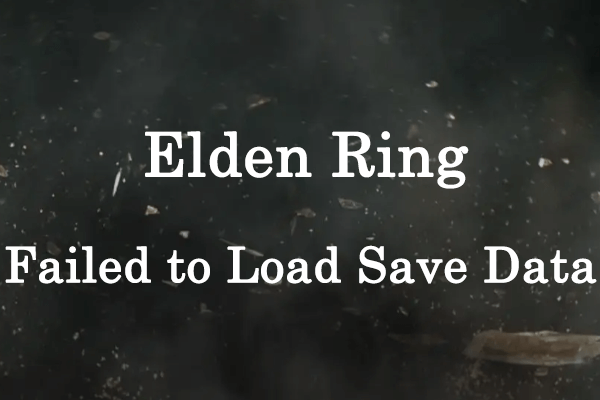
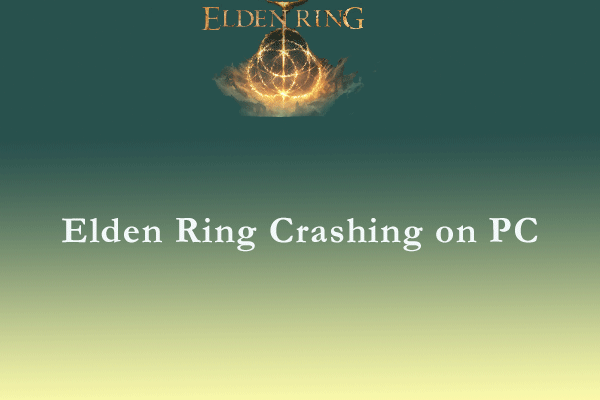
User Comments :