What is Easy Anti-Cheat.exe? Why does it appear on your computer? Is it safe? How to disable Easy Anti-Cheat? Firstly, it is a software component and it is safe. For other questions, MiniTool Partition Wizard explains them in this post.
What Is EasyAntiCheat.exe?
Is there a process named EasyAntiCheat.exe in Task manager? What is it? The genuine EasyAntiCheat.exe file is a software component of Easy Anti-Cheat. But note that some malware camouflages itself as EasyAntiCheat.exe.
Easy Anti-Cheat is a tool developed by Kamu (founded in 2006 by a group of teenagers) to monitor your computer while you are playing games, trying to stop cheaters from working in the first place.
So, to put it simply, Easy Anti-Cheat is an anti-cheating tool used to catch and stop cheaters in online multiplayer games. It can be regarded as the replacement for PunkBuster, an anti-cheat program installed by some PC games since 2001. Easy Anti-Cheat is compatible with both Windows and macOS.
How does it work? Its official website claims that the tool adopts hybrid anti-cheat mechanisms to counter hacking and cheat in multiplayer PC games. The mechanism has not been exactly explained by Kamu.
Why does Easy Anti-Cheat appear on your computer? The Easy Anti-Cheat service is typically installed automatically with each game. It comes to work and runs in the background when you are playing the online game that requires the tool. When you close the game, the tool will close.
The online games that require Easy Anti-Cheat include Watch Dogs 2, Fortnite, Rust, and so on. You can go to the website to figure out which game installed the tool on your computer.
Can You Disable Easy Anti-Cheat?
You can disable the Easy Anti-Cheat service. But note that you will not be able to play online games that require the service after uninstalling it.
How to disable Easy Ant-Cheat? It is quite simple. For example, if the tool came along with Fortnite and you installed the game in its default folder, you can go to the following path to locate Easy Anti-Cheat.
C:Program FilesEpic GamesFortniteFortniteGameBinariesWin64EasyAntiCheat
Then, double-click the file named EasyAntiCheat_Setup.exe to launch it. On the Easy Anti-Cheat Setup Service window, click the Uninstall option at the left-bottom side.
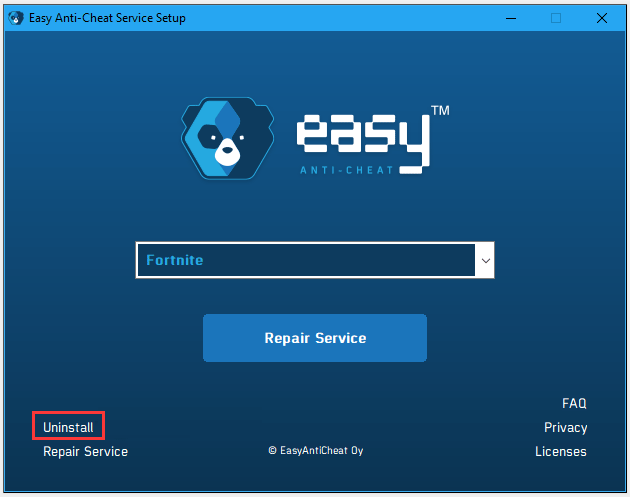
The service should be successfully disabled. If you want to reuse it, you can follow the above path to launch it and then click the Install Easy Anti-Cheat button.
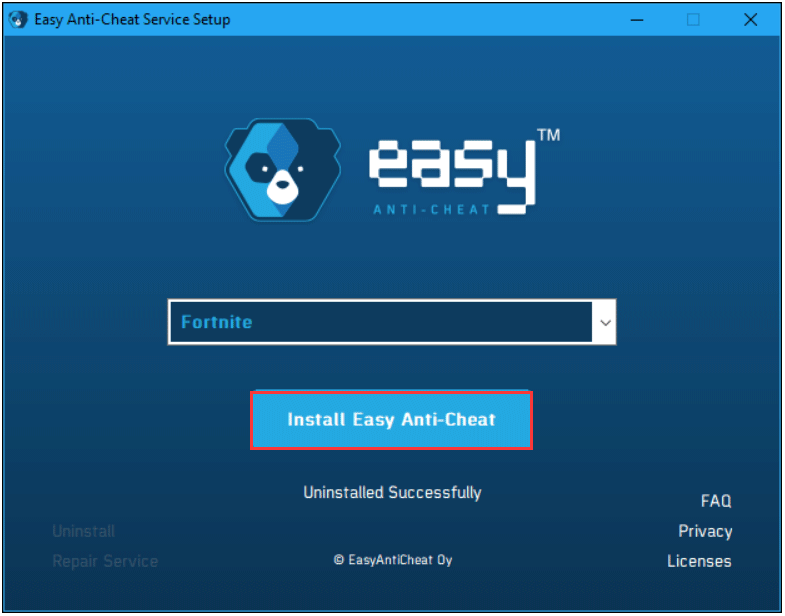
Bottom Line
EasyAntiCheat.exe is safe and it works to stop cheats from working while you are playing games. You can uninstall it by clicking the Uninstall option on the Easy Anti-Cheat Setup window. After disabling, you will not be able to paly the online games that require it.
If you have other doubts about EasyAntiCheat.exe, you can write them down in the following comment zone.

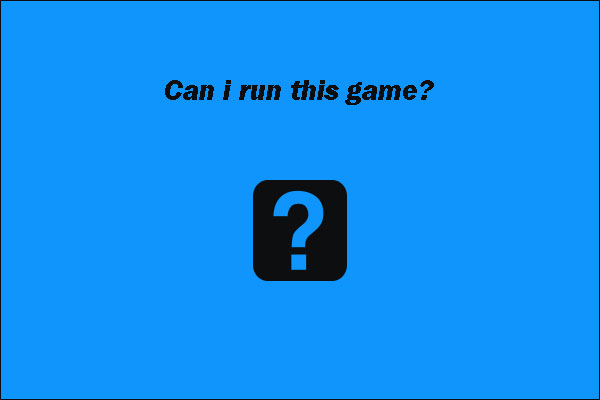
![Elara App Prevents Windows from Shutting Down [Causes and Fixes]](https://images.minitool.com/partitionwizard.com/images/uploads/2020/04/elara-app-preventing-shutdown-thumbnail.png)
User Comments :