Dying Light 2 Stay Human, published by Techland, is an action role-playing survival horror game. You can play it on different devices, such as Windows PC, Xbox console, and PS5. In addition, you are likely to play Dying Light 2 cross platforms in the future. It’s attractive.
However, some Dying Light 2 bugs may come out and stop you from playing normally. Here, I discuss some common Dying Light 2 bugs and glitches on PC and conclude how to solve them.
Bug 1: Installation and Launch Issues on PC
The issues related to installation and launch are one of the most common Dying Light 2 bugs on the PC. It is possibly caused by outdated graphics drivers, old game versions, corrupted or missing game files, etc. If you meet such issues, you can try the following methods.
Fix 1: Update the Graphics Drivers
In this way, you can solve most of the issues caused by outdated graphics drivers on your computer.
Step 1: Right-click the Start icon and then select Device Manager.
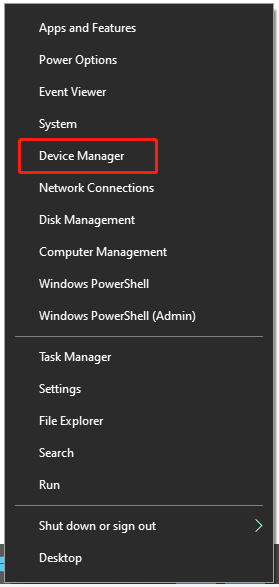
Step 2: Expand the Display adapters section. Then right-click the needed graphics driver and choose Update driver.
Step 3: In the pop-up window, you are supposed to choose the Search automatically for drivers option. If there are any updates available after your system searches, you should perform them.
Fix 2: Update the Game
If you don’t download the latest game version, you may encounter a launch issue. To fix it, you can update the game.
Step 1: Open the Steam client and then go to LIBRARY.
Step 2: Right-click Dying Light 2 and select Properties.
Step 3: Go to UPDATES and select Always keep this game updated under the Automatic Updates section. Steam will download the updates automatically if there are any.
Once it is done, the issue is probably removed.
Fix 3: Verify Integrity of Game Files
Verifying the integrity of game files on Steam is also a feasible way.
Step 1: Go to LIBRARY on Steam.
Step 2: Right-click Dying Light 2 and then select Properties.
Step 3: Go to the LOCAL FILES tab and select the Verify integrity of game files option. Steam will scan for the missing game files and repair the corrupted files.
Bug 2: Screen Flickering
Usually, when you experience a screen flickering issue, you can try to repair it using the methods mentioned above.
In addition, you may face Dying Light 2 bugs, such as screen flickering, if you have too many applications running background. In this case, you need to close unnecessary tasks to improve your computer performance with the steps below.
Step 1: Right-click the Start icon and select Task Manager.
Step 2: Under the Processes tab, right-click the programs you don’t need at the moment and select End task one by one.
Step 3: Restart your computer to see if the Dying Light 2 screen flickering is repaired.
Bug 3: Cannot Join Friends
Dying Light 2 supports cooperative multiplayer. However, you may run into the “can’t join friends” issue sometimes, which is one of the most common Dying Light 2 bugs on the PC. Since the game patch announced recently repairs some issues associated with the multiplayer mode in Dying Light 2, you can try to install the patch when you meet the issue.
Bug 4: Preorder Items Missing
After launching Dying Light 2, some players find the items they have preordered are unavailable. It is a common bug and the developers are trying to fix it. You can wait for an official fix.
Some common Dying Light 2 bugs and glitches are listed in this post. You can learn about them more clearly and try to fix them efficiently according to this post. If you have met any other Dying Light 2 bugs, please leave a message in the comment zone below to discuss them with us.


User Comments :