Sometimes you may need to install Visual C++ Redistributable 2015 due to some errors. Where to find the Microsoft Visual C++ 2015 Runtime pack? How to install it? Now, let’s explore the answers together with MiniTool.
About Visual C++ Redistributable 2015
Why do you need the Microsoft Visual C++ 2015 packages? It is a DLL file (Dynamic Link Library) required by multiple programs or games that use Microsoft Visual Studio software development environment. To find the Visual C++ Redistributable for Visual Studio 2015 packages on Windows 10, you can right-click the Start menu and select Apps and Features, and then scroll down the right sidebar to locate the Visual C++ 2015 file.
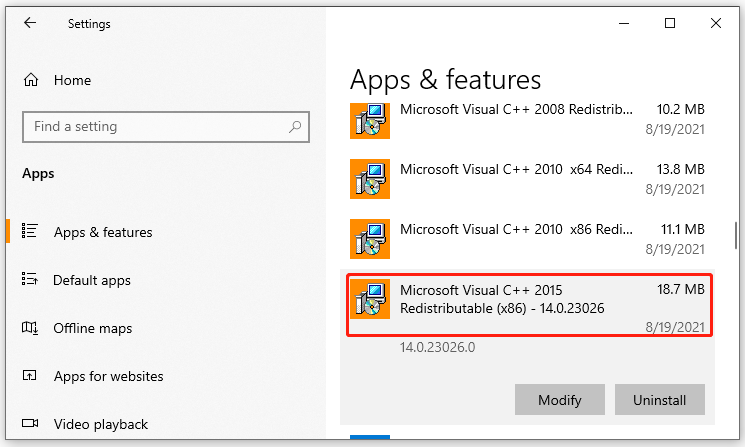
Without the packages, you may receive some errors like “The following components are required to run this program: Microsoft Visual C++ 2015 Runtime” when launching certain games. In this case, you need to download and install Visual C++ Redistributable 2015 immediately.
How to Download and Install Visual C++ Redistributable 2015
Before you install Microsoft Visual C++ 2015 Redistributable, check if your computer meets the following system requirements:
- Operating System: Windows 10, Windows 8.1/8, Windows 7 Service Pack 1, Windows Server 2008 R2, Windows Server 2012, Windows Server 2003 Service Pack 2
- Processor: 6 GHz or faster
- RAM: 1GB at least (1.5GB for a virtual machine)
- Storage space: 50MB available disk space
- Hard Drive: 5400 RPM
Check Your Windows Version Is 64-bit or 32-bit
Since there are 2 versions of the C++ 2015 download, you need to check your Windows OS architecture is 32-bit or 64-bit. If you don’t know how to check that, follow the steps below:
Step 1. Press Win + X keys to call out the context menu, and then click on System.
Step 2. In the pop-up window, navigate to the System type section under Device specifications. From here, you can see if your Windows OS is 64-bit or 32-bit.
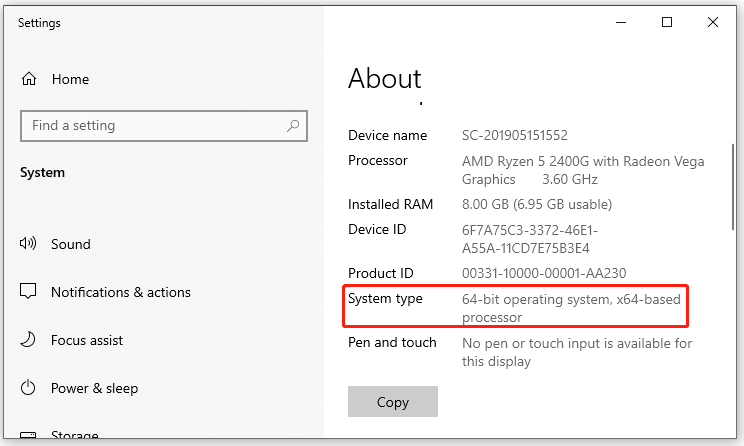
Once you get the type of your Windows OS, you can proceed with the following part.
Download and Install Microsoft Visual C++ 2015
Now, let’s see how to install Visual C++ Redistributable for Visual Studio 2015.
Step 1. Click here to open the download page of Microsoft Visual C++ 2015 Runtime.
Step 2. On the download page, select your desired Language from the drop-down menu and click on Download.
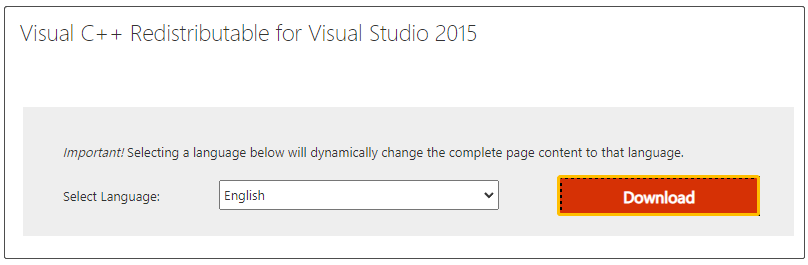
Step 3. Now, you will see 2 versions of the Visual C++ 2015 download:vc_redist.x64.exe and vc_redist.x86.exe. Tick the checkbox next to your desired version or select both, and click on Next. Here we take the vc_redist.x64.exe for example. In the pop-up File Explorer window, select a location to save the downloaded file and click on Save.
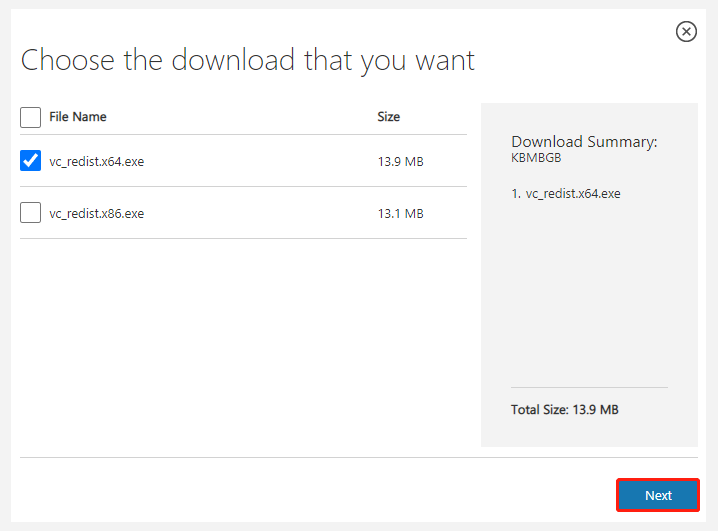
Step 4. Once Visual C++ 2015 is downloaded, double click the vc_redist.x64.exe file on your desktop. Then you will be asked to agree to the license terms. Tick the checkbox next to I agree to the license terms and conditions and click on Install.
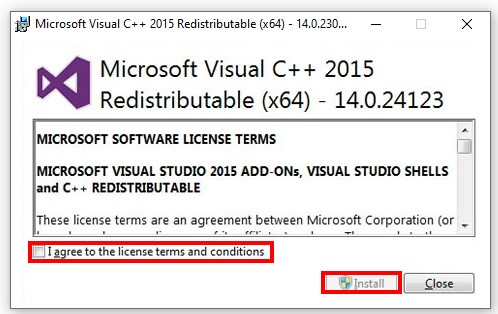
Step 5. Once done, you should see a message saying that the setup was successfully installed and click on Close to exit the installer.
After that, you can relaunch the affected program and check if the error gets fixed. If you already have the Microsoft Visual C++ 2015 Runtime program installed, you can try fixing the error by performing a repair of this file.

![How to Fix Windows 10 Failed to Validate Product Key? [7 Ways]](https://images.minitool.com/partitionwizard.com/images/uploads/2021/10/win10-failed-to-validate-product-key-thumbnail.jpg)
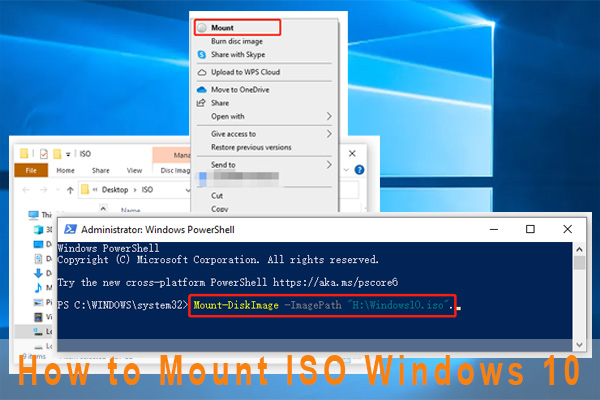
User Comments :