To get smooth game playing experience on Doom Eternal, you need to know and satisfy the Doom Eternal system requirements. MiniTool will introduce you some basic information of Doom Eternal, its minimum and recommended & ultra-nightmare requirements and the methods to fulfill the specs.
About the Doom Eternal Game
Doom Eternal, a first-person shooter video game, was released by Bethesda Softworks. This is a fantastic game that wins thumb-ups from users across the world. On March 20, 2020, the fifth primary game was released.

-image from https://bethesda.net/
How to obtain ideal game playing experience? Well, you have to fulfill the Doom Eternal PC requirements. Besides, you can also optimize Windows 10 for gaming. To obtain the details of Doom Eternal specs, please move on.
Minimum Doom Eternal System Requirements
The minimum Doom Eternal requirements for computer are shown as follow.
- CPU: Intel Core i5 @ 3.3 GHz or better, or AMD Ryzen 3 @ 3.1 GHz or better
- CPU SPEED: Info
- RAM: 8 GB
- OS: 64-bit Windows 7 / 64-Bit Windows 10
- VIDEO CARD: NVIDIA GeForce GTX 1050Ti (4GB), GTX 1060 (3GB), GTX 1650 (4GB) or AMD Radeon R9 280(3GB), AMD Radeon R9 290 (4GB), RX 470 (4GB)
- PIXEL SHADER: 5.1
- VERTEX SHADER: 5.1
- FREE DISK SPACE: 50 GB
- DEDICATED VIDEO RAM: 3 GB
As you can see, you have to ensure at least 50GB free disk space on your computer. Otherwise, you cannot run the Doom Eternal properly. Not mention that you can get a smooth game experience.
So, how to get the enough disk space on your hard drive? If you have a large enough hard drive but without sufficient free disk space, you can free up your disk space via MiniTool Partition Wizard. If the hard drive itself doesn’t have much capacity, it’s time to upgrade the drive to a larger hard drive. How to upgrade to larger hard drive without data loss? Here’s a full guide for you.
Recommended Doom Eternal System Requirements
The information above is the minimum Doom Eternal PC requirements. If you fulfill these requirements, you can run the Doom Eternal normally. However, if you have over-high computer configurations, it will waste your resource.
Hence, you can simply fulfill the recommended Doom Eternal system requirements to avoid the waste. Here is the detailed information of recommended Doom Eternal requirements.
- CPU: Intel Core i7-6700K or better, or AMD Ryzen 7 1800X or better
- CPU SPEED: Info
- RAM: 8 GB
- OS: 64-bit Windows 10
- VIDEO CARD: NVIDIA GeForce GTX 1060 (6GB), NVIDIA GeForce 970 (4GB), AMD RX 480 (8GB)
- PIXEL SHADER: 5.1
- VERTEX SHADER: 5.1
- FREE DISK SPACE: 50 GB
- DEDICATED VIDEO RAM: 4 GB
By comparing the 2 requirements, you can find that the required disk space and memory are same. There is no obvious difference on supported OS. The main difference is the required graphics. The recommended graphics have larger capacity than that of minimum.
Ultra-Nightmare Doom Eternal System Requirements
If you would like to pursue higher configurations, ultra-nightmare Doom Eternal system requirements may suit you. You can view the detailed Doom Eternal specs in the following content.
- Requires a 64-bit processor and operating system
- OS: 64-bit Windows 10
- Processor: Intel Core i9-9900K or better, or AMD Ryzen 7 3700X or better
- Memory: 16GB RAM
- Graphics: NVIDIA GeForce RTX 2080 Ti (11GB) or AMD Radeon VII (16GB)
- Storage: 50 GB hard drive space
- Additional Notes: 2160p / 60 FPS / Ultra-Nightmare Settings) OR (1440p / 120 FPS / Ultra-Nightmare Settings

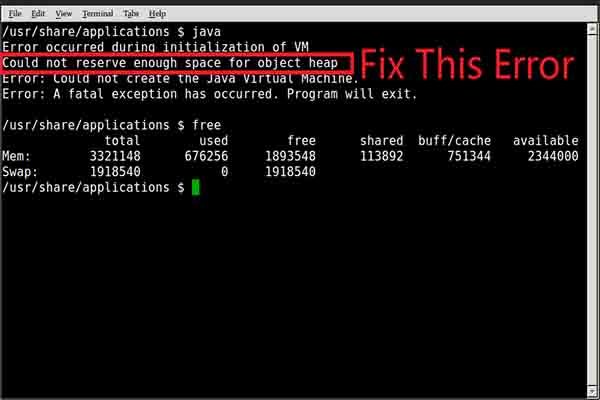


User Comments :