Disney Plus is a streaming service that provides various movies and TV shows from Disney, Pixar, Marvel Studios, Star Wars, National Geographic, and so on. You can use Disney Plus on different devices, such as mobile devices, computers, game consoles, etc. You can get endless entertainment by watching your favorite videos on Disney Plus.
However, some errors may come out and stop you from using Disney Plus from time to time. Disney Plus error 401 is one of the annoying errors. Do you know how to fix it? Try the following solutions.
Solution 1: Log Out and Log back in
Sometimes, you are likely to receive Disney Plus 401 error if there is something wrong when you sign into Disney Plus. In this case, you can try to log out and then log back into Disney Plus to see if the error is removed. In addition, you can try to sign into Disney Plus with a different account as well.
If the Disney Plus error code 401 still persists, you are supposed to attempt other methods.
Solution 2: Check the Status of Disney Plus Servers
The Disney Plus error 401 probably happens due to a certain Disney Plus outage. Therefore, before you try more complex solutions to the error, you should check the status of Disney Plus Servers first. If any Disney Plus outages exist, you can only wait until everything gets normal.
Solution 3: Check Your Internet Connection
If there are no current problems related to the Disney Plus Servers but the Disney Plus error 401 keeps troubling you, then you need to check if your Internet connection is working perfectly.
If the Internet is poor and unstable, you can try to reconnect the Internet from the device you are using to access Disney Plus to simply improve your Internet. It may fix the Disney Plus 401 error.
Solution 4: Restart the Device
When you get stuck in the Disney Plus error 401, restarting the device you are using to access Disney Plus is also a simple way to try. In this way, you can remove possible issues that cause the error. Besides, you can also try to stream on the application with another device to see if the Disney Plus error code 401 has been erased.
Solution 5: Update Disney Plus
The outdated Disney Plus application is a possible factor that leads to Disney Plus error 401. When you meet the error, you can go to the application store on your device to check for Disney Plus updates. If there is any available update, you should update to the latest version; if not, then you need to continue with the next solution.
Solution 6: Reinstall the Disney Plus Application
If other ways don’t work, it may indicate that the Disney Plus application itself gets corrupted. In this case, you are supposed to remove the original application and reinstall it from the app store.
Step 1: Open the Run box.
Step 2: Type appwiz.cpl in the box and press Enter to go to the Programs and Features window in Control Panel.
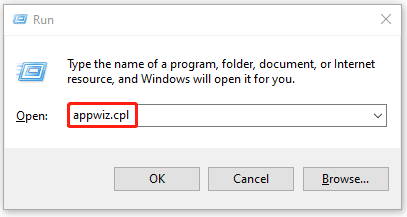
Step 3: Right-click Disney Plus and select Uninstall.
Step 4: After uninstalling the application successfully, restart your computer and install Disney Plus again.
Once you reinstall Disney Plus, sign in to the application to see if the Disney Plus error 401 has been repaired.
When you meet the Disney Plus 401 error, attempt these methods mentioned above to resolve it efficiently. If you have any other problems while getting rid of the error, please leave them in our comments part below.

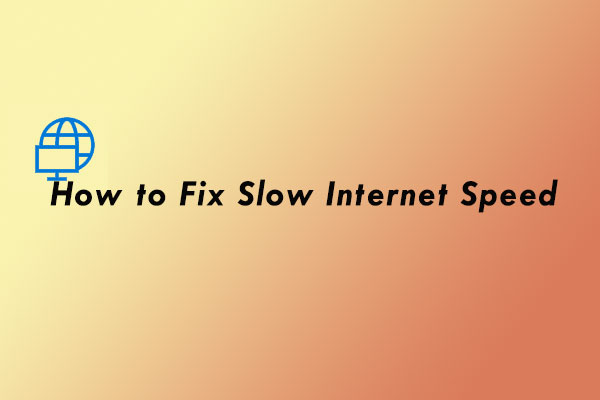
User Comments :