Before you stream content through Discovery+, you need to log into this app. How to perform the Discovery Plus login operation? In this post, MiniTool provides you with a step-by-step guide. With the given steps, you can log in to your Discovery+ account.
About Discovery Plus
Discovery+ is a streaming platform where you can stream Food, Home, Relationships, True Crime, Paranormal, etc. With this app, you can enjoy the items below.
The Discovery+ app is available for iPhone, iPad, and Apple TV. It can be downloaded from the App Store or Google Play.
- Watch the best real-life shows from TV brands like HGTV, Food Network, TLC, ID, Magnolia Network, Animal Planet, Discovery Channel, and so on.
- Must-see 90-Day Fiance moments, with 200+ hours of exclusive new series and more.
- Exclusive Discovery+ Originals – can’t miss, exciting new series you won’t see anywhere else.
- 70,000+ episodes and 2,500+ shows – more added all the time.
- With an Ad-free plan option, it allows you to enjoy your favorites without commercial interruption.
- The ability to download Discovery+ favorites, so you can watch on-the-go and offline (only available to Ad-free subscribers).
- Award-winning collection of the best natural history series from Discovery and BBC – including Planet Earth, Blue Planet, and Frozen Planet.
- Fresh new episodes and series added all the time – from lifestyle and true crime to home improvement, food, adventure, etc.
- Your favorite personalities like the Irwins, Jonathan and Drew Scott, Chip and Joanna Gaines, Bobby Flay, Ree Drummond, Guy Fieri, Giada De Laurentiis, Lieutenant Joe Kenda, etc.
- Full access to watch anytime, anywhere on your mobile device, tablet, computer, game console, and connected TV.
How to conduct Discovery+ login? The section below shows you the detailed steps.
Discovery Plus Login
You can perform the Discovery Plus account login operation by following the steps below. The given steps work on the computer. If you want to conduct Discovery Plus login on mobile devices, run the app and then follow the given steps to finish the process.
Step 1: Navigate to discoveryplus.com and click on the Sign in button at the upper right corner of the page.
Step 2: On the prompted page, choose a way to finish the Discovery Plus account login process. You can log into Discovery+ by using either the email or mobile phone number.
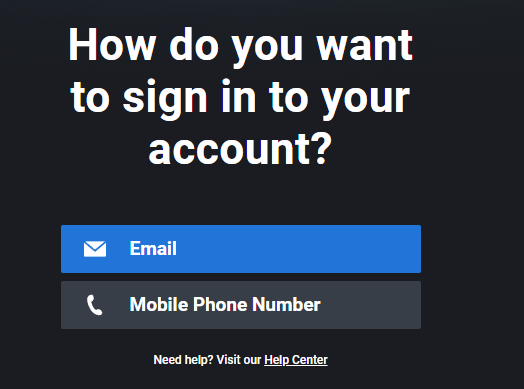
Step 3: If you choose email, type the registered email address and password in the pop-up window. Then click Sign In to access your Discovery Plus account.
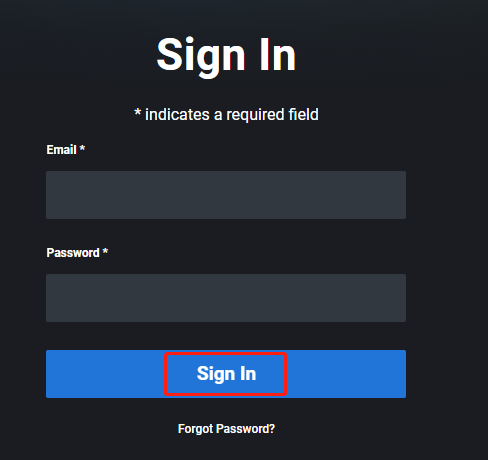
Step 4: If you click on the Mobile Phone Number option, enter your phone number and click Continue in the elevated window.
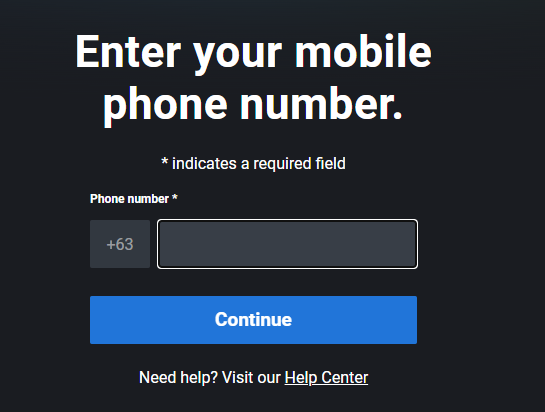
Further reading:
In normal cases, you will enter the Discovery Plus account by using the offered steps. If you fail to complete the Discovery Plus account login, check if the entered phone number, email address, and password are right. If necessary, check if Discovery+ is down on websites like downdetector.com. Once the server is down, you should log into your Discovery Plus account until the server works again.
Bonus Tip
MiniTool Partition Wizard is an all-in-one partition manager, which allows you to test hard drive speed, check hard drive for errors, create/format/resize/extend/move/delete/wipe/copy/recover partition, copy disk, change cluster size, and do other operations on storage devices like SSD, HDD, SD card, USB flash drives, etc.
It can be used as a PC cleaner, PC optimizer, SD card formatter, USB speed tester, duplicate file finder, and so forth. If you are looking for a tool to manage your storage device, MiniTool Partition Wizard is a good option. You can have a try!




User Comments :