Have you ever encountered the Discovery Plus error 0C-C009 and couldn't enjoy your favorite Discovery shows? If you encounter the same error, you come to the right place. In this post, MiniTool Partition Wizard provides some useful solutions for you to fix this bothersome error.
Discovery Plus is an American streaming service owned by Warner Bros. Discovery. On this platform, you can not only watch a library of older shows that have been aired on the Discovery network channels but also watch exclusive content for subscribers.
However, there are some common issues on the platform like any other. This post will discuss how to fix Discovery Plus error code 0c-c009.
Causes of Discovery Plus Error 0C-C009
The Discovery Plus error 0C-C009 can be caused by various reasons. Here are some possible reasons listed below:
- The Discovery Plus server is down.
- The credentials you use to access your account are incorrect.
- You have a poor internet connection.
- The Discovery Plus app on your device is not upgraded.
- The device that you are using is glitching.
- The browser that you are using to stream does not support Discovery Plus.
How to fix Discovery Plus error code 0c-c009? Here are some useful solutions. You can select the solution you like to fix Discovery Plus error code 0c-c009 on your device.
Solution 1. Check Discovery Plus Server Status
Before you try any other solution, you’d better check the Discovery Plus server status first. If the server is on maintenance or down, you can do nothing but wait.
To check the Discovery Plus server status, you can go to Twitter to check if any other users have reported the bad server status. Or you can also go to any third-party down detector website to check it, like Downdetector.
Solution 2. Restart Your Device
If the device that you are using to watch Discovery Plus is glitching, you may also encounter the Discovery Plus error code 0C-C009. In this case, you can try restarting your device to fix this error. Because a restart can fix many basic errors on your device.
Solution 3. Check for Your Internet Connection
If you want your Discovery Plus to run normally, you must make sure that you have a stable and strong Internet connection. Or you will encounter the Discovery Plus error 0C-C009 easily.
To fix this, you need to learn about the upload and download speed of your connection by Googling any internet speed meter.
After knowing that your Internet connection is poor, you can try restarting your router and connecting to the Internet again to fix this error. Because of the stability of Ethernet, you can also try switching your Wi-Fi to Ethernet to fix this error.
Solution 4. Check Your Credentials Carefully
You can also encounter the Discovery Plus error 0C-C009 if you enter the wrong credentials. To avoid this situation, you need to check one more time to make sure you entered the right credentials.
Solution 5. Switch to Another Browser
Discovery Plus has set some browser requirements. So, if you encounter the Discovery Plus error 0C-C009, you need to suspect whether you use the restricted browser. To rule out the possibility, you can switch to another browser to check if this error is fixed.
Solution 6. Update Discovery Plus on Your Device
Discovery Plus needs to keep up to date. If the Discovery Plus on your device is not updated, you can encounter errors easily. To fix this, you need to update it on your device.
Bottom Line
Is this post useful for you? Can you fix the Discovery Plus error 0C-C009 on your device successfully by reading this post?
If you have any other useful solutions to this error, please share your ideas with us in the comment zone. If you are interested in MiniTool Partition Wizard and want to know more about it, you can visit MiniTool Partition Wizard’s official website by clicking the hyperlink.

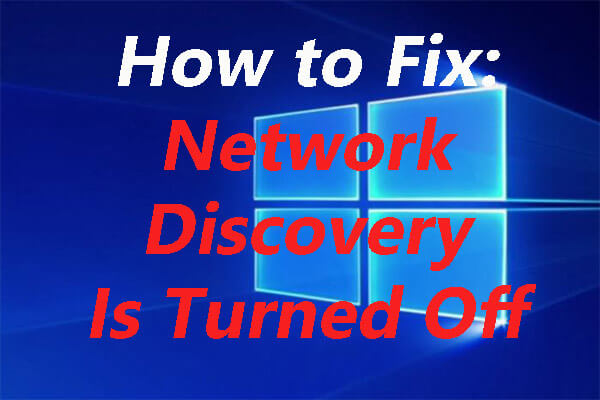

User Comments :