This post talks about the reasons for Discord invalid invite. and provides corresponding fixing methods. By the way, if you want to improve your gaming experience in Windows 10, you can consider upgrading to SSD using MiniTool Partition Wizard.
Discord Invalid Invite
Discord allows users to invite others for chats. However, lots of the invitees reported that they cannot join a Discord server and received the error message, “The invite may be expired, or you might have the permission to join”.
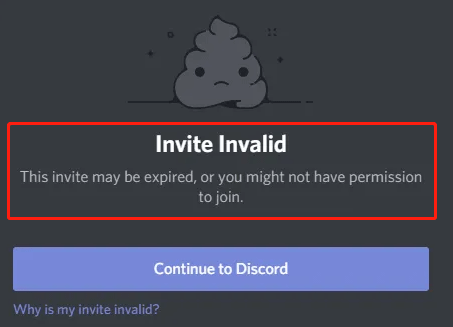
Getting this error “invalid invite Discord” is annoying especially when people tried joining a Discord server to become an admin of a gaming community.
Well, why does this error appear? How to get rid of the error to join a Discord server successfully? Keep reading.
Reasons for Discord invalid Invite
The error “invalid invite Discord” might appear in the following cases:
Case 1: The invite codes are typed incorrectly.
Invite codes are case-sensitive. In other words, the link wouldn’t work if you input the letters in the wrong capitalization.
Case 2: The server limit has been exceeded.
The maximum number of servers that a Discord user can join is 100. So, if the invitee has joined the maximum amount and wants to join a different server, Discord will prompt “invalid invite”.
Case 3: The Discord invite link has expired.
Like other invite links, the invite links sent from Discord also have a valid period. By default, the Discord invite link is set to expire after 24 hours have passed, and Discord allows users to set an expiry period when they are sending an invitation.
Case 4: The invite link is disabled by the server owner.
After sending the invite link, Discord users still have a chance to make changes to the invite link — they can disable the link whenever they want. Once this is done, the invitation becomes unusable, and thus, the error “Discord invalid invite” appears.
Case 5: Invitees are probably banned from a Discord server.
When the invitees are banned from a Discord server, their IP address will be blocked. This is why they receive the error “invalid invite Discord”.
Case 6: The server revoked the invitation.
When Discord server owners think that they need to keep their servers private, they can revoke invitations. Although this case is rare, from time to time, it happens.
How to Fix Invalid Invite Discord?
Based on the above analysis of the reasons for the invalid Discord invitation, you may have some ideas on “how to fix invalid invite Discord”. But if you are still at loss, try the fixing methods for “invalid invite Discord” summarized below.
Fix 1: Make sure the invalid codes are typed correctly.
Fix 2: Check how many servers you have joined.
If the number has reached 100, you can consider leaving one of the existing servers on your list. To leave a server, you need to:
- Open the Discord app on your computer.
- Find the server that you want to leave and open it.
- Click the Leave Servers button.
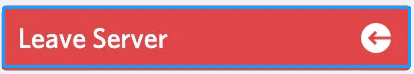
Fix 3: Contact the server owner who sent you the link and ask them to send you a new one.
If you are in case 3, 4, or 6, you can try this fix. And, note that you should join the Discord server as soon as possible once receiving the link.
Fix 4: Contact the server owner and ask them to unban you.
The End
Discord invalid invite is an annoying error, but it is not hard to troubleshoot it. Do you solve it and join the Discord server you want?
If you have any doubts about this topic, please write them in the comment zone, and we will reply to you as soon as possible.

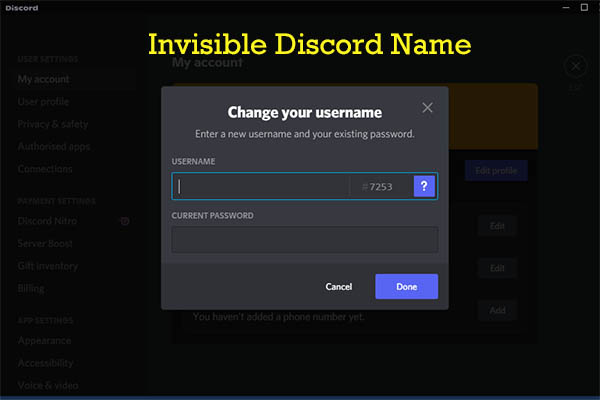
User Comments :