A lot of people complain that Discord can’t unmute. Why Discord won’t let me unmute? How to fix this issue? If you are also trying to figure them out, this post of MiniTool is what you need.
How to Mute/Unmute Someone on Discord
Usually, to mute/unmute someone on Discord, you can refer to the simple guide below.
On desktop: Launch your Discord client, and then right-click the user that you want to mute and check the Mute option. To unmute the user later, right-click it and uncheck Mute.
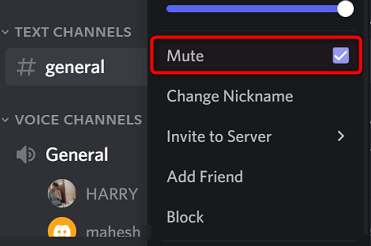
On mobile: Launch the Discord app and access the server in which your voice channel is located, go to the General tab and select the Voice channel, and then toggle on the Mute option. To unmute, turn the toggle key OFF.
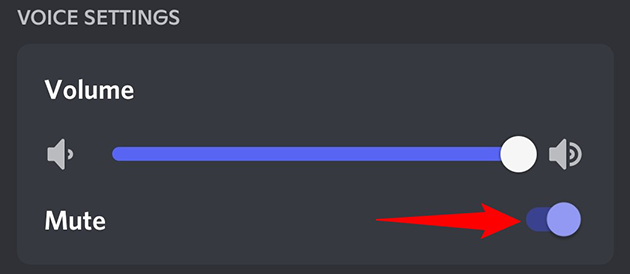
–images from howtogeek
Discord Won’t Let Me Unmute, What to Do?
What causes Discord won’t unmute?
According to user reports, this issue often occurs when you muted yourself on Discord. If you select the Push to Talk or Voice Activity option on Discord, you may encounter the issue. In addition, the microphone access and output device are responsible for Discord won’t unmute.
After analyzing extensive user reports and posts, we summarize some common and effective methods. Let’s explore them one by one.
Solution 1. Check Your Microphone Access
Sometimes you can’t unmute Discord if this app is blocked from accessing your microphone. To fix it, you need to allow Discord to access your microphone. Here’s how:
Step 1. Press Win + I keys to open the Settings window, and then select Privacy.
Step 2. Select Microphone from the left side, and then make sure the Allow apps to access your microphone option is turned on.
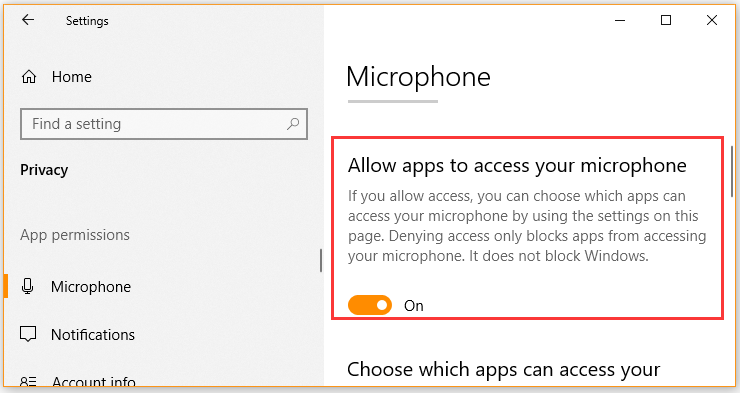
Step 3. Scroll down to the Choose which apps can access your microphone section, and then select Discord from the list of apps.
After that, restart computer and check if Discord won’t let me unmute.
Solution 2. Check If You Are Using Push to Talk
Some users report that they can’t unmute Discord when activating the “Push to Talk” option. You can follow the steps below to check if you activated this option.
Step 1. Launch Discord and click on the Settings icon next to the user name.
Step 2. Navigate to the Voice & Video section under the App Settings section.
Step 3. Check if you tick the box next to Push to Talk or Voice Activity. If it is, you need to see which shortcut you need to press to unmute Discord.
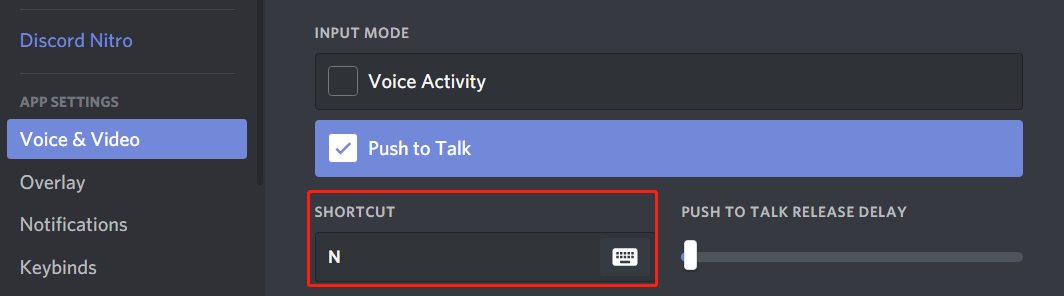
Now, you can press the correct shortcut and see if Discord can’t unmute myself.
Solution 3. Use a Correct Output Device
As mentioned above, the improper output device is responsible for Discord wont let me unmute. To resolve this issue, you can follow the steps below to select a correct output device.
Step 1. Open Discord and click on the Settings icon next to the user name.
Step 2. Select the Voice & Video tab from the left pane and scroll down the right sidebar to the Output device section.
Step 3. Select a correct device from the drop-down menu and make sure the Output Volume is higher than 0.
Once done, relaunch this program and check if Discord can’t unmute.
Solution 4. Check Your Site Settings
In some cases, Discord can’t unmute when the site settings of your browser block Discord from unmuting. Here you can follow the steps below to check your site settings.
Step 1. Open your browser and click on the Settings icon in the upper right corner. If you are using Google Chrome, click on the Three-dot icon and select Settings.
Step 2. Navigate to the Privacy and Security section and click on Site Settings.
Step 3. Select Microphone, and then find Discord from the drop-down menu and delete it by click on the Trashcan button.
Step 4. Navigate to Discord and unmute the microphone, and then click on Allow when prompted.
Solution 5. Switch to a Different Browser
If all the above methods fail to resolve the “Discord wont let me unmute” issue, you may consider using a different browser. To ensure Discord works smoothly, we recommend you use a reliable and efficient browser like Opera, Firefox, etc.

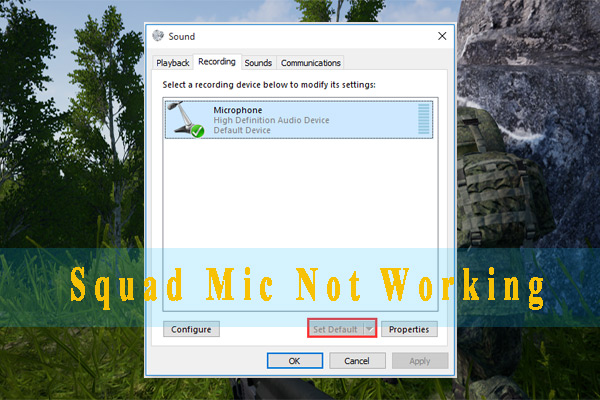
User Comments :