When playing Diablo 3 on your PC, you may come across the Diablo 3 error code 1016. What does this error mean? How to fix it? Don't worry. This post from MiniTool will show you some reliable solutions.
Diablo 3 is one of the most popular RPG games. However, people may get some problems when they play this game on PC. And one of the most common errors is Diablo 3 error code 1016.
The Diablo 3 error code 1016 is usually associated with your Internet connection. The possible causes of this error could be IPv6, an IP address problem and compatibility issues. Well, how to fix Diablo 3 error code 1016?
After analyzing several posts on how to fix Diablo 3 error code 1016, here I have summarized some top error code 1016 Diablo 3 fixes. If you don’t know how to fix the Diablo 3 error 1016, you can try the following solutions one by one.
Solution 1.Disable the Internet Protocol version 6 (IPv6)
IPv6 can be the cause of Diablo 3 error code 1016 as it often not compatible with Diablo 3 and it also causes problems with other games. So, to fix the error code 1016 Diablo 3, you can try disabling the IPv6 feature on network adapter settings.
If you don’t know how to disable the IPv6, you can follow the steps below:
Step 1. Type control in the Windows search box near the Start menu then choose the best match Control Panel to open it.
Step 2. Choose the Network and Internet category and then select Network and Sharing Center.
Step 3. Click on Change Adapter Settings on the left side of the window.
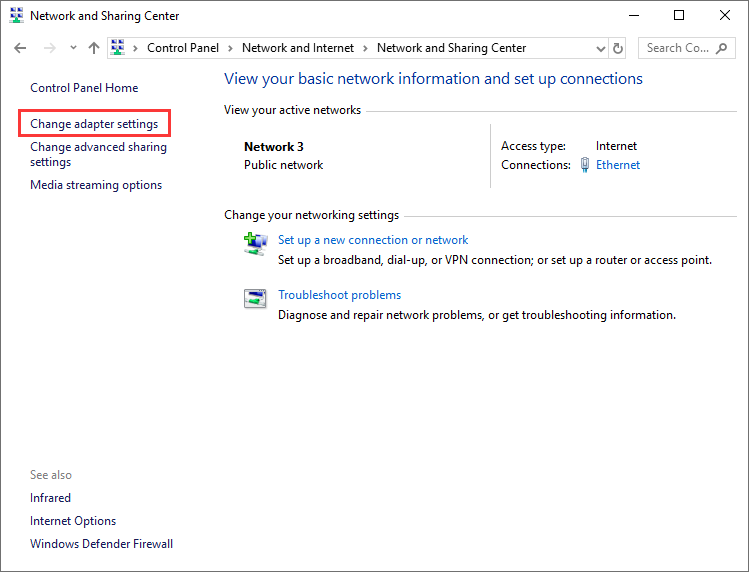
Step 4. Then you can see a list of network devices installed on your PC. Right-click on the one you are currently using and then choose Properties.
Step 5. On the pop-up window, find and uncheck the box next to the Internet Protocol Version 6 option.
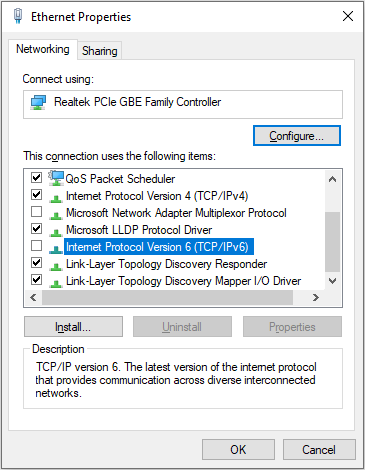
Step 6. Click OK to save the changes. Then re-launch the game and check to see if the Diablo 3 error code 1016 gets fixed.
If this solution doesn’t work for you, then you can move down to the next solution.
Solution 2. Reset Your IP Address
IP address problems are the major reasons for error code 1016 Diablo 3 network connection error. if this is the case, you can fix the problem by resetting your IP address.
The following steps will show you how to reset IP address:
Step 1. Press Windows key + R key at the same time to bring up the Run dialog box.
Step 2. Type cmd in the Run dialog window and press Ctrl + Shift + Enter keys together to open the Command Prompt with administrator privileges.
Step 3. Now type the following commands one by one and hit Enter Enter after each.
- ipconfig/flushdns
- ipconfig/release
- ipconfig/release6
- ipconfig/renew
Step 4. Type exit to close the Command Prompt window, and then check if the error code 1016 Diablo 3 problem is fixed or not.
You may be intersted in this post: 3 Steps to Reset TCP/IP Stack Windows 10 with Netsh Commands
Solution 3. Run Diablo 3 in Compatibility Mode
the Diablo 3 error code 1016 could be caused by the compatibility issue between the game and the Windows OS version you are using. If you are using Windows 10 OS, you can follow steps below to run the game in compatibility mode, which may help you get rid of Diablo error 1016.
Step 1. Right click the shortcut of Diablo 3 game on your PC and choose Open file location.
Step 2. In the folder, right-click on Diablo.exe file and click on Properties.
Step 3. Switch to the Compatibility tab and check the box next to Run this program in compatibility mode for option.
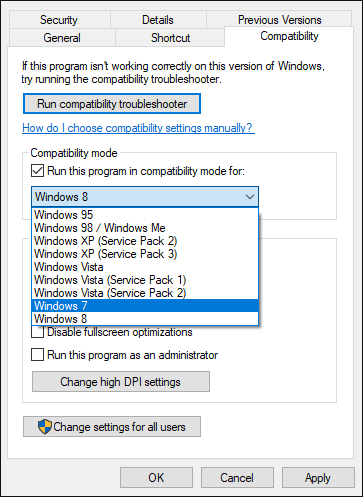
Step 4. Choose Windows 7 from the dropdown menu.
Step 5. Under the Settings section, check the box next to Run this program as an administrator.
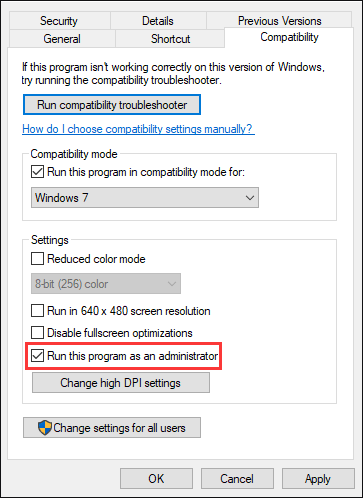
Step 6. At last, click the Apply and OK buttons to save the changes you just made.
Then close the window and launch the game again to check if the Diablo 3 error code 1016 has been removed.
Now you should know how to fix Diablo 3 error code 1016 on your PC. Which method works for you? Do you have better solutions? We are glad to have you share it with us.

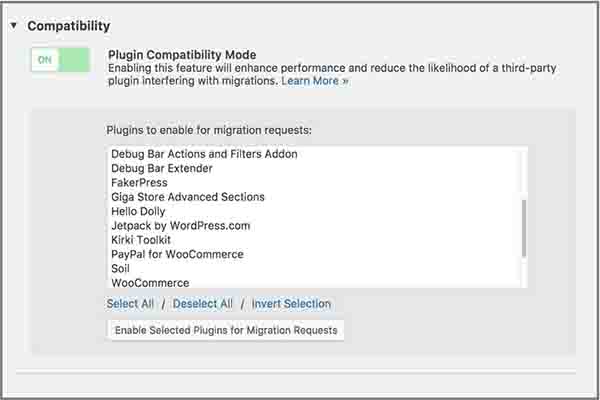
User Comments :