Call of Duty: Modern Warfare and Warzone are both popular first-person shooter video games. You can have a lot of fun by playing them on different devices.
However, there are also some bothersome errors you may encounter while playing these games, like Warzone Dev Error 6070. It is an error message that many users may encounter while playing Modern Warfare and Warzone.
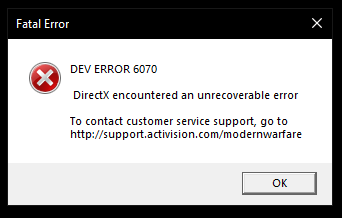
If you also encounter the same error, you can have a look at the following guide:
Solution 1. Restart the Game and Battle.net Launcher
When you encounter Dev Error 6070 on your computer, the first thing you can try is restarting the game and the Battle.net launcher. Make sure you have closed all the processes that are related to the game and the Battle.net launcher before you restart them again.
To close them completely, you can press the “Ctrl+Shift+Esc” keys simultaneously to open the Task Manager window, and then select the process that you want to close and click the End task button at the bottom of the window.
Solution 2. Update Windows and Graphics Drivers
To fix Dev Error 6070, you also need to keep your operating system up-to-date, as the error could be caused by compatibility issues, which can be resolved by some Windows updates. Here are the detailed steps:
- Press the Windows and I keys at the same time to open the Settings window.
- Select the Updates & Security category.
- Next, click the Check for updates button on the right panel. If there are available updates, click the Download button to download and install them.
- Once done, restart your computer and check if Dev Error 6070 has been fixed.
If Dev Error 6070 is still here, try updating the graphics drivers on your computer to fix it. An outdated or corrupted graphics card driver can also be a reason for Warzone Dev Error 6070. Here’s the way:
- Press the “Windows+R” keys to open the Run window.
- Type “msc” in the box and click the OK button.
- Expand the Display adapters Find your device and right-click it.
- Select Update driver > Search automatically for drivers.
- Once done, restart your PC and check if the error is fixed.
Solution 3. Use DirectX11
Some people report that forcing it to use DirectX 11 can fix the Call of Duty: Modern Warfare and Warzone Dev Error 6070 on their PC. If you want to have a try, you can do as follows:
- Launch the Battle.net client on your PC.
- Select COD: Modern Warfare > Options.
- Select Additional Command Line Arguments and type “-d3d11” in the command line.
- Once done, exit and try playing the game again to check if the error is fixed.
Solution 4. Disable Overclocking
Although overclocking GPU can compel it to perform better for your games, it can also cause the Warzone Dev Error 6070. In this case, you can try disabling overclocking by using GPU TWEAK III. Once done, check if the error is fixed.
Solution 5. Use Fullscreen Borderless
You can also try using Fullscreen Borderless instead of Windowed Mode to fix Dev Error 6070. Here’s how to do it.
- Open COD Warzone and then navigate to Settings > Graphics
- Then, under Display Mode, choose Fullscreen Borderless.
- Next, find Sync Every Frame (V-Sync) and turn it on.
- Go to the Advanced menu, and then set the V-Sync frequency to 60 Hz.
- Save all the changes and run the game again to check if the error is fixed.
Bottom Line
Is this post useful for you? If you know any other useful solutions to fix Dev Error 6070 and would like to share them with us, please leave them in the comment zone.
MiniTool Partition Wizard is a comprehensive partition and disk manager. If you are interested in MiniTool Partition Wizard and want to know more about it, you can visit MiniTool Partition Wizard’s official website by clicking the hyperlink.

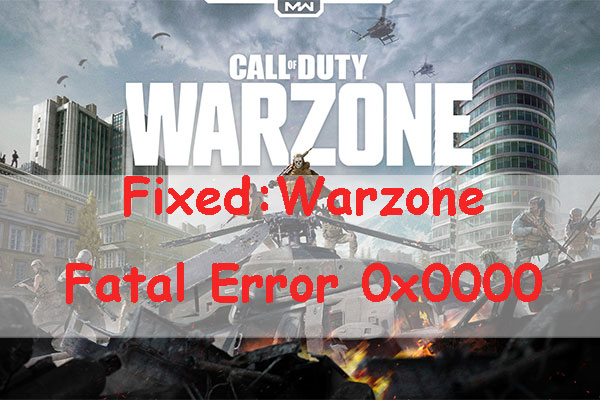
![How to Fix Call of Duty Warzone Disc Read Error [6.154]](https://images.minitool.com/partitionwizard.com/images/uploads/2022/06/disc-read-error-6-154-thumbnail.jpg)
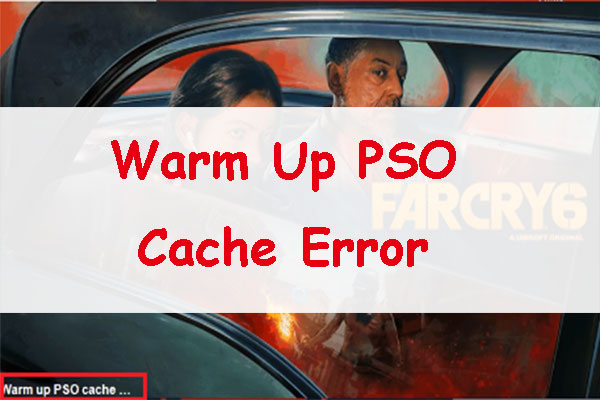
User Comments :