Do you prefer keyboard shortcuts instead of using mouse clicking? Do you know what the keyboard shortcut Ctrl R can do? In this post provided by MiniTool Partition Wizard, you can learn about it in some different cases.
In computing, keyboard shortcuts are sequences or combinations of keys on a keyboard. They can be used to invoke commands in software programs to perform specific actions that may be preprogrammed in the operating system of your PC or application. And in different operating systems, the functionality might be different.
Usually, to invoke a keyboard shortcut, you need to press a single key or more than one key one after the other. To use the Ctrl R keyboard shortcut, you need to press and hold the Ctrl key, and then press R.
Now, let’s see what you can do with Ctrl + R on a Windows PC.
What does Ctrl R Do in a Web Browser?
When you encounter problems on a webpage in your browser, such as 503 Backend Fetch Failed, it’s a good choice to refresh it to solve the problem. And you might click the button for Reload this page or press F5 to achieve the goal.
Actually, there is another way to refresh the webpage: use the Ctrl + R keyboard shortcut. It works for most Internet browsers, including Google Chrome, Microsoft Edge, Mozilla Firefox, Opera, etc.
What does Ctrl R Do in a Spreadsheet Program?
In a spreadsheet program like Microsoft Excel, you can copy the contents of the left cell to the select cell by pressing Ctrl + R. If you want to fill more than one cell in a row, you just need to select multiple cells and press Ctrl + R. And then the contents of the first selected cell will be copied to other cells. To select all the cells on the right side of the row, you can press Ctrl + Shift + Right arrow.
What does Ctrl R Do in PowerPoint
Microsoft PowerPoint is a presentation program released on April 20, 1987. It is a part of the Microsoft Office suite and many users use this program to create dynamic slideshows with texts, tables, charts, videos, images, and more, which makes it easier to introduce visual information to groups or individuals.
This program is supported in various operating systems, such as Microsoft Windows, Mac, Android, and iOS.
If you use PowerPoint on a Windows PC regularly, keyboard shortcuts might help you finish a presentation with more efficiency, as they allow you to keep your hands on the keyboard and do tasks faster.
If you select a text box and press the keyboard shortcut Ctrl + R, you can right align text within a box quickly, as you can see in the following picture.
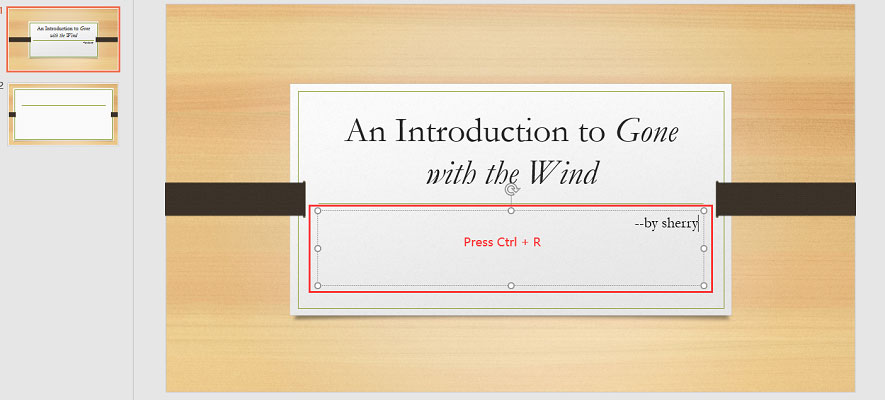
What does Ctrl R Do in MS Word
Microsoft Word is one of the best word processing and document applications. Thousands of users would use it in daily life. For example, students use it to take notes, finish home works, and write papers. It can also be used to create business contacts, resume, instruction document, a letter to another person, and more.
Of course, keyboard shortcuts can help you a lot during text editing in Microsoft Word. Similar to PowerPoint, you can press Ctrl + R to right-align a paragraph or object in Microsoft Word and other word processors.

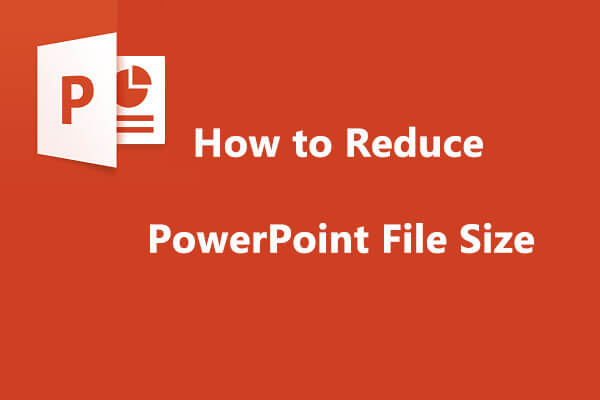

User Comments :