This article mainly introduces the CPU hierarchy for the game players of different stages involving both AMD and Intel processors. It is extremely useful for gamers to choose chipset for their gaming PCs. View more knowledge about CPU on MiniTool partition magic website.
What Is CPU Hierarchy?
CPU hierarchy, also known as processor hierarchy, refers to the level (the best of the best, high-end, mid-range, beginners’ choice, budget pack, so on) of different central processing unit (brand, model, core, etc.) for different usage (gaming, general usage, server/workstation, etc.) based on CPU benchmark.
Why Need to Classify CPU Hierarchy?
For computer users’ reference before they buy a new CPU for their machines. As we all know, the CPU counts great in the overall performance of a computer. The CPU to a computer what the brain is to a human. Therefore, it is of great importance to pick up a CPU that suits you most.
Yet, with so many CPUs in the market complaining that they are the best, they can do xxx, they are specially designed for xxx, and so on. You may be confused about which one is better for your situation, and do not know what to buy. Then, with a CPU hierarchy, it is much easier to make your choice. Thus, the hierarchy of CPUs is necessary.
CPU Hierarchy Charts of Different Levels
The following will introduce a common 5 tiers of CPU hierarchies and list both Intel and AMD processors’ models (only some examples) that belong to those hierarchies in the form of a chart.
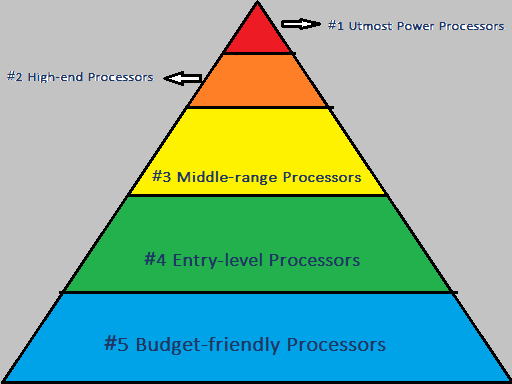
Layer 1. Utmost Power Processors
For CPUs in the first layer of the CPU hierarchy, they have the most powerful processors currently available in the market. Also, they have the best performance with respect to speed and core count but usually with a higher power draw and big size physically.
Those CPUs are not perfect yet are suitable for larger servers, workstations, databases as well as gaming PCs. They provide the freedom of multi-tasking but at a higher price.
| CPU Brand | CPU Model | Core / Thread | Base Clock Speed | Overclock Speed | Socket Type | L3 Cache |
| AMD | Ryzen Threadripper 2990 WX | 32 / 64 | 3.00 GHz | 4.20 GHz | TR4 | 64 MB |
| Ryzen Threadripper 2970 WX | 24 / 48 | 3.00 GHz | 4.20 GHz | TR4 | 64 MB | |
| Ryzen Threadripper 2950 WX | 16 / 32 | 3.50 GHz | 4.40 GHz | TR4 | 32 MB | |
| Ryzen Threadripper 2920 WX | 12 / 24 | 3.50 GHz | 4.30 GHz | TR4 | 32 MB | |
| Ryzen Threadripper 1950 WX | 16 / 32 | 3.40 GHz | 4.00 GHz | TR4 | 32 MB | |
| Intel | Xeon W-3175X | 28 / 56 | 3.10 GHz | 4.30 GHz | LGA3647 | 38.5 MB |
| Core i9-9980 | 18 / 36 | 3.00 GHz | 4.40 GHz | LGA2066 | 24.75 MB | |
| Core i9-7980 | 18 / 36 | 2.60 GHz | 4.20 GHz | LGA2066 | 24.75 MB | |
| Core i9-7960 | 16 / 32 | 2.80 GHz | 4.20 GHz | LGA2066 | 22 MB | |
| Core i9-7940 | 14 / 28 | 3.10 GHz | 4.30 GHz | LGA2066 | 19.25 MB |
Layer 2. High-end Processors
For second layer CPUs of the CPU hierarchy, they are of advanced performance, especially for desktops at a reasonable cost compared to that of the first-layer processors. Those CPUs are the perfect combination of performance and accessibility. They are most suitable for working with 4K visuals in high-end games.
The second tier CPUs are good choices for users who plan to build a computer for multiple purposes such as gaming, video streaming as well as video conversion. They can hand all those requirements well and most importantly at affordable prices.
| CPU Brand | CPU Model | Core / Thread | Base Clock Speed | Overclock Speed | Socket Type | L3 Cache |
| AMD | Ryzen 3950X | 16 / 32 | 3.50 GHz | 4.70 GHz | AM4 | 64 MB |
| Ryzen 3900X | 12 / 24 | 3.80 GHz | 4.60 GHz | AM4 | 64 MB | |
| Ryzen 3800X | 8 / 16 | 3.90 GHz | 4.50 GHz | AM4 | 32 MB | |
| Ryzen 3700X | 8 / 16 | 3.60 GHz | 4.40 GHz | AM4 | 32 MB | |
| Ryzen 2700X | 8 / 16 | 3.70 GHz | 4.30 GHz | AM4 | 16 MB | |
| Intel | Core i9-9900K | 8 / 16 | 3.60 GHz | 5.00 GHz | LGA1151 | 16 MB |
| Core i7-9700K | 8 / 8 | 3.60 GHz | 4.90 GHz | LGA1151 | 12 MB | |
| Core i7-8700K | 6 / 12 | 2.70 GHz | 4.70 GHz | LGA1151 | 12 MB | |
| Core i7-8700 | 6 / 12 | 3.20 GHz | 4.60 GHz | LGA1151 | 12 MB | |
| Core i7-7820K | 8 / 16 | 3.60 GHz | 4.30 GHz | LGA2066 | 11 MB |
Layer 3. Middle-range Processors
The processors in this layer of the CPU hierarchy are most popular for game players. Those CPUs provide good performance with a high core count at reasonable costs. Gamers who want to enjoy high FPS games (e.g. 4K graphics games) but don’t have requirements on extra features will choose CPUs in this layer.
Processors in the third layer behave well just like those in the former two layers. Yet, the third-layer CPUs are perfect for playing the period games smoothly. They are packed with different improvements
| CPU Brand | CPU Model | Core / Thread | Base Clock Speed | Overclock Speed | Socket Type | L3 Cache |
| AMD | Ryzen 5 3600X | 6 / 12 | 3.80 GHz | 4.40 GHz | AM4 | 32 MB |
| Ryzen 5 3600 | 6 / 12 | 3.60 GHz | 4.20 GHz | AM4 | 32 MB | |
| Ryzen 5 2600X | 6 / 12 | 3.60 GHz | 4.20 GHz | AM4 | 16 MB | |
| Ryzen 5 2600 | 6 / 12 | 3.40 GHz | 3.90 GHz | AM4 | 16 MB | |
| Ryzen 5 3400G | 4 / 8 | 4.20 GHz | 3.70 GHz | AM4 | 4 MB | |
| Intel | Core i7-4960K | 6 / 12 | 3.60 GHz | 4.00 GHz | LGA2011 | 15 MB |
| Core i7-4930K | 6 / 12 | 3.40 GHz | 3.90 GHz | LGA2011 | 12 MB | |
| Core i7-4820K | 4 / 8 | 3.70 GHz | 3.90 GHz | LGA2011 | 10 MB | |
| Core i7-4790K | 4 / 8 | 4.00 GHz | 4.40 GHz | LGA1150 | 8 MB | |
| Core i7-4790T | 4 / 8 | 2.70 GHz | 3.90 GHz | LGA1150 | 8 MB |
Layer 4. Entry-level Processors
In the fourth layer of the CPU hierarchy, the CPUs are designed for the new gamers who just step into the gaming world. Thus, they have comparatively low requirements on clock speed, multitasking, visual performance, etc. Those processors perform well for starting your gaming journey and charge at reasonable prices.
However, the 4th-layer processors are improper for new high-demanding games. If you want to play those games, you probably need to work with a high-quality graphics card to avoid the inefficiency of the CPU. Yet, it may still not capable of playing games of top settings.
| CPU Brand | CPU Model | Core / Thread | Base Clock Speed | Overclock Speed | Socket Type | L3 Cache |
| AMD | Ryzen 3 3200G | 4 / 4 | 4.00 GHz | 3.60 GHz | AM4 | 4 MB |
| Ryzen 3 2200G | 4 / 4 | 3.50 GHz | 3.70 GHz | AM4 | 4 MB | |
| Ryzen 3 1300X | 4 / 4 | 3.50 GHz | 3.70 GHz | AM4 | 8 MB | |
| Ryzen 3 Pro 1300 | 4 / 4 | 3.50 GHz | 3.70 GHz | AM4 | 8 MB | |
| Ryzen 3 Pro 1200 | 4 / 4 | 3.10 GHz | 3.40 GHz | AM4 | 8 MB | |
| Intel | Core i3-7350K | 2 / 4 | 4.20 GHz | – | LGA1151 | 4 MB |
| Core i3-7320 | 2 / 4 | 4.10 GHz | – | LGA1151 | 4 MB | |
| Core i3-7300 | 2 / 4 | 4.00 GHz | – | LGA1151 | 4 MB | |
| Core i3-7300T | 2 / 4 | 3.50 GHz | – | LGA1151 | 4 MB | |
| Core i3-7101E | 2 / 4 | 3.90 GHz | – | LGA1151 | 3 MB |
Layer 5. Budget-friendly Processors
Finally, in the lowest layer of layer five of the CPU hierarchy, the CPUs are only with basic features and are capable of running the old and low-requirement games. Those processors are only better than a PC of bare necessities. Yet, gamers might improve gaming experiences by adding a graphics card of high features and in high settings condition.
However, the prices of CPUs in this layer are very low and they are available for people who don’t have much money like students. Yet, those processors are able to run different games though with various limitations.
| CPU Brand | CPU Model | Core / Thread | Base Clock Speed | Overclock Speed | Socket Type | L3 Cache |
| AMD | FX-6350 | 6 / 6 | 3.90 GHz | 4.20 GHz | AM3+ | 8 MB |
| FX-6300 | 6 / 6 | 3.50 GHz | 3.80 GHz | AM3+ | 8 MB | |
| FX-6200 | 6 / 6 | 3.80 GHz | 4.10 GHz | AM3+ | 8 MB | |
| FX-6100 | 6 / 6 | 3.30 GHz | 3.90 GHz | AM3+ | 8 MB | |
| FX-4350 | 4 / 4 | 4.20 GHz | 4.30 GHz | AM3+ | 8 MB | |
| Intel | Core i7-970 | 6 / 12 | 3.20 GHz | 3.460 GHz | LGA1366 | 12 MB |
| Core i7-965 | 4 / 8 | 3.20 GHz | 3.60 GHz | LGA1366 | 8 MB | |
| Core i7-960 | 4 / 8 | 3.20 GHz | 3.460 GHz | LGA1366 | 8 MB | |
| Core i7-940 | 4 / 8 | 2.93 GHz | 3.20 GHz | LGA1366 | 8 MB | |
| Core i7-920 | 4 / 8 | 2.66 GHz | 2.93 GHz | LGA1366 | 8 MB |

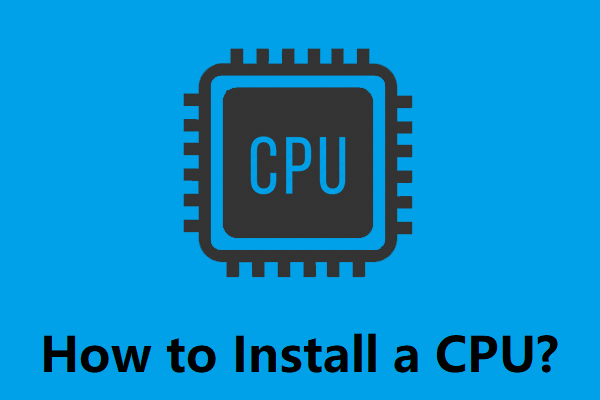
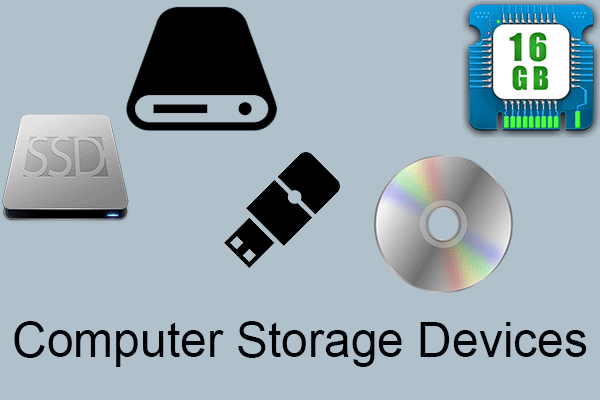
![[Official] Intel LGA 115x CPU Lists: 1151, 1150, 1155 & 1156](https://images.minitool.com/partitionwizard.com/images/uploads/2020/08/lga-115x-cpu-list-thumbnail.png)
User Comments :