How to connect PS4 controller to Android phones? If you have this question, you come to the right place. The post from MiniTool Partition Wizard details two ways of the connection — wired connection and wireless connection.
Is it possible to use a PS4 controller to play games on an Android phone? Yes, it is possible. Just as you can play games with a PS4 controller on a computer, it is also possible to play games with your PS4 controller on your Android phones once you set up the connection between the two devices. Well, how to connect PS4 controller to Android phones?
There are two ways to set up the connection — you can either use Bluetooth or use an On-The-Go adapter.
Connect PS4 Controller to Android Using Bluetooth
You can enable the pairing mode on your PS4 controller and the Bluetooth mode on your Android phone to set up your PS4 controller with your Android phone. Here are the operations to be performed.
Step 1: Enable the pairing mode on your PS4 controller.
Press the PS button and the Share button on your PS4 controller simultaneously. Then you view the light on the back of the controller will flash. The flashing light means the PS4 controller is waiting to be paired.

Step 2: Turn on the Bluetooth mode on your Android phone.
Tap the Setting app on your phone screen, then tap the Bluetooth setting, and switch the bar to turn on the Bluetooth mode.
Alternatively, you can swipe your finger downward from the top of your phone screen to access the quick selection menu, then tap and hold the Bluetooth icon.
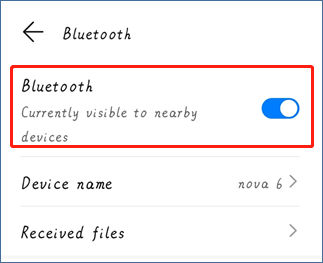
Step 3: Connect your PS4 controller to your Android phone.
Now the Wireless Controller option should appear in the AVAILABLE DEVICES menu. Tap the option to set up the connection.
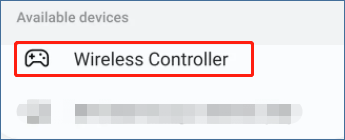
Now you can play your games on your Android phone using the PS4 controller.
Connect PS4 Controller to Android Using OTG
You can also use an OTG adapter to set up a wired connection. If you don’t have the adapter, you can purchase one, but make sure that it will be compatible with your Android phone.

After preparing the OTG adapter, you should continue to plug a standard micro-USB cable into the OTG adapter, then plug the adapter into your phone, and finally connect the remaining end into your PS4 controller. This is the whole process of the wired connection setup.
Start Playing Games on Android Using PS4 Controller
As you see, it is easy to connect PS4 controller to Android phones. Have you set up the connection? If not, follow the above guides, and you can have a better gaming experience ever than before on your phones after finishing the connection.
After reading the post, if you still have some questions about “connect PS4 controller to Android”, please leave them in the comment zone and we will get back to you as soon as possible.

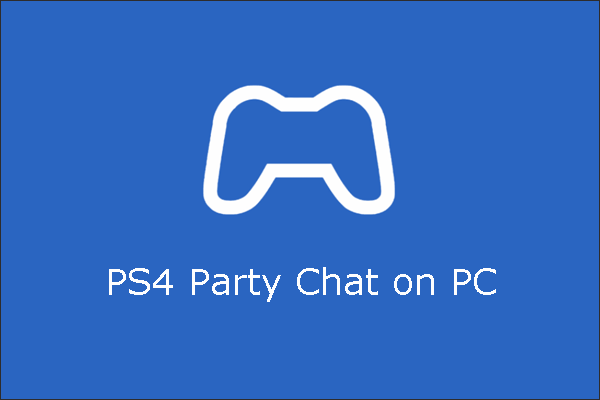
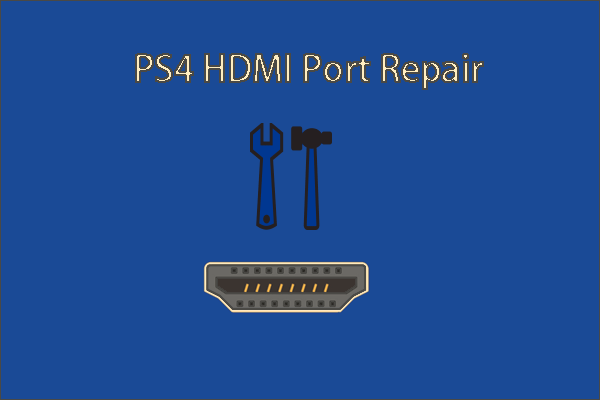
User Comments :