Code Vein is a wonderful game, and it is popular around the world. Do you know how to play Code Vein Multiplayer? This post from MiniTool Partition Wizard shows a full guide for you.
Is Code Vein Multiplayer?
Is Code Vein Multiplayer? If you’ve read anything about Code Vein before, you’re probably aware that it’s multiplayer. Code Vein offers a dynamic partner system that allows you to bring an NPC ally with you to assist you explore, but you can also bring a buddy along for the journey if you like.However, playing Code Vein Co-op mode may be a little complex. Here is a complete guide to this function for you.How To Play Code Vein Co-op Mode?
To play the Code Vein Co-op mode, you must perform the following steps:- Start the game and select the Online mode at the title screen.
- Wait for the game to load. After that, enter an area where you want to play co-op.
- Press Esc or Start to bring up the menu and then select the Multiplayer tab.
- Select Send a Distress Signal to ask for help or Search for Distress Signal to find someone to help.
- After that, the only thing you need to do is wait for the game to look for a connection.
- Once a connection is found, you will be able to play Code Vein in co-op mode.
How to Play Co-op Mode with only Friends?
Although the method above can help you play the Code Vein Multiplayer mode, you need to make some changes if you want to play with only friends. To achieve this objective, you need to do as follows:- Ensure that you are online in the game.
- Then you need to enter into an area of the game that is compatible with co-op.
- Press Esc or the Start key to bring up the game menu.
- Navigate to Settings > Network Settings.
- Turn on Matchmaking Password and then enter a password.
- Share this password with your friends.
- After that, your friends can use the same password to join your game for co-op play. This can prevent any strangers or unwanted people from joining your game.
What Are Code Vein Multiplayer’s Limitations?
Just like other games, Code Vein also have some limitations on its co-op mode. The Code Vein Multiplayer limit in two main aspects. They are distress signals and guests.About the Distress Signals
The Code Vein Multiplayer limits the players’ ability to send or answer distress signals in these conditions.- When you are playing offline, you will be unable to send or answer distress signals.
- When you are in the midst of a boss battle, you will be unable to send or answer distress signals.
- When you are in a multiplayer-restricted area, you will not be able to send or answer distress signals.
- If the signal is sent from an area not yet reached, you will be unable to answer distress signals.
- You will be unable to respond to distress signals if you are in a normal field but the signal is sent from the depth.
- When you are in the depths but the signal is sent from a normal field, you will be unable to answer distress signals.
About the Guests and Hosts
The guests mean the people who answer the other one’s distress signals. As a guest, you will also need to comply with these limitations:- You will not be able to pick up items placed in the host’s world.
- You can pick up items dropped by defeated enemies.
- You can only join in combat with a boss after the host has commenced combat with one.

![Is Code Vein Cross Platform? [PC, PS4, Xbox One]](https://images.minitool.com/partitionwizard.com/images/uploads/2022/08/is-code-vein-cross-platform-thumbnail.jpg)
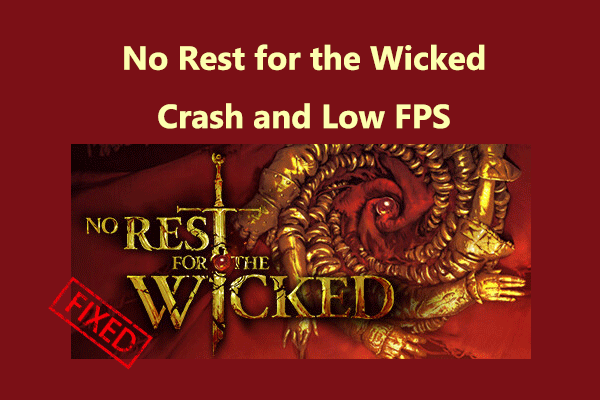
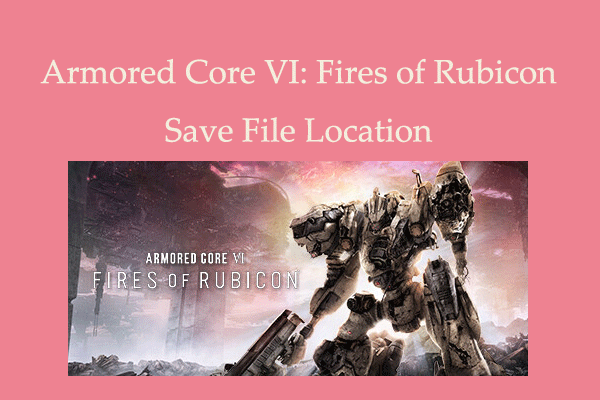

User Comments :