What Is CL?
“CL” stands for “CAS Latency.” Column Address Strobe (CAS) Latency is also known as CAS Latency. It is the number of clock cycles that pass between the READ instruction and the instant that data becomes available.
Thus, it can demonstrate the speed at which your RAM can process requests from the CPU and restore data. Performance is generally faster when there is less CAS delay.
RAM is short for Random-access memory. It is a form of computer memory that can be read and changed in any order, typically used to store working data and machine code.
Clock cycles are the measurement unit for synchronous DRAM. The interval in asynchronous DRAM is set in nanoseconds (absolute time).
CL16 VS CL18
Different specifications of RAM have different advantages and disadvantages. This section compares CL18 and CL16 in the following areas: speed, RAM Latency, performance, and CPUs.
Compare the Speed and Latency of CL18 and CL16
Numerous factors affect RAM speed. You can start by contrasting RAM’s data transmission rates. It can show the volume of data that a RAM can send and receive from its CPU.
Along with this, you can also compare your RAM’s clock speed and CAS latency. These two can also affect how quickly RAM is used.
You can check your RAM stick or the website of the RAM manufacturer to find out the CAS latency of your RAM. The first in a series of three or four digits that appears on your RAM stick can be your CAS latency.
The frequencies of 3200 MHz and 3600 MHz are offered for CL16 and CL18 kits. The latency at 3200Mhz and 3600Mhz is the same.
While 3600Mhz processes slightly more instructions with CL18 but takes a little bit longer, 3200Mhz takes a little bit less time but processes fewer instructions.
Therefore, the CL16 is superior to the CL18 if speed is your only concern. You should pick CL18 if instructions are more important to you.
Compare the prices of CL18 and CL16
You should consider the prices when selecting RAM for your PC from CL18 and CL16. In terms of CAS latency and speed, CL16 is a little better than CL18. But from the prices, the CL16 is more expensive than the CL18. So, if your budget is not too much, you can choose CL18 for your computer.
Further Reading:
RAM performance is affected by different CPUs. AMD Processors and Intel Processors are the two most popular CPUs. You can find the differences between the two brands below.
AMD Processors
AMD is an abbreviation for Advanced Mirco Devices. They produce a Ryzen CPU with an infinity fabric core system, also known as IF. Because the IF system has its own clock time features, called FCLK, and is limited to roughly 2000 MHz clock speeds,
So, if you have a Ryzen CPU, you’d better choose CL16. CL16 just needs a little bit less time than CL18. Although CL16 can only process fewer instructions, you can get the most out of Ryzen’s tight clock cycles by reducing the number of cycles necessary to process a command.
Intel Processors
Intel processors are different from AMD Ryzen CPUs. The Intel CPU has a tight clock time to coordinate with the memory clock time. For your PC, you can overclock the CL from 18 to 16 if you are running CL18. It can perform more quickly than CL18.
On the other hand, a 3200 MHz RAM with CL16 may operate at its peak performance for you to play games with hardly any latency delay. When choosing between CL16 vs CL18 for gaming, the CL18 with the higher frequency speed is the best choice.
Bottom Line
It is hard to choose between CL16 vs CL18 for your PC. If you want to have a better experience and faster speed, you’d better choose CL16 for your PC. If your budget is limited, you can choose CL18 for your PC, it is affordable.
If you are interested in MiniTool Partition Wizard and want to know more about it, you can visit MiniTool Partition Wizard’s official website by clicking the hyperlink. MiniTool Partition Wizard is an all-in-one partition manager and can be used for data recovery and disk diagnosis.

![[Solved] Kernel Auto Boost Lock Acquisition With Raised IRQL](https://images.minitool.com/partitionwizard.com/images/uploads/2022/08/kernel-auto-boost-lock-acquisition-with-raised-irql-thumbnail.jpg)
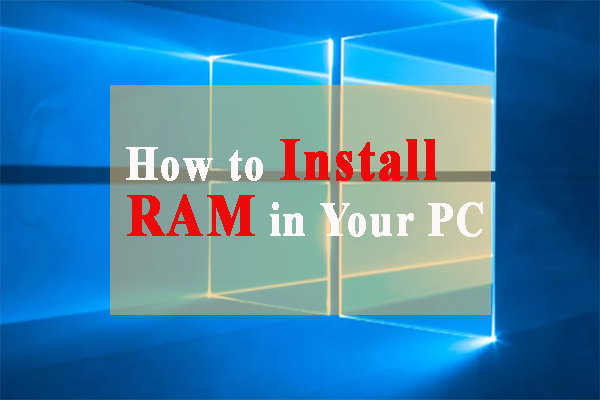

User Comments :