Some PS4 users report that they receive error CE-33984-7 while trying to connect to the network, and the error code comes with a message "cannot obtain an IP address within the time limit". To fix the problem, MiniTool Partition Wizard puts together some effective solutions.
As you know, PS4 CE-33984-7 is an Internet connection error. It commonly happens after failing to obtain IP address. Some of the possible reasons for this problem are listed below and you can have a look.
- PSN server issue
- Router TCP/IP inconsistency
- The console is not set as primary
- Automatic connection setup assigns the wrong values
Solution 1: Check the PSN Service Status
PS4 error CE-33984-7 might happen because of a server problem which leads to a timed-out connecting during the PSN sign-in process. Before you start troubleshooting the problem, you should make sure there are no PSN server issues.
Please visit the PSN Service Status Page and check if there is any problem with Account Management or PlayStation Store.
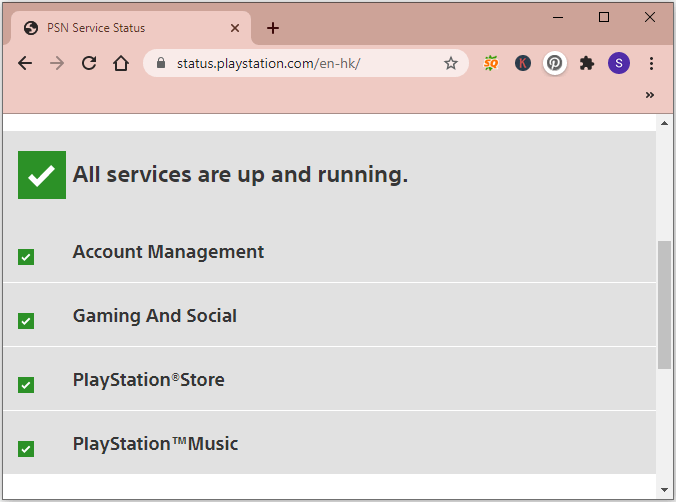
If the PSN status page displays any problems that could influence your network connection, you can only wait for the issue to be fixed by Sony. Please check this page regularly then.
Otherwise, if the PSN service status is fine, you should move on to the next solution.
Solution 2: Restart or Reset Your Router
If PS4 CE-33984-7 error has nothing to do with the PSN Service, you should check whether your router works properly. Problems related to router usually happens when there are lot of devices connected to the same network.
Please disconnect the unnecessary devices. If you still encounter the error, you should restart your router by cutting off the power and waiting for at least 1 minute. Then power on the router. If this doesn’t work, either, please try resetting the router.
Solution 3: Activate the Account as the Primary Device
Some users have fixed PS4 error CE-33984-7 by setting the account as primary on their console. This should be useful if the PS4 CE-33984-7 error happens while attempting to access digitally purchased media. You can referrer to the following steps to try this solution:
Step 1: Run your PS4 and go to Settings.
Step 2: Select Account Management > Activate as Your Primary PS4.
Step 3: In the following window, select Activate. If your account has been set up as primary already, you should try deactivating it and activating it again.
After that, please restart your PS4 and check whether the error disappears.
Solution 4: Set up the Connection Manually
Another way to fix error CE-33984-7 is to set up the connection manually.
Step 1: Navigate to Settings > Network.
Step 2: In the following window, select Set Up Internet Connection. Then choose Use Wi-Fi or Use a LAN Cable according to your own case.
Step 3: At the next screen, select Custom to get full control over the values when you are asked how you want to set up the Internet connection. For wireless network users, you need to choose the network you want to connect to.
Step 4: For IP Address Settings, select Automatic unless you want to set up a custom IP or connect directly via PPPoE.
Step 5: For DHCP Host Name, choose Do Not Specify.
Step 6: For DNS Settings, choose Manual. Then configure Primary DNS with 8.8.8.8 and Secondary DNS with 8.8.4.4. These are the Google DNS values and might help you solve the error CE-33984-7.
Step 7: For MTU Settings and Proxy Server, select Do Not use.
Now, you should test the Internet connection for your PS4 and check if the error has been solved. If you still encounter the problem, you might need to power-cycle your console. This has been proved effective for some users who are dealing with the issue caused by corrupted temporary data after an unexpected system interruption or a bad update.

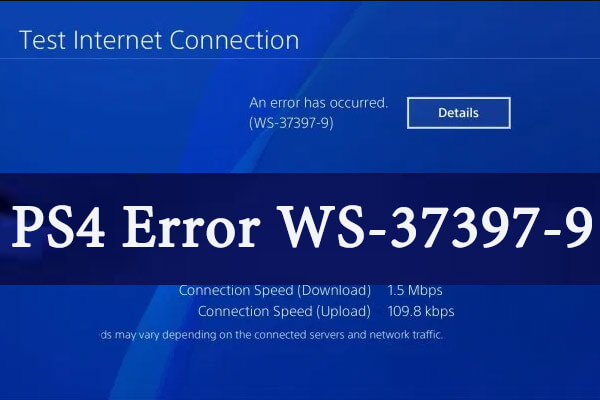

User Comments :