How to Play Call of Duty Modern Warfare Split Screen on PS4/Xbox One
Call of Duty Modern Warfare is a widely popular battle royal video game released for Windows PC, PlayStation 4/5, and Xbox One. It is also well known as a multiplayer game that allows you to play with others from around the globe.
Well, the online Modern Warfare multiplayer mode is not the only way to play with friends. This game also allows players in the same room to co-op through the split screen multiplayer in certain modes. But how to enable the Call of Duty Modern Warfare split screen on PS4/Xbox One?
It is simple to play split screen Modern Warfare PS4/Xbox One with your friends. All things you need to do is to make sure that you get 2 controllers paired up and follow the steps below to operate:
Step 1. Connect the second controller to your PS4/Xbox One system.
Step 2. Launch the COD Modern Warfare game and navigate to the Campaign menu.
Step 3. When the second controller is connected successfully, it will prompt you to connect in-game.
Step 4. To join the Modern Warfare multiplayer game, all you need to do is to press the A or X button on the second controller depending on what system (PS4 or Xbox One) you are on.
Step 5. The second player will prompt to sign in to an Activision account to start playing the COD Modern Warfare split screen. Once done, you should be free to play co-op with a friend.
How to Fix Modern Warfare Split Screen Option Missing
However, many players experienced the Modern Warfare split screen option missing issue. Don’t worry. There are 2 common solutions to the problem. Let’s have a try.
Fix 1. Power Cycle Your Console
The split screen not working issue can be triggered by a temporary cache. In this case, you can fix it by power cycling your console. Here’s how:
Power Cycle PS4:
- Turn on your PS4 console and ensure that you are on the Home screen.
- Press and hold the Power button on the console and release it until you hear a sound queue.
- Now, you should notice the light indicator is no longer blinking. Unplug the power cable from the back of the console.
- Wait for at least 30 seconds before you re-plug the power code back in. By doing so, the temporary cache will be cleared.
- Restart your console and check if the Modern Warfare split screen option missing problem gets solved.

–image from the playstation.com
Power Cycle Xbox One:
- Make sure your Xbox One console is powered on and not in hibernation mode.
- Press and hold the Power button and keep it released until the LED indicator on the front of the console is off.
- Once your console is turned off, unplug the power cable from the console.
- Wait for at least 30 seconds before you re-plug the power cable.
- Turn on the Xbox One console and see if the Modern Warfare split screen issue is fixed.

–image from Amazon
Fix 2. Reset the Console
If the COD Modern Warfare split screen not working issue still occurs, you can try performing a factory reset of your console. Since this operation will delete all files from the console, we highly recommend making a full backup of your data.
Reset PS4 Console:
- Log in to your account and go to the Settings panel on the home page
- Select Initialization > Initialize PS4.
- Then select Full > Initialize, and confirm this choice by selecting Yes.
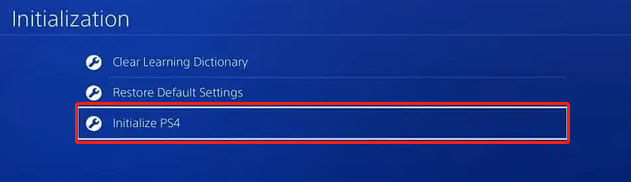
Reset Xbox One:
- Press the Xbox Guide button on the controller, and then navigate to Settings > All Settings.
- Select System and go to the Console info & updates and select Reset console option.
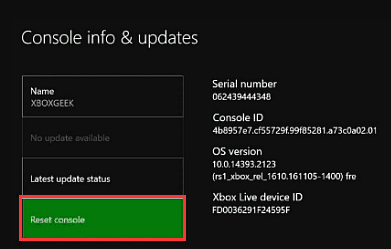
- Then you will see 2 options Reset and remove everything and Reset and keep my games & apps. Select the second option and see if the problem gets fixed. If not, choose Reset and remove everything option.

![How to Fix COD Modern Warfare/Warzone Error Code 6? [8 Ways]](https://images.minitool.com/partitionwizard.com/images/uploads/2022/02/warzone-error-code-6-thumbnail.jpg)
User Comments :