The Blade and Soul game might fail to launch for certain reasons, which is a frustrating problem for its players. If you are experiencing the Blade and Soul not launching issue, you can read this article. Here, MiniTool Partition Wizard puts together some feasible methods that may help you fix the problem.
Blade & Soul (Blade and Soul, or BnS) is a Korean fantasy martial-arts massively multiplayer online role-playing game. Since its release in 2016, some issues have been reported with the new game. Some users try to play the game on their computer but only found Blade and Soul not launching or crash on launch.
In today’s article, we will talk about how to fix Blade and Soul not launching issue. Below are some feasible solutions. Just keep reading to get the detailed instructions.
Fix 1: Delete Client Configuration
The client configuration contains the users’ preferences and the initial parameters required to run the game. When you change certain settings for the game and play the game, the configuration data will be updated accordingly. If the client configuration data gets corrupted or incomplete, the game will run into problems and fail to launch.
To fix the problem, you can delete the client configuration file to force the game create a new file with the default configuration values. Note that this method will remove all your current customized settings in the game.
Step 1: Press Windows + E to open File Explorer quickly.
Step 2: Go to the path C:Users<username>DocumentsBnSNCWEST.
Step 3: Find the ClientConfiguration.xml file under the NCWEST folder and delete it.
After that, restart your computer and try launching Blade and Soul again to check if the problem is fixed.
Fix 2: Use Different Bit Version According to Your Windows
Your Windows could be either 32-bit or 64-bit version, and the Blade and Soul game provides versions for different bit as well. The 64-bit (32-bit) version of Blade and Soul might be unable to run properly on the 32-bit (64-bit) Windows. So, if Blade and Soul won’t launch on your computer, check your operating system and launch the respective version of game.
To check the operating system, you can follow the steps below.
Step 1: Press Windows + S, input control panel in the Search bar, and click the result to open it.
Step 2: Choose System and Security category and then click System.
Step 3: Under the System section in the right pane, you can view your System type.
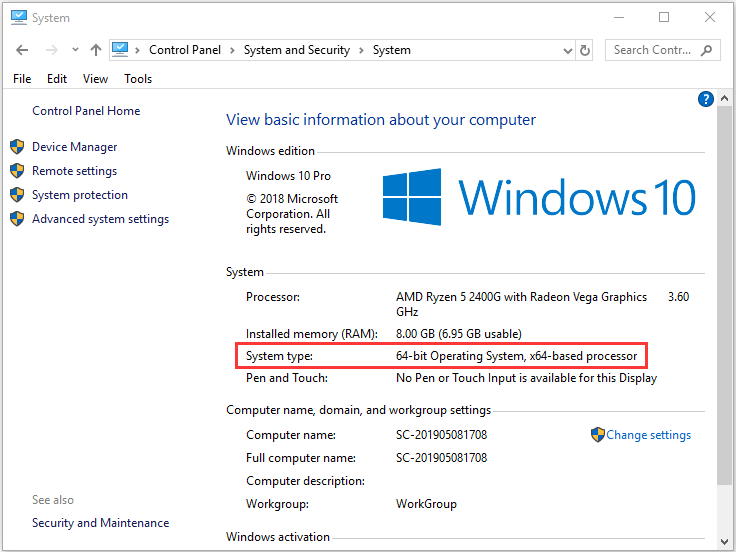
Related article: How to Upgrade 32 Bit to 64 Bit in Win10/8/7 without Data Loss
If your Windows is 64-bit, go to the Bin64 (Bin32 if Windows is 32-bit) folder in the game installation and launch the responding version. Now, you can check if Blade and Soul crash on launch is fixed. If not, continue with the next solution.
Fix 3: Disable Bluetooth
As it turns out, Blade and Soul will fail to launch if the Bluetooth is enabled on the computer. So, disabling Bluetooth might help to fix the problem.
Step 1: Right-click the Start button and choose Device Manager.
Step 2: Expand the Bluetooth category, right-click your Bluetooth and choose Disable device option.
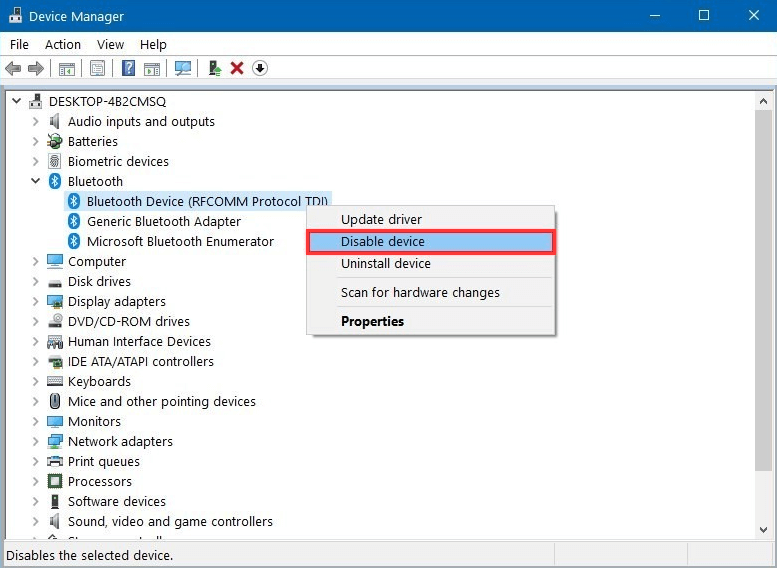
Step 3: Click Yes button to confirm the operation.
After disabling your Bluetooth, restart your computer and check if Blade and Soul no launching issue is resolved.
Fix 4: Modify Windows Defender Settings
In some cases, Blade and Soul won’t launch because it’s blocked by Windows Defender, a built-in antivirus application in Windows. If you are experiencing Blade and Soul not launching, try modify the Windows Defender settings as follows.
Step 1: Press Windows + I to open Settings.
Step 2: Navigate to Update & Security > Windows Security and click App & browser control option in the right pane.
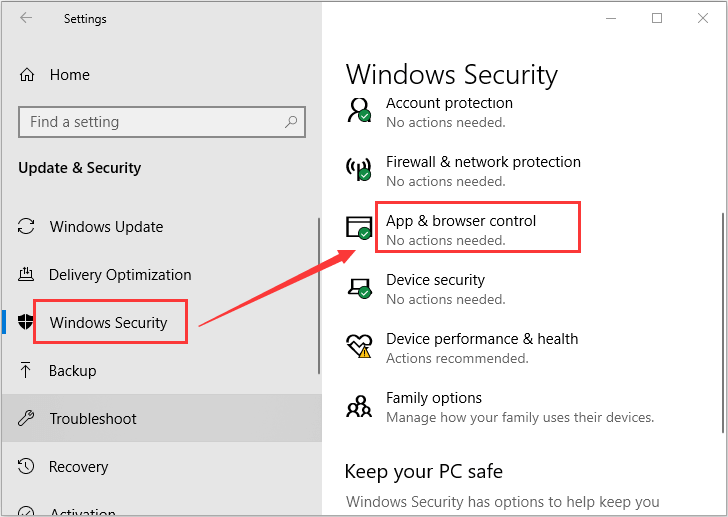
Step 3: In the new window, choose Off option for all the given settings. Then, scroll down to click Exploit protection settings.
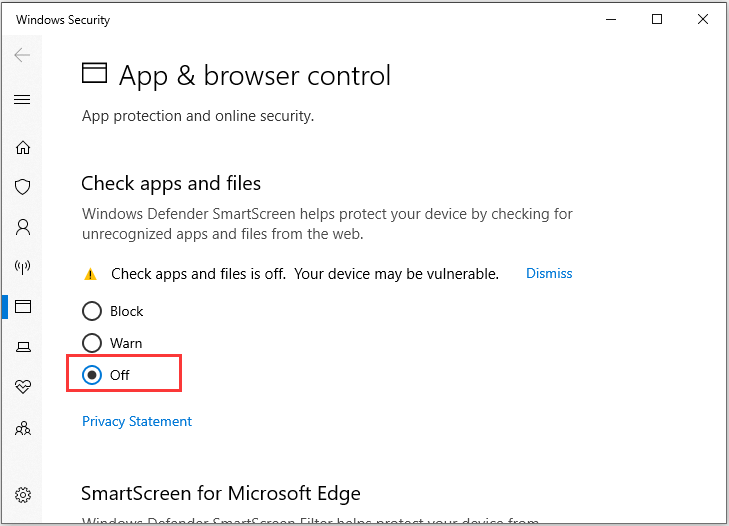
Step 4: In the Exploit protection window, disable all the displayed options, too.
Once it’s done, restart your device and launch Blade and Soul again. If the game still fails to launch, you can re-enable these options and then try the next method.
Fix 5: Reinstall Blade and Soul
If all the above methods don’t work for you, it is possible that the game installation is corrupted or incomplete. In this case, you can try reinstalling the game. Just completely uninstall it from your computer, download the latest version of the game from its official website, and reinstall it properly according to the onscreen instruction.
After reinstalling the game with a fresh copy, you should be able to enjoy the game without any problems.

User Comments :