Developed by DICE and released by Electronic Arts, Battlefield 2042 is a multiplayer-focused first-person shooter video game. It is the latest game in the iconic series, offering a bleak glimpse into the future. Besides, it is available for platforms including Windows, PlayStation, and Xbox.
Given that fact, Battlefield 2042 attracts millions of gamers. However, it takes a while to equip the needed number of servers after the game is released. EA does bad for this kind of thing. Hence, you may disconnect from the server during the gameplay. Apart from that, you could encounter the Battlefield 2042 servers down issue due to other factors.
Further reading:
The following are common Battlefield 2042 servers down cases.
- Battlefield 2042 Beta servers down
- Battlefield 2042 servers down Xbox One
- Battlefield 2042 servers down PC
- Battlefield 2042 servers PS4/PS5
Why Battlefield 2042 Servers Down
Multiple reasons can result in the Battlefield 2042 servers down error. They are listed as follows.
- There are too many gamers accessing Battlefield 2042 at the same time.
- There are random bugs or system glitches that developers have failed to identify before the release of the game.
- Server maintenance is carried out to fix errors, offer improvements, and add new features.
- There are connection issues (such as the outdated game, outdated graphics card drivers, and missing game files) on the gamers’ side.
Also read: Path of Exile 2 Server Connection Error Troubleshooting Guide
What Will Happen If Battlefield 2042 Servers Are Down
If Battlefield 2042 servers are down, you could encounter various errors. Here are some error codes and messages collected so far.
- BF2042 matchmaking timeout
- Unable to load persistence data
- Error code 2002g
- Error code 1:4688822970:20031 unable to connect to the EA servers
- Error code 15 7a
- Error code 600p: 13c and 600p:4c
Also read: Battlefield 2042 Crashing: Cases, Reasons, and Top 8 Solutions
How to Check If Battlefield 2042 Servers Are Down
Are Battlefield 2042 servers down? Well, you can check the Battlefield 2042 server status manually using the ways below.
Way 1: Check Battlefield 2042 Server Status on the EA Help Page
If you don’t know whether you encounter Battlefield 2042 Beta servers down or similar issues, simply open the EA Help page to check Battlefield 2042 server status. This page includes any significant issues or problems related to Battlefield 2042. You can track the issue and get consistent updates with patches.
Way 2: Check the Battlefield 2042 Help Page
Any server issues about the game will be displayed on the official Battlefield 2042 help page. So, you can find assistance on specific issues and problems by using the search option including the Battlefield 2042 servers down issue.
To be specific, choose a topic, and then select a platform and type the keyboard on the help page. After that, press Enter to execute the operation.

Way 3: Check Battlefield 2042 Server Status on the Battlefield Twitter Page
To find information about Battlefield 2042 servers down Xbox or other issues, you can open the Battlefield 2042 Twitter page where server outages and other information associated with Battlefield franchise are included.
Way 4: Check Status on Is the Service Down Page
Are Battlefield 2042 servers down? Well, you can also check that on the Is the Service Down page. It shows you Battlefield 2042 problems in the last 24 hours with a chart. Besides, it divides most report problems into several categories. You can find main types of Battlefield 2042 problems and their corresponding percent. Furthermore, it offers you a Battlefield 2042 outage map, in which you will see specific places where most recent outage reports and issues occur.
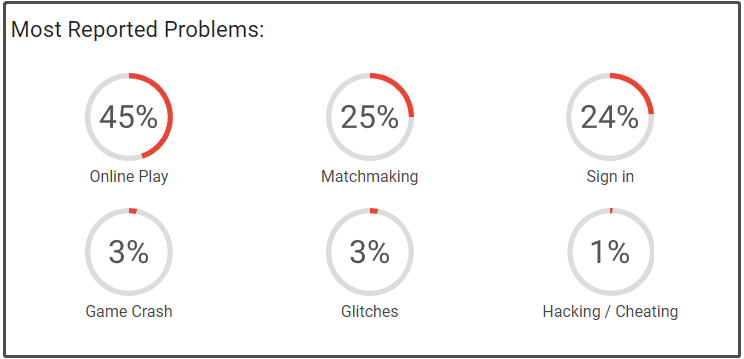
What Can You Do After the Battlefield 2042 Servers Down Issue Occurs
What to do when the Battlefield 2042 servers down issue appears? Well, here are some tips for you.
- You need to wait for some time and stop trying to connect for a while. Then keep an eye on social media like Twitter to find any fixes.
- Make sure that the servers aren’t blocked by a Firewall or router.
- Reset everything like modem, router, console, or computer.
- Validate or reinstall the Battlefield 2042.
Kind reminder:
The ports need to be opened during gameplay of Battlefield 2042 are:
PC:
- TCP: 5222, 9988, 17502, 20000-20100, 22990, 42127
- UDP: 3659, 14000-14016, 22990-23006, 25200-25300
PS4/PS5
- TCP: 1935, 3478-3480
- UDP: 3074, 3478-3479, 3659, 14000-14016
Xbox One/Xbox Series X|S
- TCP: 3074
- UDP: 88, 500, 3074, 3544, 4500

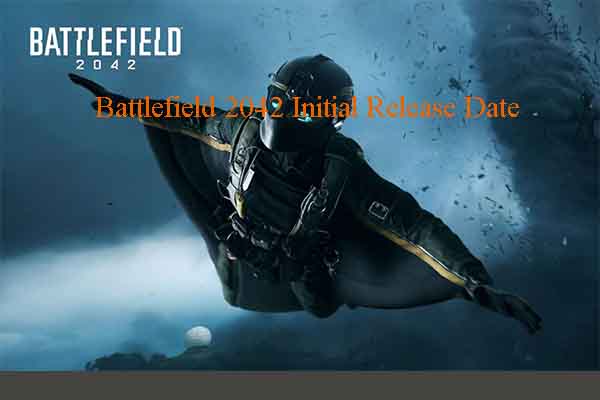
![[Fixed]: BF2042 Mouse Not Working: Can’t Look Left or Right](https://images.minitool.com/partitionwizard.com/images/uploads/2022/05/bf2042-cant-look-left-or-right-thumbnail.jpg)
User Comments :