Do you know the specific hard drive failure rates? Recently, Backblaze revealed its Q2 2019 and the lifetime hard drive failure rates. Read this post to know the detailed information. In addition, with MiniTool Partition Wizard, you can back up data and recover data to avoid data loss.
HDD Failure Rates
Cloud storage service supplier Backblaze revealed the Q2 2019 failure rates for its installed hard drives. The percentage failure rates were revealed in a Backblaze blog and presented in a table:
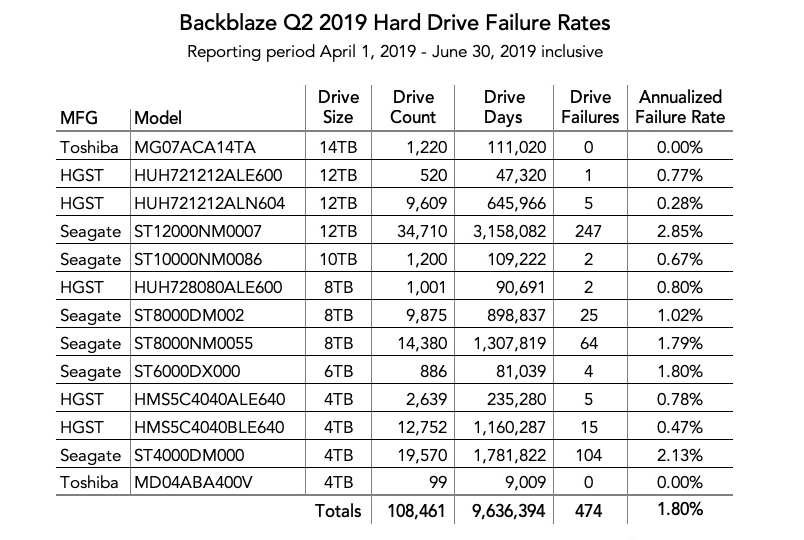
It also released the lifetime failure rates for the hard drive models that are in service as of June 30, 2019. The table of lifetime failure rates below is over the period beginning in April 2013 and ending June 30, 2019.
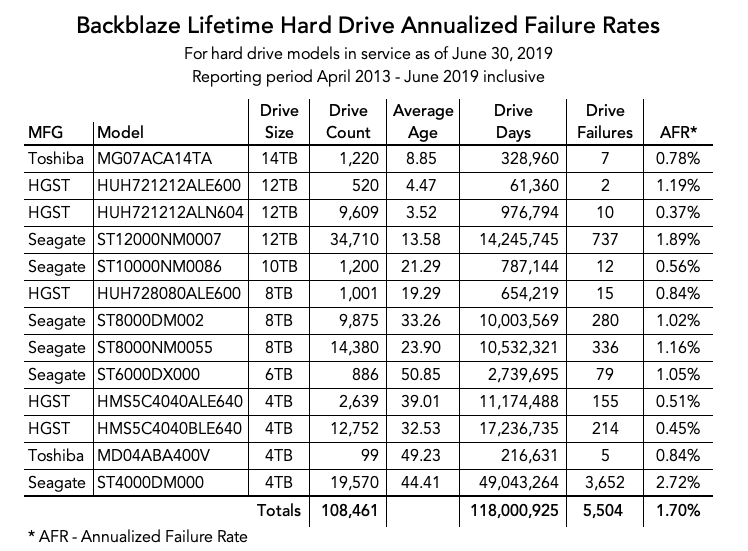
As of June 30, 2019, Backblaze had 110,640 spinning hard drives in its ever-expanding cloud storage ecosystem. Of that number, there were 1,980 boot drives and 108,660 data drives.
However, 199 drives (108,660 minus 108,461) were not included in the list above because they were used as testing drives or Backblaze did not have at least 60 of a given drive model. Therefore, this report only includes 108,461 hard drives.
In this Q2 report, there are two drives with zero failures, namely 4 TB and 14 TB Toshiba models. The drive failure rate of 0 percent means there were no drive failures of that drive model during Q2 2019.
The Toshiba 4 TB drive doesn’t have a large enough number of drives or drive days to be statistically reliable, but only one drive of that model has failed in the last three years.
As for Toshiba 14 TB drives, they have been deployed for almost nine months. These drives had six failures in the first three months of being deployed. However, since then, there has been only one additional failure, with no failures reported in Q2 2019. As a result, the lifetime annualized failure rate for the Toshiba 14 TB drives has decreased to a very respectable 0.78%.
Why Hard Disk Drives Fail
Here are some reasons why hard drives fail:
- Damaged recording surfaces: Damage is generally caused by the hard drive experiencing a physical shock; being hit, falling over or being dropped. The shock can result in a head crash or damage to the platters.
- Circuit board failures: Moisture or static electricity is typically to blame for this failure.
- Stiction (friction + sticking) from stuck read/write head armatures: Drives left idle for a long time may be susceptible because the mechanisms do not move.
- Drive motor failure.
To guard against data loss from failed disk drives, here are some tips:
- Keep disk drives in dry locations, avoid physical shocks and prevent static electricity discharges.
- Copy data onto a second drive or use a RAID scheme to protect data.
Final Words
When you buy a hard drive, you can refer to the hard drive failures rates. You can also back up data regularly to avoid data loss. However, if your hard drive fails unfortunately, you could recover the data with MiniTool Partition Wizard.

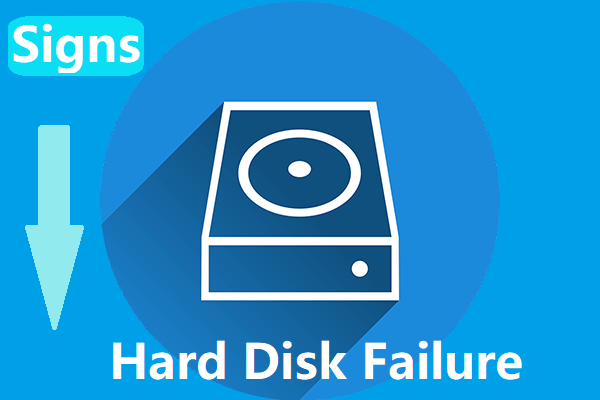

User Comments :