When checking the Event Viewer logs, many users find the Avast update helper error 1316 message. How to fix the error 1316? This post of MiniTool explorers some troubleshooting methods.
According to user reports, the Avast update helper error 1316 doesn’t show outside the Event Viewer. But some affected users are concerned that the error could leave security issues to their system. The “error 1316 the specified account already exists” issue can be caused by an old bug in the Avast security. In addition, certain programs like Avast Security Browser and NVidia ShadowPlay are known to conflict with the Avast application.
Solution 1. Repair Avast
If the “Product: Avast update helper — error 1316. the specified account already exists.” error message only occurs after an unexpected machine interruption or a failed application update, it could be caused by a partially corrupted application installation. In this case, you can run the built-in troubleshooter to repair Avast. For that:
Step 1. Open your Avast application, and then click on Action Menu at the top right corner and select Settings.
Step 2. Navigate to the General tab and click on Troubleshooting from the list of sub-menu items.
Step 3. Scroll down the right sidebar to the Still having problems section and click on the Repair app. Click on Yes at the confirmation prompt and wait for the initial scan to complete.
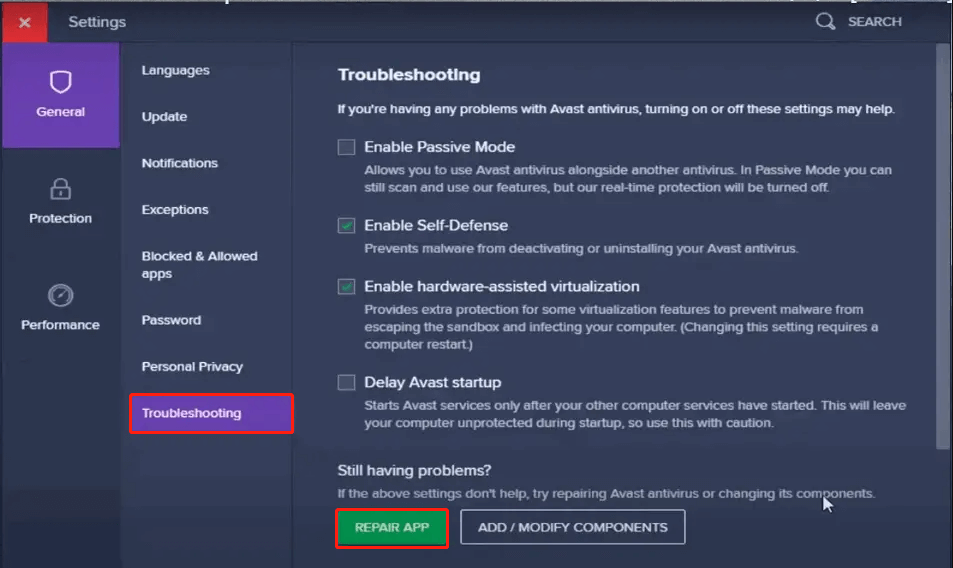
Step 4. Once completes, you should see a list of potential issues related to Avast. Click on Resolve all to fix the issues.
Now, you can restart the computer and check if the “error 1316 account already exists” issue is fixed.
Solution 2. Uninstall Avast Secure Browser
Avast Secure Browser (ASB) is known to trigger the “error 1316. the specified account already exists” issue. According to a survey, there is a conflict between ASB and the default security product or other third-party antivirus apps. The simplest solution is to uninstall ASB. Here’s how:
Step 1. Press Win + R keys to open the Run dialog box, and then type appwiz.cpl in the box and hit Enter.
Step 2. Scroll down the list of installed programs to find Avast Secure Browser, and then right-click it and select Uninstall. Then follow the on-screen prompts to complete the uninstallation.
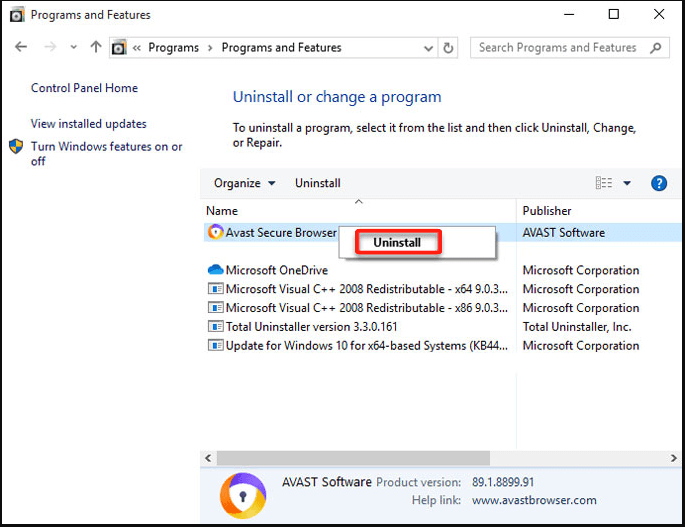
Once uninstalled, restart your computer and see if the Avast update helper error 1316 is solved.
Solution 3. Uninstall ShadowPlay or Other Similar Application
In addition, some users reported that the “Product: Avast update helper — error 1316. the specified account already exists.” error occurs when NVidia ShadowPlay is running in the background. If you are also in this case, you can refer to these steps in Solution 2 to uninstall ShadowPlay.
Solution 4. Update Avast to the Latest Build
A lot of affected users report that the Avast update helper error 1316 can be resolved by forcing Avast to update to the latest version. To do so, follow the given steps below:
Step 1. Launch your Avast application and click on Action Menu from the top right corner.
Step 2. Select Settings from the left side, and then navigate to the General tab and click on Update.
Step 3. Click on Check for Updates inside the Update sub-tab. Then Avast will automatically download and install the latest version. Wait for some time until the process completes.
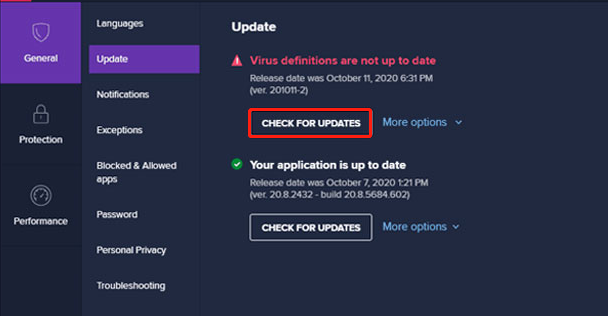
Step 4. Once done, you will be prompted to restart. Accept the restart and see if the 1316 error disappears next startup.

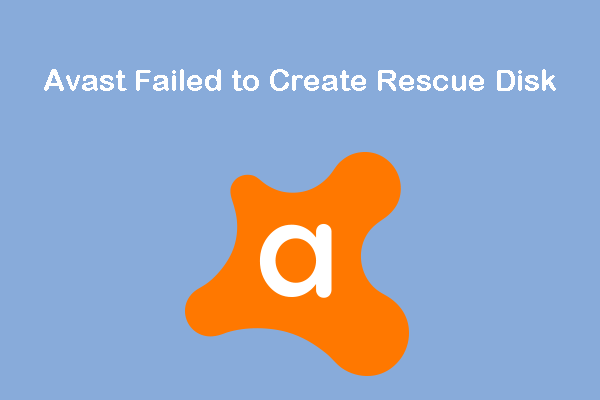

User Comments :