The following content is going to talk about the ATX motherboard dimensions of the standard type as well as the variants. If you are interested in more details about the ATX motherboard or similar knowledge, you can just visit MiniTool disk partition software website.
About ATX (Advanced Technology eXtended)
According to Wikipedia, ATX is a configuration specification of the motherboard and power supply invented by Intel in 1995. It was the first major change in the motherboard, power supply and desktop computer enclosure design for many years. ATX improves the standardization and interchangeability of computer components. It defines the dimensions, the I/O panel, the mounting points, and the power & connector interfaces within a computer host case, a motherboard as well as a power supply.
ATX Motherboard Dimensions
Just as mentioned in the above, ATX is the most common (popular) motherboard design. As for other standards for smaller boards, like microATX, mini-ITX, nano-ITX and FlexATX, they usually only keep the basic rear layout and reduce the number of the slots as well as decrease the size of the board.
Dimensions of ATX motherboard (full-size) are 12 × 9.6 inches. That is, 305 × 244 mm, which enables many ATX cases to accept micro ATX boards.
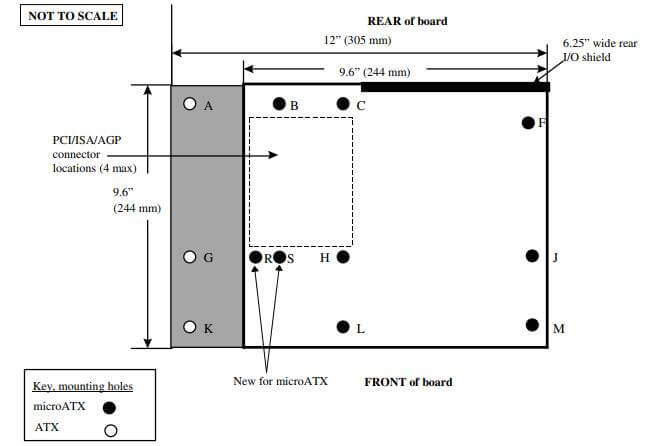
Dimensions of ATX Motherboard Variants
Just as described in the above, some smaller boards that derived from the normal ATX set different standards for the board size and smaller number of expansion slots. Yet, they make use of the same mountings, basic back panel arrangement as well as the same power supply.
The standard ATX motherboard offers 7 slots at 0.8 inches (20 mm) spacing, while the microATX reduces 3 slots of 2.4 inches (61mm). Here, the width refers to the distance along the external connector edge, while the depth refers to distance from front to rear.
You may also like: [2020 Guide] How to Choose a Motherboard for Your PC?
Many manufacturers have added 1, 2 or 3 additional expansion slots (with the standard 0.8-inch spacing) to the standard 12-inch ATX width. Also, there were some strange form factors in 1999 including full-size AT, Baby-AT and the semi-proprietary LPX for low-profile host cases.
Below is a picture comparing the different variants of ATX motherboard sizes. Each larger size includes all previous smaller color areas.
The following are the ATX-related motherboard dimensions including proprietary motherboards and customized motherboards for notebooks and portable computers.
| Motherboard | Width × Depth Maximum Size | Invented Year | Manufacturer |
| ATX | 12 × 9.6 in (305 × 244 mm) | 1995 | Intel |
| microATX | 9.9 × 9.9 in (244 × 244 mm) | 1997 | Intel |
| FlexATX | 9 × 7.5 in (229 × 191 mm) | 1997 | Intel |
Extended ATX (E-ATX) (standard) | 12 × 13 in (305 × 330 mm) | ? | Supermicro / Asus |
Extended ATX (commonly) | 12 × 10.1 in (305 × 257 mm) 12 × 10.4 in (305 × 264 mm) 12 × 10.5 in (305 × 267 mm) 12 × 10.7 in (305 × 272 mm) | ? | ? |
| Enhanced Extended ATX (EE-ATX) | 13.68 × 13 in (347 × 330 mm) | ? | Supermicro |
| Ultra ATX | 14.4 × 9.6 in (366 × 244 mm) | 2008 | Foxconn |
| XL-ATX | 13.5 × 10.3 in (343 × 262 mm) | 2009 | EVGA |
13.58 × 10.31 in (345 × 262 mm) | 2010 | Gigabyte | |
13.6 × 10.4 in (345 × 264 mm) | 2010 | MSI |

User Comments :