As you know, Adobe Flash Player ends of life in 2020. Hence, you need to look for an Adobe Flash Player replacement to do the work. Here, MiniTool summarizes the top 8 Flash Player alternatives for you. Pick one from them randomly.
Adobe Flash Player is a program that helps users to view various types of flash content including videos, audio, multimedia, flash games, and RIA. It is flexible and cross-platform. However, Adobe Flash Player is no longer supported in December 2020. Since that, mainstream browsers like Google Chrome, Firefox, and Microsoft Edge have stopped supporting Adobe Flash Player.
On January 12, 2021, all installations of Flash Player will be disabled and users can’t run any Flash app or game in the browser or on a standalone Flash Player.
Is there a replacement for Adobe Flash Player? You may wonder that like many other users when you are unable to play flash games, multimedia content, and other SWF files on the device. Fortunately, the answer is “Yes”. There are several Flash Player alternatives that allow you to play flash content.
#1. Lightspark
Lightspark is a free and open-source flash player. It can work on popular web browsers like Google Chrome and Firefox. It is completely compatible with Windows and Linux operating systems. It can render and playback every single format of Adobe Flash content, so you won’t encounter any trouble while watching content.
The plugin of this software is written in C and C++ programming languages. Hence, the plugin is available for all major web browsers. This Adobe Flash Player is released under the terms of the LGPL (GNU Lesser General Public License) version 3.
Pros
- Free to use
- Allows code editing
- Complete support for different file formats like H.264 flash videos
- Support embedded video
Cons
- Occasional speed lags and bugs reported
- No available desktop app for Mac
#2. Shubus Viewer
For anyone who plays online games via a flash player, Shubus Viewer is an ideal option. It supports Flash games (SWF), Unity3D games, and Adobe Shockwave games. With this Adobe Flash Player replacement, you can view HTML pages, photos, videos, animations, etc.
In addition, Shubus Viewer enables you to run flash applications, as well as view and edit texts. You can select different encodings for viewing the text in various formats. This Google Chrome replacement for Adobe Flash Player comes with software integration and supports major web browsers.
#3. Gnash
Gnash, a part of the GNU open-source project, is located under FSF (Free Software Foundation). It is a GNU movie flash player plugin that can be used for running audio, video, ActionScript, and other multimedia applications. It comes in two versions. It exists as a standalone desktop app or in the form of a browser plugin.
Gnash works on all major computer operating systems without interruption. You can add the software’s plugins to browsers like Microsoft Edge.
However, you should know that Gnash flash player was released in 2012 and there have been no major updates or bug fixes in the source code since then.
#4. CheerpX for Flash
Like Ruffle, CheerpX for Flash is also an emulator. Different from Ruffle, this Adobe Flash replacement offers 100% compatibility with Flash. In addition to that, it supports ActionScript 2/3, Spark, and Flex as well. It can be used for running external B2B and B2C applications without installing extra software components.
This Flash Player uses normal unmodified browsers and doesn’t require any installation or plugins. However, CheerpX for Flash targets enterprises. Besides, users need to test it with a demo.
Pros
- Comes with API compatibility
- Cross-platform compatibility
- Superior browser compatibility
Cons
- Runs into issues while running some files
- Some items are not supported
#5. Supernova Player
On Supernova Player, you can run SWF files on any platform or browser. With this Flash Player alternative, you can play your favorite games and other content on your preferred web websites. Since it supports high-resolution videos and graphic-rich games, it offers you a wonderful streaming experience.
It is a good Google Chrome replacement for Adobe Flash Player as it comes as a browser extension and Chrome users don’t need to install the standalone app. Though it is free to use, it’s only available for Windows.
#6. Elmedia Player
Elmedia Player is an Adobe Flash Player replacement for Mac. It features an in-app web browser that can run Flash components smoothly. It provides you with various playback and streaming options, subtitle settings, fine audio tuning, playlists, etc.
This Flash Player supports file formats including SWF, FLV, MPEG, MOV, MP4, MKV, and WMV. It offers full compatibility to multiple devices such as Chromecast, Apple TV, Roko, AirPlay, or DLNA-compatible device. Importantly, Elmedia Player gives you a high level of security and privacy.
#7. Ruffle
Ruffle is another Flash Player alternative. It is compatible with Windows, Mac, and Linux. For browsers, Ruffle can work on most mainstream browsers like Google Chrome and Microsoft Edge.
Note: Ruffle doesn’t support any content that requires ActionScript 3.
It’s worth noting that Ruffle is not exactly a flash player. Instead, it works as a flash player emulator for Adobe flash file formats. Even so, Ruffle is still regarded as a good Adobe Flash Player replacement in 2022 as it is developed with the Rust programming language.
#8. BlueMaxima’s Flashpoint
Launched in 2018, BlueMaxima’s Flashpoint is a feature-packed Adobe Flash Player replacement for Google Chrome and other browsers. As it can store progress and archive online Flash games, you will not lose your achievements on games.
This Flash Player alternative can across several frameworks, platforms, animations, and standards. Moreover, it is compatible with almost all kinds of web-based media. It has two versions: Ultimate and Infinity.
Ultimate comes with all media pre-downloaded in an offline-ready format. You can download and play desired content on the Infinity version.
Further reading:
MiniTool Partition Wizard has powerful features like Disk Benchmark, Space Analyzer, and Data Recovery, etc. It can be used as an alternative to programs like Blackmagic Disk Speed Test, As SSD Benchmark, CCleaner, etc.

![Top 5 MacBook Pro/Air Alternatives [Latest Update]](https://images.minitool.com/partitionwizard.com/images/uploads/2022/09/macbook-pro-alternatives-thumbnail.jpg)
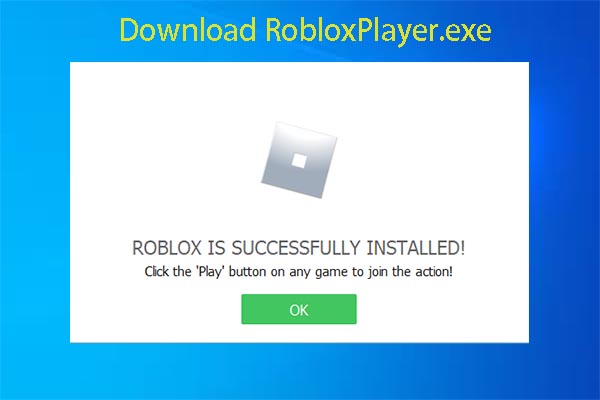
![How to Play Flash Games Without Flash After 2020? [Solved]](https://images.minitool.com/partitionwizard.com/images/uploads/2022/01/how-to-play-flash-games-thumbnail.jpg)

User Comments :