Do you understand what a.dll file is? Have you ever encountered the "AdbWinApi.dll is missing" error on your computer? If your answer is yes, you can find some helpful solutions in this post, which is provided by MiniTool Partition Wizard.
Somethings About DLL File and AdbWinApi.dll
The Dynamic-link library (DLL) is Microsoft ‘s implementation of the shared library concept in the Microsoft Windows and OS/2 operating systems. These libraries usually have a special file extension, such as DLL, OCX, DRV.
In a normal situation, many DLL files are provided with the installation of Windows. If any special DLL file that is needed by an application is corrupt or lost on your computer, you will receive an error report that tells you these kinds of DLL files are lost.
The AdbWinApi.dll file is part of the Android Debug Bridge tool. This file is usually included in the Android SDK and it is necessary for the unlocking process of many smartphone models.
However, in some situations, you will receive an error message on your computer when you try to launch some applications or unlock the phones that says, “The program can’t start because AdbWinApi.dll is missing from your computer.”
So, what can you do if you encounter the “AdbWinApi.dll is missing” error? Here are some useful solutions below. You can choose the one you like most to fix this error.
Solution 1. Use Autoruns to Remove Unused Data
If you are bothered by the “AdbWinAPi.dll is missing” error at every PC startup, it’s possible that you deleted the Android SDK or ADB in the wrong way.
In this situation, you can use Autoruns to fix this error. Because Autoruns is a useful software that can help you identify and handle the registry keys and unused startup items on your PC. Here’s the way:
- Click here to download the Autoruns for Windows.
- Next, select Download Autoruns and Autorunsc.
- After that, unzip the file and open it.
- Double-click the Autoruns.exe file to open the Autoruns program.
- Wait until the app opens and the Everything list is fully populated.
- When finished, press the Ctrl and F keys to open the Find window.
- Type “AdbWinAPi.dll” in the box and click on Find Next.
- The results will be highlighted in blue. If you don’t want to use it anymore, you can right-click this entry and select Delete, and then click OK to confirm it.
- Then you need to continue to use the Find function to search for every “AdbWinAPi.dll” entry and delete all the entries you don’t want.
- Once done, exit the Autoruns and restart your PC.
- Then check if you are still encountering the “AdbWinApi.dll is missing” error after the system startup.
Solution 2. Run the SFC Scan and DISM
Corrupt system files can also cause the “AdbWinAPi.dll is missing” error. So, you can run SFC and DISM to fix it. Here’s the way:
- Click the Search icon on the taskbar and type “command prompt” into the search box.
- Click Run as administrator on the right of the window.
- Then type “sfc /scannow” and press Enter.
- Then the system will start to scan the corrupted files on your PC. Once done, restart your computer and check if the error is fixed.
If you see the “AdbWinAPi.dll is missing” error again, you can run DISM to scan and fix the corrupt files on your computer. Here’s the guide:
- Reopen the Command Prompt as described above.
- Type “DISM /Online /Cleanup-Image /RestoreHealth” and press Enter.
- Restart your computer to see if the error has been resolved.
Solution 3. Run a Malware Scan
If there is any malware on your computer, you may also encounter the “AdbWinAPi.dll is missing” error. At this time, you can do as follows to run the malware scan to fix this error.
- Click the Search icon on the taskbar and type “windows security” into the search box.
- Click Open on the right of the window to open the Windows Security window.
- Next, in the left panel, select the Virus & Threat Protection tab.
- Click on the Quick scan button to quickly scan the system for any malware. If there is any malware found, you can choose to delete or block it.
- Once done, restart your PC and check if the error is fixed.
Bottom Line
After reading this post, you will know what a DLL file is and how to fix the “AdbWinAPi.dll is missing” error. Choose the solution you like to solve this issue.
MiniTool Partition Wizard is an all-in-one partition manager and can be used for data recovery and disk diagnosis. If you are interested in MiniTool Partition Wizard and want to know more about it, you can visit MiniTool Partition Wizard’s official website by clicking the hyperlink.

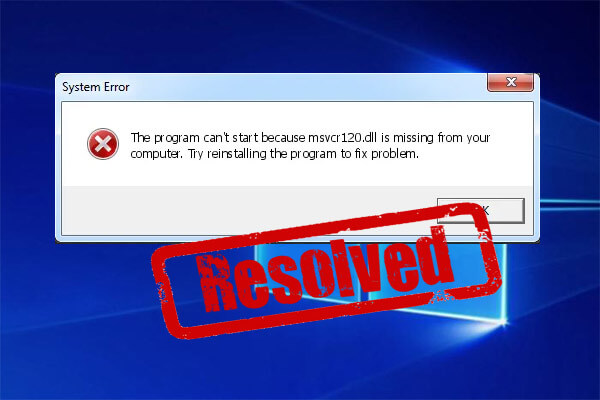
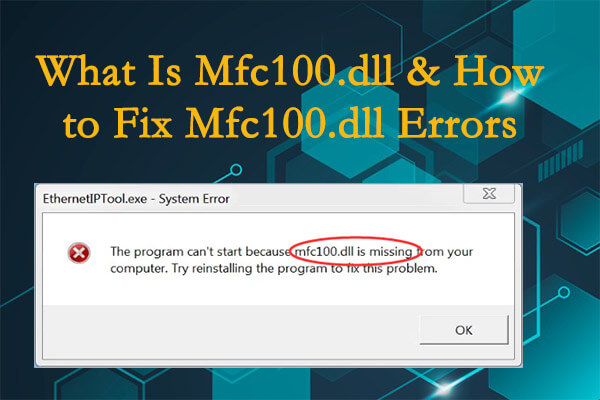
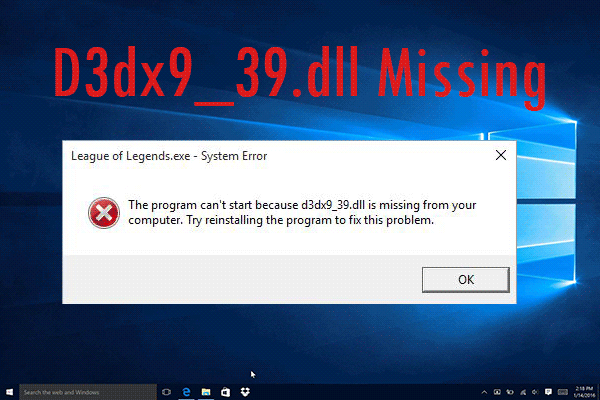
User Comments :