As a professional ad blocker, AdBlock Plus vs uBlock Origin, which one is better to use on PC? What are the differences and similarities between them? In this post, MiniTool Partition Wizard provides some full comparisons between them from various aspects to help you make a choice.
Ads are annoying. You may often see them when you try to access some free websites, such as watching movies online. During the time you use these kinds of websites, you will see many ads and popups, which affect the experience of watching movies.
To fix this situation, you may want to find a powerful tool to block all of them. Both AdBlock Plus and uBlock Origin are wonderful. But which one best suits you? Here is a full comparison of the two ad blockers in all their aspects. You can make a choice according to your needs by reading this post.
Introduction
AdBlock Plus
AdBlock Plus is a free and open-source browser extension developed by developer Wladimir Palant’s Eyeo GmbH. Users can use it for content filtering and ad blocking on different browsers.
uBlock Origin
uBlock Origin is a free and open-source browser extension developed and maintained by its creator and lead developer, Raymond Hill. Users can use it on different browsers for content filtering, including ad-blocking.
AdBlock Plus vs uBlock Origin: Similarities
After knowing the basic information about the two ad blockers, let’s see the similarities first. AdBlock Plus vs uBlock Origin, have some similarities listed below:
- Interface. Both of them have a clean and simple design. They also have a similar button that can control whether to turn on or turn off the software.
- Price. Both of them are free to use. If you want to support one of them, you can choose a donation for it.
- Filter Options. Both of them allow users to import as many third-party lists or custom-made lists for ad-blocking as they want.
AdBlock Plus vs uBlock Origin: Differences
Although AdBlock Plus and uBlock Origin are both good at ad blocking, they have some differences in these aspects below:
Ad-Blocking Ability
In terms of ad-blocking ability, uBlock Origin is more powerful than Adblock Plus. Because uBlock Origin will block all the ads and popups while AdBlock Plus will allow some ads to be seen.
Platform
From this aspect, AdBlock Plus is better than uBlock Origin. uBlock Origin only supports mainstream browsers, such as Chrome, Chromium, Microsoft Edge, Firefox, and Opera, as well as versions of Safari prior to 13.
But AdBlock Plus supports Firefox, Chrome, Android, Opera, Internet Explorer, Safari, Yandex, Maxthon, and Microsoft Edge.
Memory Consumption
In this aspect, uBlock Origin is better than AdBlock Plus. Because Chrome just needs about 320MB to run uBlock Origin, while it needs about 500MB to run AdBlock Plus.
Installing Procedures
uBlock Origin is better than AdBlock Plus in this aspect. Because the installation procedure of uBlock Origin is very easy like the ordinary and usual other extensions have. But AdBlock Plus will open a new page and misleads the users to make a payment.
User Support
For this aspect, AdBlock Plus is better than uBlock Origin. uBlock Origin doesn’t have user support, so its users can only rely on Twitter and Reddit to solve issues.
But AdBlock Plus has active user support on Facebook, Twitter, and e-mail. It also allows the user to report bugs to the development team.
Conclusion
AdBlock Plus and uBlock Origin have their own advantages. If you want to block all ads and popups, you’d better choose uBlock Origin. If you want an ad blocker that has thorough user support and supports many different platforms, AdBlock Plus is the best choice for you.
Bottom Line
Is this post useful for you? Are you interested in MiniTool Partition Wizard and want to know more about it? If you are, you can visit MiniTool Partition Wizard’s official website by clicking the hyperlink.

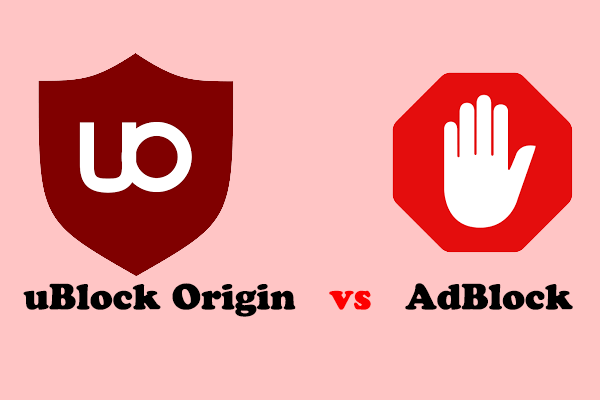
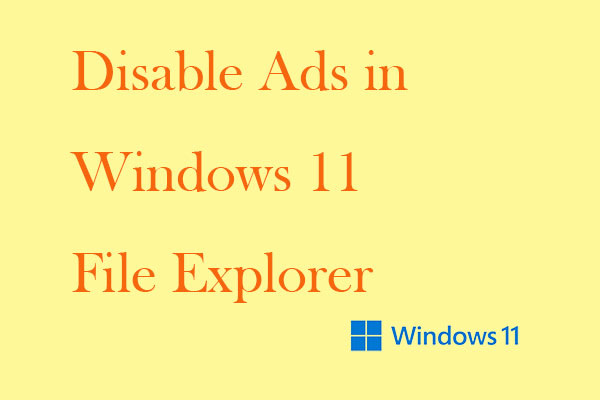

User Comments :