How to log into 192.168.8.1 admin smoothly? If you are bothered by this question, read this post now! MiniTool Partition Wizard shows you some tips and detailed steps for performing the 192.168.8.1 login process.
About 192.168.8.1
192.168.8.1 is a private IP address inside a Local Area Network (LAN). It is used as the default IP address by router brands like GL.iNet, Medialink, Nexx, Adaptec, 3JTech, Huawei, Telcel, STC, Zain, Zong, Telenor, and EasyAcc.
Routers can use multiple IPs as login addresses. The default IP address varies depending on the brands of routers, but it can be changed by users. Though 192.168.8.1 is one of the popular addresses, it isn’t used as commonly as 192.168.0.1 and 192.168.1.1.
This IP address is usually used for communicating with various systems within the private network. It is even used for configuring the networking tools by adding the login procedure. Different networks can use 192.168.8.1 in sequential order at the same time.
Through the IP address 192.168.8.1, you can send and process traffic on your network. It is worth noting that it can work without an active Internet connection.
You can open the router admin panel and make modifications to its default settings by using the IP address 192.168.8.1. For instance, you can change passwords & usernames, modify network settings, add a firewall, and so on.
What Should You Do Before Logging into 192.168.8.1
Before starting the 192.168.8.1 login process, you need to do some checks. By doing so, you can log in to 192.168.8.1 admin successfully. First and foremost, you must be close to your router’s network or connect to the same network as your router can access the IP address.
As you can’t find this address on the world wide web, it’s vital to be a part of the same network as your router. Besides, you should get a web browser because the connection demands HTML5 pop-up support. Last but not the least, ensure that 192.168.8.1 is the default IP address of your router. Otherwise, you won’t log in to 192.168.8.1.
How to Login into 192.168.8.1
Follow the steps below to log in to 192.168.8.1 if you are ready to go.
Step 1: Open a web browser, and then type 192.168.8.1 in the URL bar and press the Enter key. Alternatively, you can also click on the http://192.168.8.1 link to move on.
Note: You should type the IP address correctly, or you can’t get the 192.168.8.1 login page and access the admin panel successfully. For instance, if you type 192.168.8.I or https:192. 168.I, you won’t log into the target IP.
Step 2: Then the 192.168.8.1 login page will appear. You just need to enter your username and password in the corresponding fields.
1. Generally speaking, both the default username and password of the IP address 192.168.8.1 are “admin”. Even so, there are some other default logins for the IP, which are listed in the section below. If the 192.168.8.1 login fails by typing admin, you should try other default logins one by one until you log in it.
2. If you have changed the username and password but forgot them, you can reset the router by pressing the Reset button for 30 seconds or so. During that process, unplug the router from the power and plug it back after some time (30 seconds).
Step 3: Now, click on the Login button to continue the process.
Step 4: If everything goes well, you will be logged into the admin panel of your router.
If you still fail to log into 192.168.8.1 after following the given steps, it is likely that there are conflicts between IP addresses. With more than one router accessing the Internet, there’s a possibility that their IP addresses conflict with each other. In this case, you can ask your network administrator to set up static IP addresses for your routers. Then you won’t be redirected to the wrong pages.
Default Logins for 192.168.8.1
Frequently used default logins for 192.168.8.1 are listed as follows. You can take them as a reference while logging into the IP.
#1.
Username: admin
Password: admin
#2.
Username: cameras
Password: cameras
#3.
Username: admin
Password: password
#4.
Username: admin
Password: –
#5.
Username: –
Password: admin
Further reading:
You can log into the 192.168.8.1 admin panel with this guide. If you encounter other network issues, visit MiniTool to find the tutorials. As for errors related to partitions and disks like hard drive not showing up, you can use MiniTool Partition Wizard to solve them.

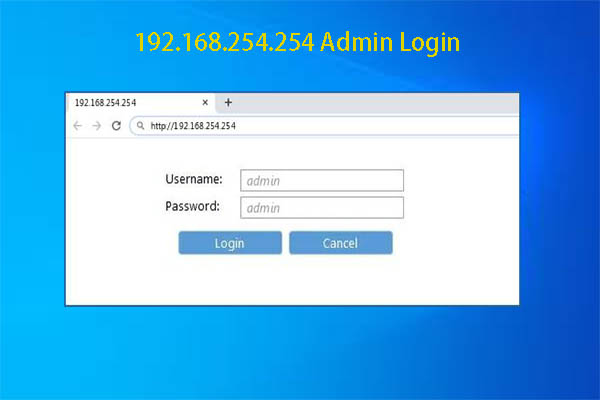

User Comments :