
PS4 Games Locked? Here’s the Guide on How to Unlock PS4 Games
How to unlock PS4 games? If you get PS4 games locked, you may be curious about it. Well, this post provides you with some methods to do that.

How to unlock PS4 games? If you get PS4 games locked, you may be curious about it. Well, this post provides you with some methods to do that.
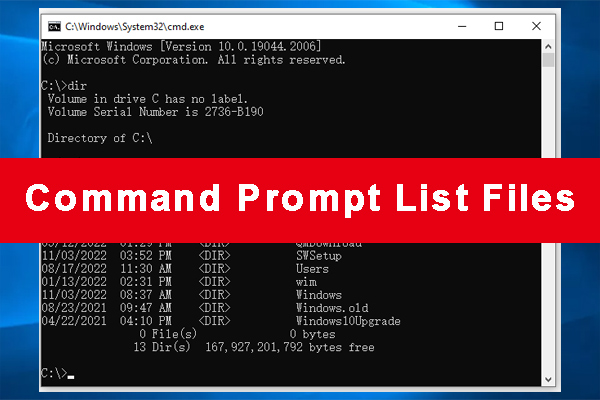
![[Solved] File Explorer Search Not Working in Windows 10](https://images.minitool.com/partitionwizard.com/images/uploads/2019/12/file-explorer-search-not-working-thumbnail.jpg)
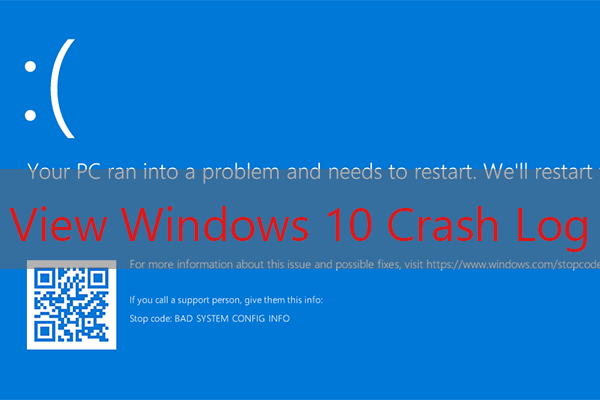
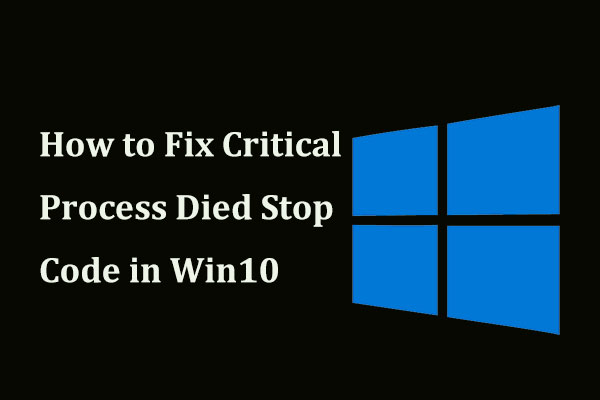
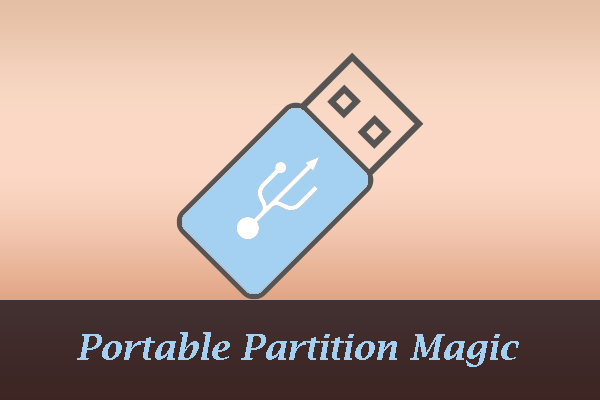
This category covers multiple issues you might run into when using Windows computer:
Disk management: How to manage your partitions and disks better on Windows computers? Give MiniTool Partition Wizard a try. The Partition Magic category contains multiple guides on how to how to delete recovery partition, recover lost partitions on SSDs, test USB drive speed, analyze full hard drive space, etc. using MiniTool Partition Wizard.
System issue troubleshooting: How to solve system issues? Under the Partition Magic category, you can find detailed tutorials on solving hot system issues like Critical Process Died, DPC Watchdog Violation, and more using the software.
Game issue troubleshooting: You can also get help from the Partition Magic category when running into game issues such as Minecraft LAN not working, Epic Games Launcher not working, etc.
Go and choose a guide works best for your case to manage disks, solve system issues, or troubleshoot game issues.

If you are searching for a full guide on storage media for Blackmagic Pocket Cinema Cameras and how to format them, this post is worth reading.
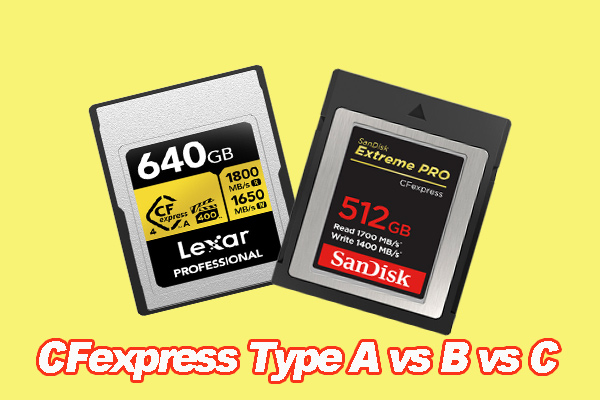
Do you know the difference between CFexpress Type A vs B vs C? This post discusses the question in detail and offers extra useful tips.

What is an EZ-FLASH cart and how to use it for the first time? This post offers a complete introduction and guide.
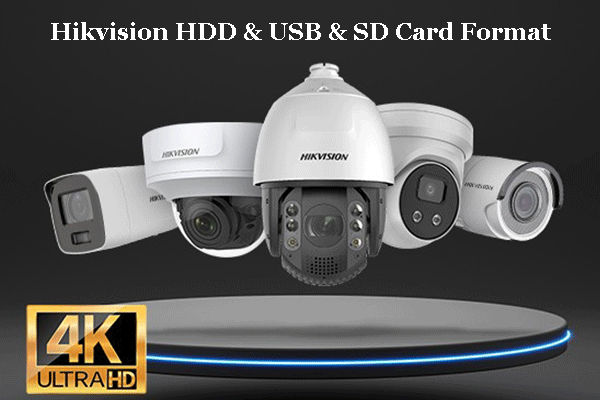
This post shows you how to do the Hikvision HDD, USB, and SD card format separately. You can have a try if you have these needs.
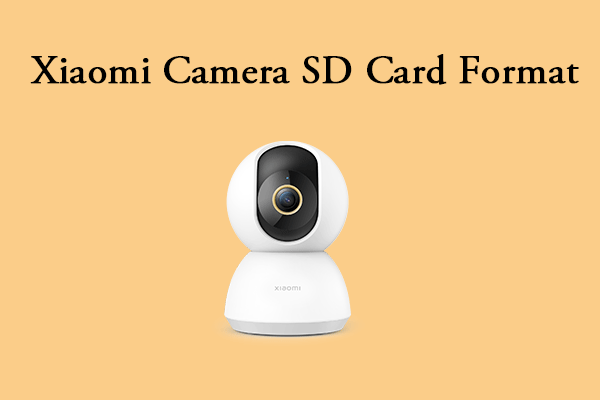
This post introduces you to formatting a Xiaomi camera SD card. If you need it, please keep on reading. Let's dive in.
![Windows Can’t Find the Disk or Network to Save Backups? [Solved]](https://images.minitool.com/partitionwizard.com/images/uploads/2025/03/windows-cannot-find-disk-network-location-to-save-backups-thumbnail.jpg)
What can you do if Windows cannot find the disk or network location to save backups? This post provides several effective fixes for the issue.

Would you like to print from an SD card on your Flashforge Dreamer 3D printer? This guide explains how to format the SD card with the correct file system.
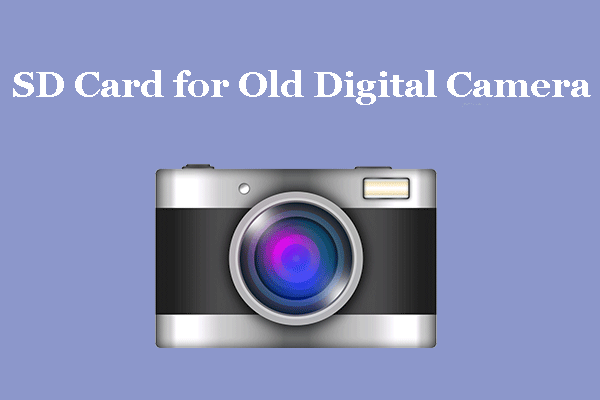
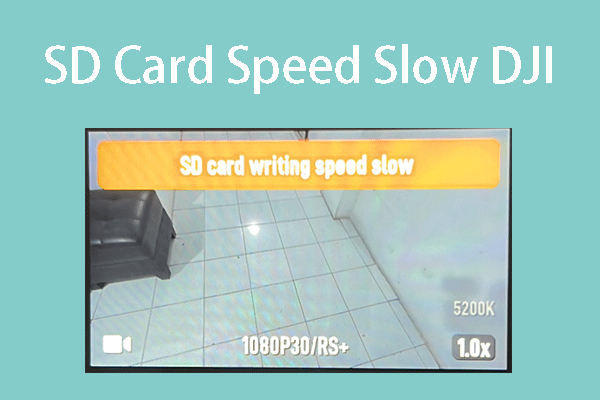
This post tells you the reason why the SD card writing speed slow error occurs on DJI and shows you how to solve it.
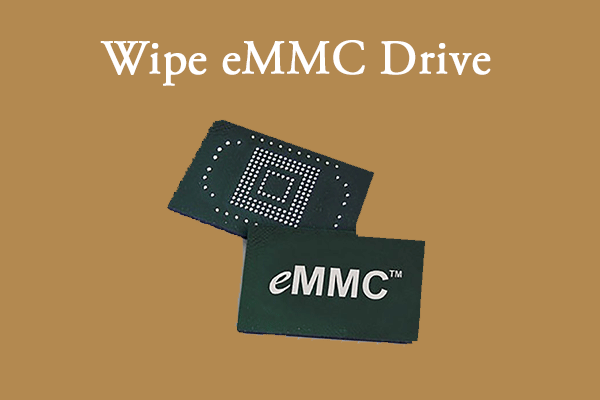
How do you wipe eMMC drive? If you wonder about that, read this post now! It collects some available methods for you.