Zenless Zone Zero is a free-to-play action role-playing game developed and published by miHoYo. The game was released on Windows, iOS, Android, and PlayStation 5 on July 4, 2024. On Windows, you can get the game from Epic Games Store and HoYoPlay.
Some people like this game very much, but they may encounter the Zenless Zone Zero freezing, lagging, or low FPS issues. If you also encounter these issues, you can try the following ways to get rid of them.
Way 1. Make Sure Your Computer Meets the Minimum Requirements
Your computer must meet the minimum requirements of the game so that the computer can run the game smoothly. The Zenless Zone Zero minimum requirements are as follows.
- OS version: Windows 10 or later versions
- CPU: 7th Gen Intel Core i5
- Memory: 8GB
- GPU: Nvidia GeForce GTX970
Way 2. Restart the PC
When the Zenless Zone Zero freezing or lagging issue occurs, please first try restarting your PC. If this method doesn’t work, you can then try other ways.
Way 3. Troubleshoot Internet Issue
Sometimes, the Zenless Zone Zero lagging issue is related to a bad network connection. Then, you can try the 11 Tips to Troubleshoot Internet Connection Problems.
Way 4. Move the Game to SSD
Don’t install the game on an HDD. Otherwise, the Zenless Zone Zero lagging issue may happen. If you have done that, you can move the game to the SSD. Here is the guide.
On Epic Games
- Navigate to the game installation directory (Default: C:\Program Files\Epic Games\ZenlessZoneZero). Then, copy this game folder to another location on your computer.
- Open the Epic Games Launcher, click on Library, locate the game you want to move, click on the three dots next to it, and then click on Uninstall.
- Once the game is uninstalled, click on the game in your Library to start installing it and select the new installation location (an SSD) you would like it to be in.
- Once the download begins, after 2-3% is downloaded, click on the three dots next to the game name and click on Cancel Install.
- Navigate to the new installation directory you selected for the game and copy the backed-up game folder to this location. If you receive a warning to replace any duplicate files click on Replace to do so.
- Resume the installation process.
- Once the files are verified, you should be able to launch the game.
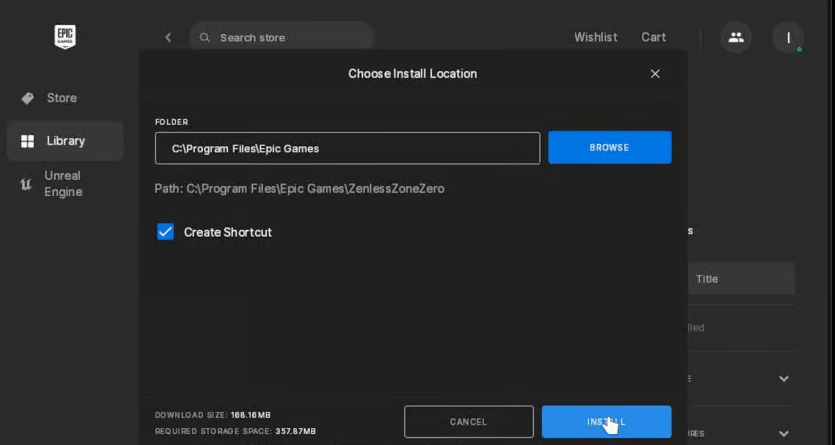
On HoYoPlay
- Launch HoYoPlay.
- On the Zenless Zone Zero interface, click the three bars icon and then select Game Settings.
- On the pop-up window, on the Basic Information tab, click Open Directory. It will open the Zenless Zone Zero installation folder.
- Now, close HoYoPlay. Then, move all of the Zenless Zone Zero related folders and the HoYoPay folder to another drive (the SSD).
- Again, launch HoYoPlay, click the three bars icon, and then select Game Settings.
- Now, on the Basic Information tab, click Relocate Game and navigate to the new location of the game.
- Click Select Folder. Then, you can start the game.
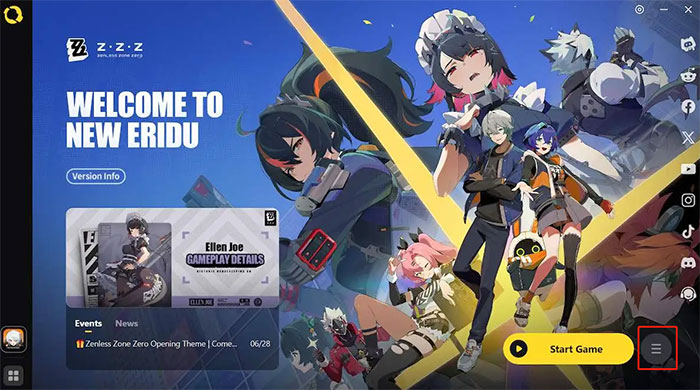
MiniTool Partition Wizard DemoClick to Download100%Clean & Safe
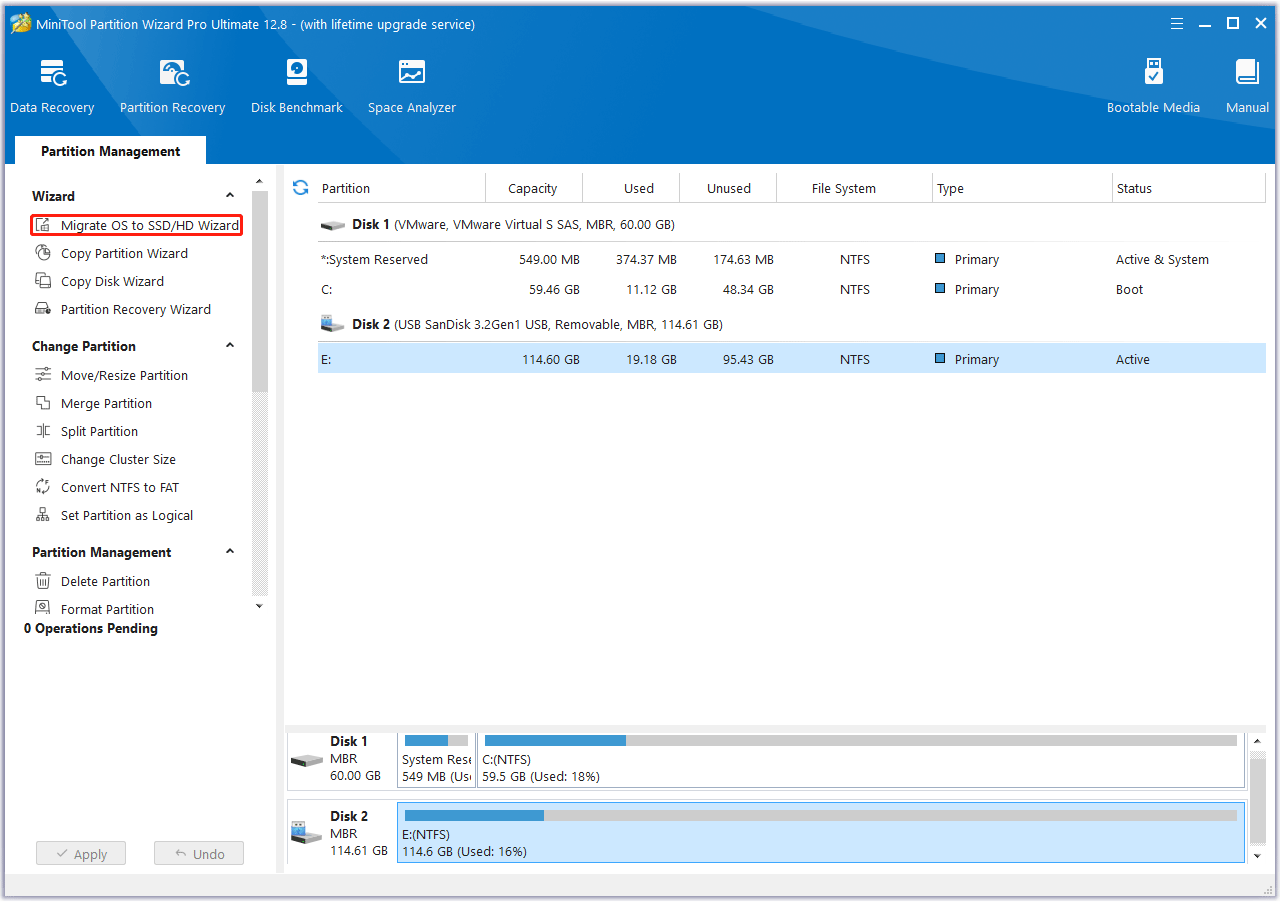
Way 5. Download ZZZ From Epic Games
Have you installed Honkai, Genshin, and Zenless Zone Zero at the same time? If so, you may encounter the Zenless Zone Zero freezing issue because of the mess on the HoYoPlay client.
To solve this issue, you can try downloading ZZZ from Epic Games and then log in with the HoYoPlay account.
Way 6. Get More Memory
Although ZZZ only requires memory of 8GB, some people report that there seems memory leak issue. Then, 16GB RAM may solve the issue. You may need to take measures to get more RAM.
Way 7. Lower In-Game Settings
When Zenless Zone Zero FPS drops, you can try lowering the in-game settings to solve the issue. For example, set your graphics settings specifically Mirror Reflections to medium or low, turn off the in-game V-Sync, etc.
Bottom Line
Is Zenless Zone Zero freezing or lagging? This post offers you 7 ways to solve these issues. You can have a try.

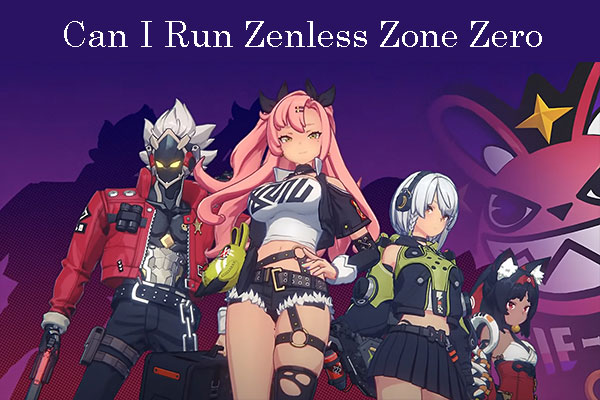
User Comments :