Yu-Gi-Oh! Master Duel is a popular strategy card game, but you may encounter the Yu-Gi-Oh! Master Duel crashing, freezing, or not launching issue on PC. This post from Partition Magic offers you 6 solutions to these issues.
Yu-Gi-Oh! MASTER DUEL is the ultimate free-to-play cross-platform strategy card game with fast-paced Duels, stunning HD graphics, and a new, dynamic soundtrack.
This game is available for Microsoft Windows (Steam), Nintendo Switch, PlayStation 4, PlayStation 5, Xbox One, Xbox Series X/S, Android, and iOS.
This game doesn’t require high hardware configuration. It just needs an Intel Core i5-7300U processor, 8 GB RAM, Intel(R) HD Graphics 620 GPU, and 16 GB available space. As long as your computer meets the above requirements, it can run this game smoothly.
However, if you encounter the Yu-Gi-Oh! Master Duel crashing, freezing, or not launching issues when your computer meets the game requirements, you can try the following methods to get rid of them.
Way 1. Update the Graphics Card Driver
When the Yu-Gi-Oh! Master Duel crashing or freezing occurs, the first thing is to update the graphics card driver. As we all know, the graphics card is very important for games. If the graphics driver is outdated or corrupt, the graphics card won’t work normally. To update the graphics card driver, you can follow the steps below:
- Press the Windows logo key + X to open the context menu and then select Device Manager.
- Expand Display adapters, right-click your GPU card, and then choose Update driver.
- Click Search automatically for drivers and then follow the wizard to complete the driver update process.
Way 2. Update Windows
Windows updates may fix some computer issues or add new features to the computer. If you haven’t updated Windows for a long time, you can follow the steps to update it. This may help you solve the Yu-Gi-Oh! Master Duel freezing or crashing issue.
- Press the Windows logo key + I to open Settings.
- Go to Update & Security > Windows Update and click Check for Windows updates.
- If new updates are available, download and install them.
Way 3. Disable Antivirus/Security Programs
Are you using third-party antivirus programs? If so, you can disable them temporarily. If you don’t use third-party antivirus programs, you can try turning off Windows Defender and Windows Firewall temporarily. Here is the guide:
- Open Windows Security through Windows Search. Go to the Virus & threat protection section and then click on Manage Settings. Then, toggle the Real-time protection switch to the off position.
- Open Control Panel and go to System and Security > Windows Defender Firewall. Click Turn Windows Defender Firewall on or off in the left section. Then, select Turn off Windows Defender Firewall (not recommended) for both Private network settings and Public network settings. Then, click OK to save changes.
- Now, check if the Yu-Gi-Oh! Master Duel not launching or crashing issue disappears. If not, turn on these features again.
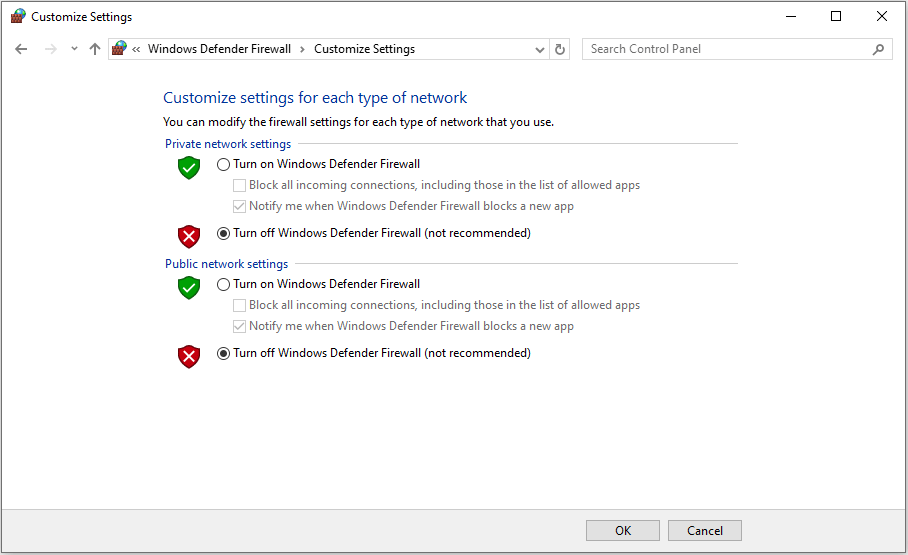
Way 4. Disconnect Controllers and Uninstall Drivers
Have you connected any controller to your computer? If so, disable it. In addition, go to Device Manager to uninstall its driver.
Have you installed virtual controllers like VJOY? If so, you should also uninstall the virtual controller driver. The VJOY driver uninstalling process is as follows: open Device Manager, find Human Interface Devices, disable or uninstall VJoy Virtual Joystick and any joysticks you have there.
Way 5. Update the BIOS
Some people say updating the BIOS can also solve the Yu-Gi-Oh! Master Duel freezing or crashing issue. You can also have a try. The new version of BIOS may solve some computer issues and add support to some new devices.
Way 6. Troubleshoot SSD Issues
Does your SSD have some problems? If so, the Yu-Gi-Oh! Master Duel not launching or crashing issues may also occur. To get rid of the issue, you need to troubleshoot the hard drive errors.
MiniTool Partition Wizard DemoClick to Download100%Clean & Safe
Bottom Line
Is your Yu-Gi-Oh! Master Duel crashing, freezing, or not launching? This post offers 6 solutions and you can have a try.

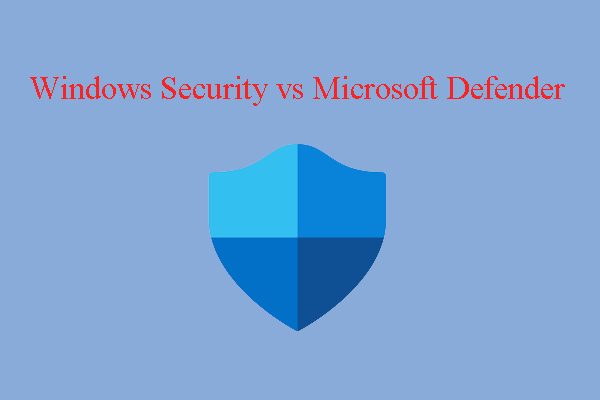
User Comments :