Are you suffering from the Xiaomi camera SD card playback not working issue? Now, you come to the right place! Partition Magic dives into the possible reasons for the issue and summarizes corresponding solutions.
Xiaomi cameras are widely used by people to monitor their homes and take photos for security. Sometimes, however, various issues can occur with the Xiaomi camera, such as can’t format SD card, not recording videos, not detecting the memory card, etc. Here I’ll focus on the Xiaomi camera SD card playback not working issue.
According to a survey, the Xiaomi camera playback not working can be caused by different possible reasons, including faulty SD card, poor internet connection, outdated firmware, and even the camera itself. There are 6 feasible methods to fix the problem. Let’s keep reading to learn more details.
Fix 1. Use a Different SD Card
First, you can try using a different memory card on the camera, especially with high endurance and capacity SD cards. You can also try the SD card on another device and see if the “Xiaomi camera SD card playback stopped working” issue persists.
Fix 2. Reformat the SD Card to exFAT
Although the Xiaomi camera supports both FAT32 and exFAT, the latter is more compatible with most cameras and can save files larger than 4GB easily. If you encounter the Xiaomi camera playback not working issue, try reformatting the SD card to exFAT. This has been proven by some people to be useful.
However, many users reported that they couldn’t format the card on the camera. Here I strongly recommend you use a free exFAT formatter – MiniTool Partition Wizard. It can easily format SD cards to exFAT without limitations, convert FAT32 to NTFS without data loss, and vice versa.
MiniTool Partition Wizard FreeClick to Download100%Clean & Safe
Step 1. Insert the memory card into your Windows computer properly and get MiniTool Partition Wizard installed.
Step 2. In the main interface, select the partition on the SD card and click on Format Partition from the left panel.
Step 3. Select exFAT from the File System drop-down menu and click on OK. Besides, you can set the exFAT cluster size and partition label from here if you need.
Step 4. Click on Apply to execute the formatting process.
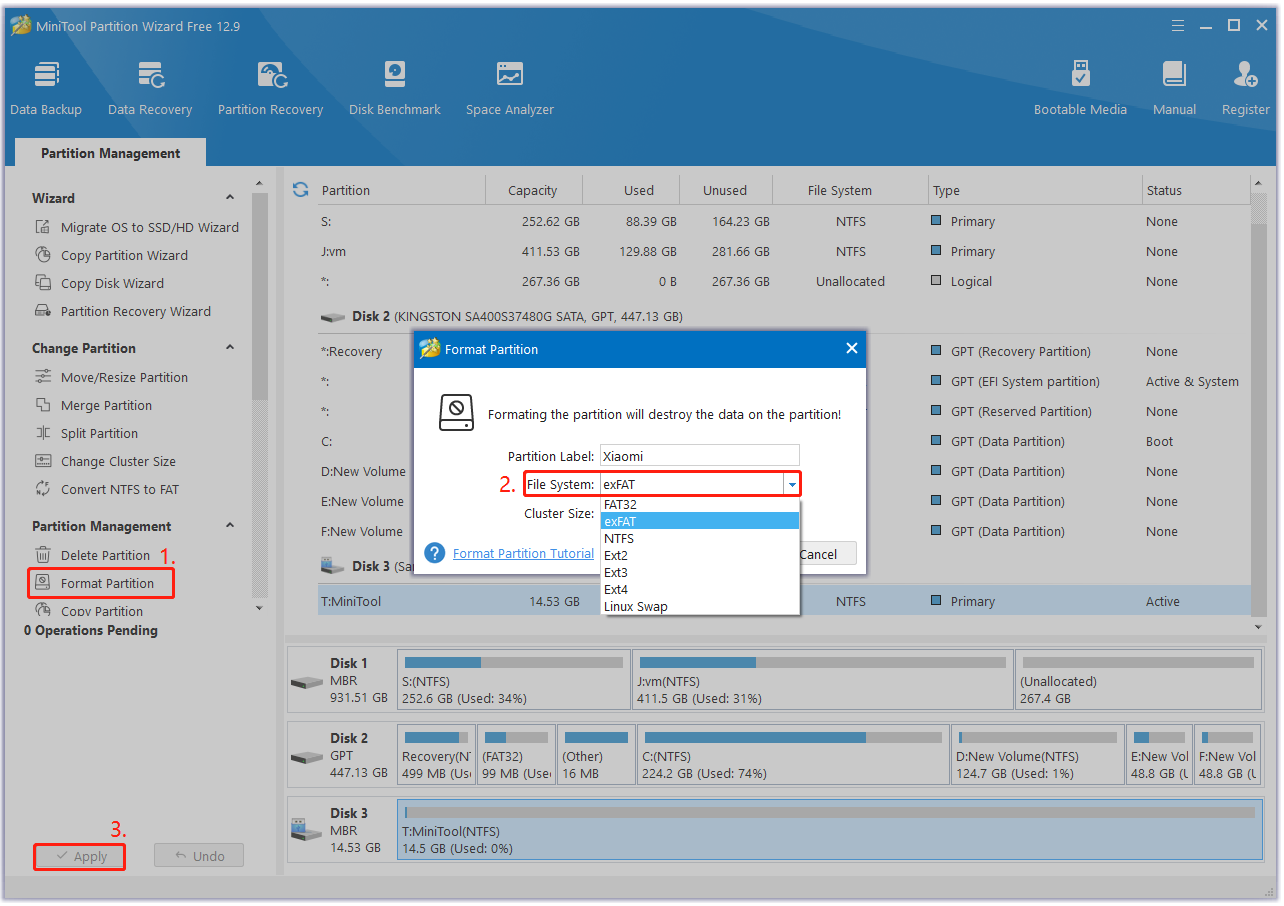
Fix 3. Check the SD Card for Issues
If the SD card gets bad or faulty, you will encounter the SD card playback not working on Xiaomi camera. Here you can check that using CHKDSK on Windows 10.
Step 1. Take out the SD card from your camera carefully and insert it into the computer.
Sep 2. Type cmd in the search bar, right-click the Command Prompt app, and select Run as administrator from the context menu. Then click on Yes to confirm it.
Step 3. In the elevated Command Prompt window, type the chkdsk T: /f /r command and hit Enter to check the memory card. Here you need to replace T with the actual drive letter.
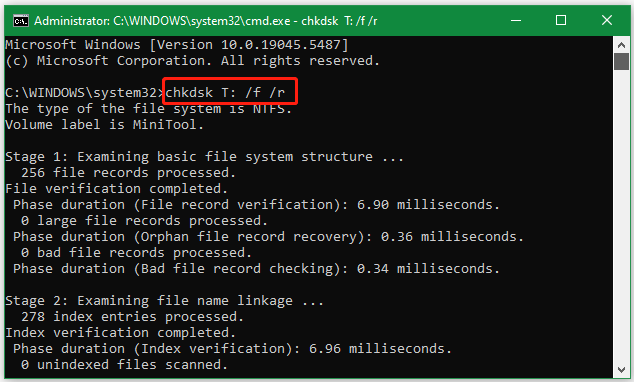
Then reinsert the SD card and check if the Xiaomi camera memory card playback not working issue gets fixed.
Fix 4. Check the Internet Connection
In addition, a poor or unstable internet connection is also responsible for the Xiaomi camera SD card playback not working. If it is, you can try restarting your router, switching to another internet connection, or using 5GHz Wi-Fi.
Fix 5. Check Firmware Update for Xiaomi Camera
Outdated firmware can trigger the Xiaomi camera SD card playback stopped working issue too. In this case, you need to open the Mi Home app on your device, navigate to the Settings menu, and check for any available firmware updates, then install them.
Fix 6. Reset the Xiaomi Camera
Some users found that resetting can help fix the SD card playback not working on Xiaomi camera. To do this work, you need to prepare a stick pin, insert it into the reset hole of the camera for about 5-8 seconds until hearing a voice prompt, then release. After waiting for a while, repeat the same procedure to restart the camera.
Bottom Line
How to fix Xiaomi camera memory card playback not working? I believe one of the above methods can help you solve the problem, and you can share them with others. If your photos or videos are missing or deleted due to the issue, no worries. MiniTool Partition Wizard can recover deleted files from a digital camera memory card easily.
MiniTool Partition Wizard DemoClick to Download100%Clean & Safe

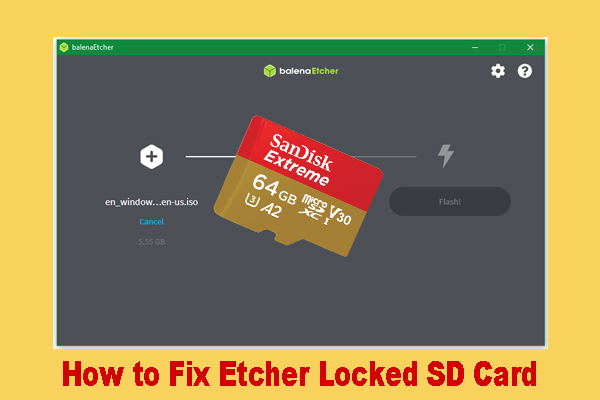
User Comments :