Where is the Witchfire save file location? How to fix the Witchfire save file missing issue? If you are curious about any of these questions, this post is what you need. Here, Partition Magic offers a full guide on that.
Introduction to Witchfire
Witchfire is an upcoming first-person shooter developed and published by The Astronauts. It entered early access for Windows PC in September 2023.
In the game, players can undertake dangerous missions, defeat foes, and enhance their weapons. They can also gather resources and return to their sanctuary, or face off against the Familiars—formidable guardians of the witch.
Where Is the Witchfire Save File Location
Where can you find the Witchfire save file location? Many users may need this information for various reasons. If you’re one of them, you’re in the right place.
After researching online, I discovered that the save game data location for Witchfire varies depending on the platform. Here are the save file locations for Windows and Steam Play.:
- Windows: %LOCALAPPDATA%\Witchfire\Saved\SaveGames
- Steam Play (Linux): <SteamLibrary-folder>/steamapps/compatdata/3156770/pfx/
If you want to access the Witchfire save file location, you can do the following steps:
Step 1. Press the Win + E keys simultaneously to open the File Explorer window.
Step2. Enter the path “%LOCALAPPDATA%\Witchfire\Saved\SaveGames” in the Quick access box and press Enter.
Step 3. After that, you can find the Witchfire save files successfully.
How to Fix the Witchfire Save File Missing Issue
How to fix the Witchfire save file missing issue? If you find the Witchfire save file is missing on your PC, you don’t need to worry. In this section, I list some useful ways to help you retrieve the lost game saves.
Method 1. Use MiniTool Partition Wizard
MiniTool Partition Wizard is a useful disk partition manager that offers the Data Recovery feature to help users recover data from various devices with ease. Besides, this feature-rich tool can also help you partition hard drive, check disks for errors, format SD card FAT32, rebuild MBR, convert MBR to GPT, and more.
Here’s how to use MiniTool Partition Wizard’s Data Recovery feature:
Step 1. Click the Download button to get the MiniTool Partition Wizard installation package. Then, run the installation file and follow the on-screen instructions to install this app on your PC.
MiniTool Partition Wizard DemoClick to Download100%Clean & Safe
Step 2. Launch MiniTool Partition Wizard to enter its main interface, and click Data Recovery from the top toolbar.
Step 3. Choose the partition that you used to store Witchfire save files and click Scan.
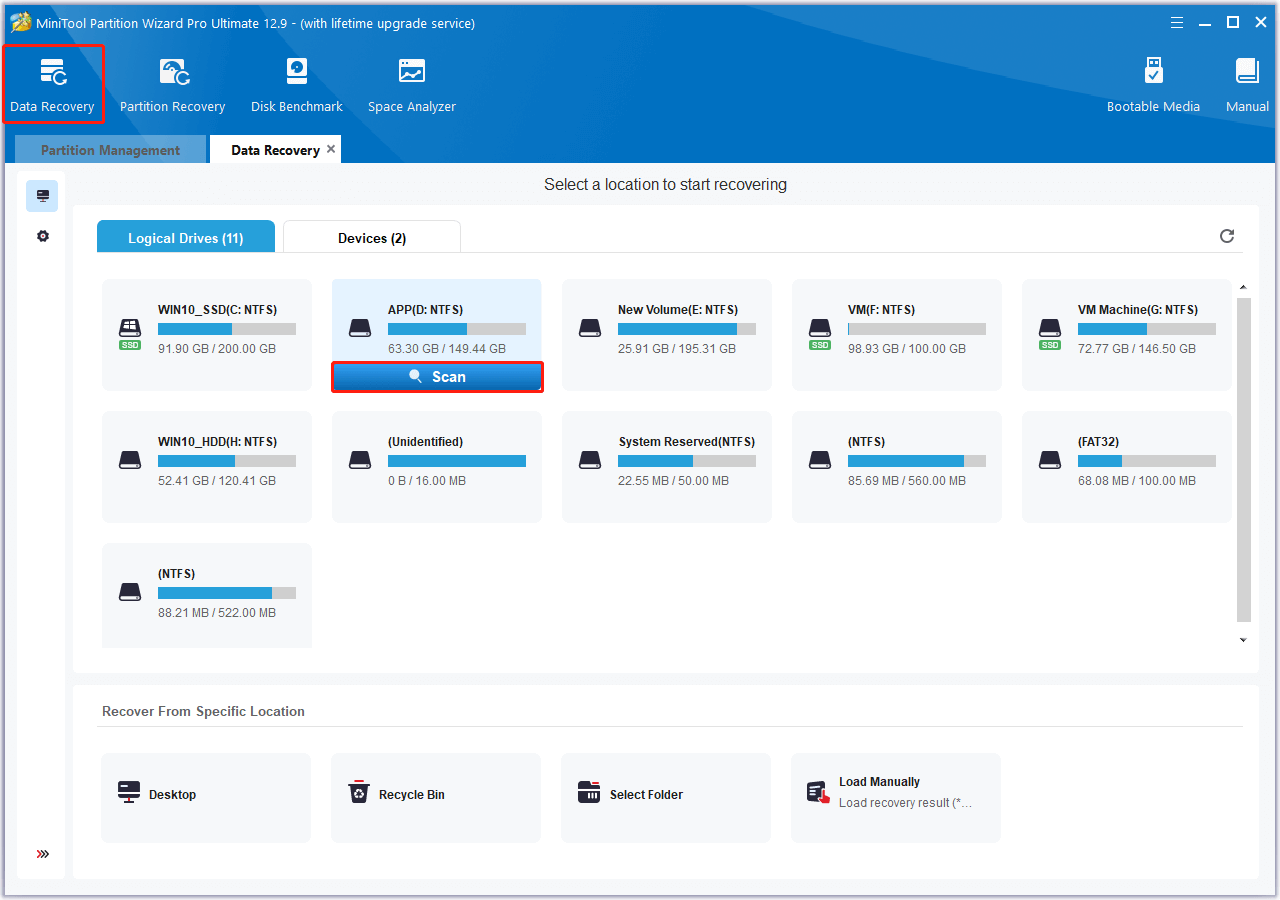
Step 4. Wait for the scanning process to complete. During this scanning process, you can also click the Pause or Stop icon to end the scanning while you find the files you need.
Step 5. Check the files that you want to recover and click Save. Then, choose a safe location to store the recovered files and click OK to confirm.
Method 2. Use the Recycle Bin
The Recycle Bin is a default location to store deleted files temporarily. So, if you accidentally delete the Witchfire save files, you can try recovering Witchfire save files from the Recycle Bin. Here’s the way:
- Double-click the Recycle Bin icon on the desktop.
- Scroll down to find the Witchfire save files.
- Select all the files that you want to recover.
- Go to the Recycle Bin Tools tab, and click Restore the selected items.
- Once done, all the selected files will be recovered to their original locations.
Method 3. Use File History
If you have enabled the File History feature on your PC, you can also try using it to recover the missing Witchfire save files. Here’s how to do that:
Step 1. Press the Win + S keys simultaneously to open the Search window.
Step 2. Type “file history” in the search box, and select Restore your files with File History from the results.
Step 3. Navigate to the folder that you used to store Witchfire save files.
Step 4. Select the missing Witchfire save files here and click the Restore icon to recover them to the original folder.
Wrapping Things Up
This post shows the Witchfire save file location and offers a full guide on solving the Witchfire save file missing issue. If you want to know the Witchfire save file location or encounter the save file missing issue, you can get the answer here.


User Comments :