A lot of users encounter the “failed to run system API” error when cloning a disk to a USB drive. How do we fix the “WinToUSB clone error failed to run system API”? Now, let’s dive into the solutions together with Partition Magic.
WinToUSB is a free utility that allows you to create a portable Windows installation on a USB drive or an external hard drive, also called a Windows To Go drive. It enables you to boot your computer from the drive with a complete Windows operating system.
However, various errors also come out, and one of the most common ones is the WinToUSB failed to run system API error. The error can happen with different codes, like 0x0013001501c30000, 0x00320015011F0000, 0x03F0001500A60000, etc. Don’t worry. Here, I summarize several effective troubleshooting methods for the error.
Solution 1. Use Another USB Drive
The most common reason for the “Win2USB failed to run system API” error is related to the target drive. So, you can try using a different USB drive or external hard drive from other manufacturers, or with larger storage capacity.
Solution 2. Make Sure the USB Drive Is Online
Some users from the easyuefi.com forum reported that the WinToUSB failed to run system API 0x0013001501c30000 error can occur if the disk is offline. In this case, you can online the disk using DiskPart.
Step 1. Press the Win + R keys to open the Run dialog box, type cmd in it, and press Ctrl + Shift + Enter keys together. Then click Yes in the UAC window to run CMD as an administrator.
Step 2. In the elevated Command Prompt window, type the following commands in order and press Enter after each one.
- diskpart
- list disk
- select disk * (* represents the number of the disk that you want to online)
- online disk
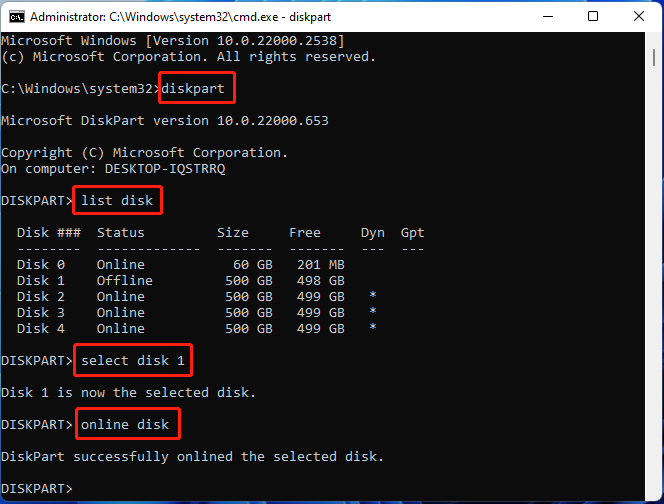
Solution 3. Fix the Disk Errors
If there are bad sectors or file system errors on your disk or USB, you may encounter the failed to run system API error in WinToUSB. I strongly recommend you use a free disk partition manager – MiniTool Partition Wizard. It cannot only check bad sectors and repair logical errors on your storage device.
MiniTool Partition Wizard FreeClick to Download100%Clean & Safe
Step 1. Run the software to get its main interface, select the disk or USB you want to check, and click on Surface Test from the left panel.
Step 2. In the pop-up window, click on Start Now to check bad sectors. Once found, they will be marked with red color.
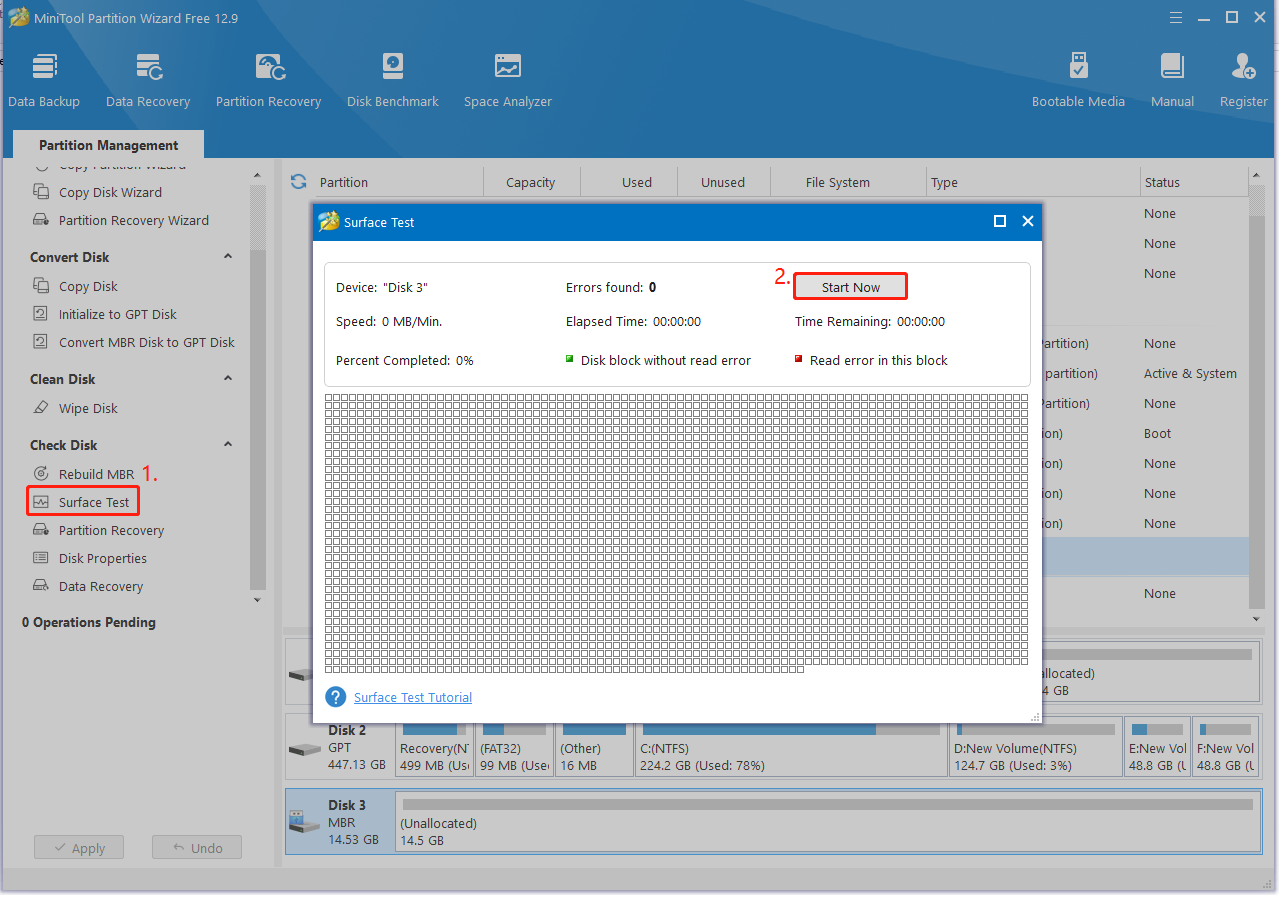
Step 3. To repair file system errors, select the partition on your disk, click on Check File System from the left action panel, select the Check & fix detected errors option, and click Start to begin the repair.
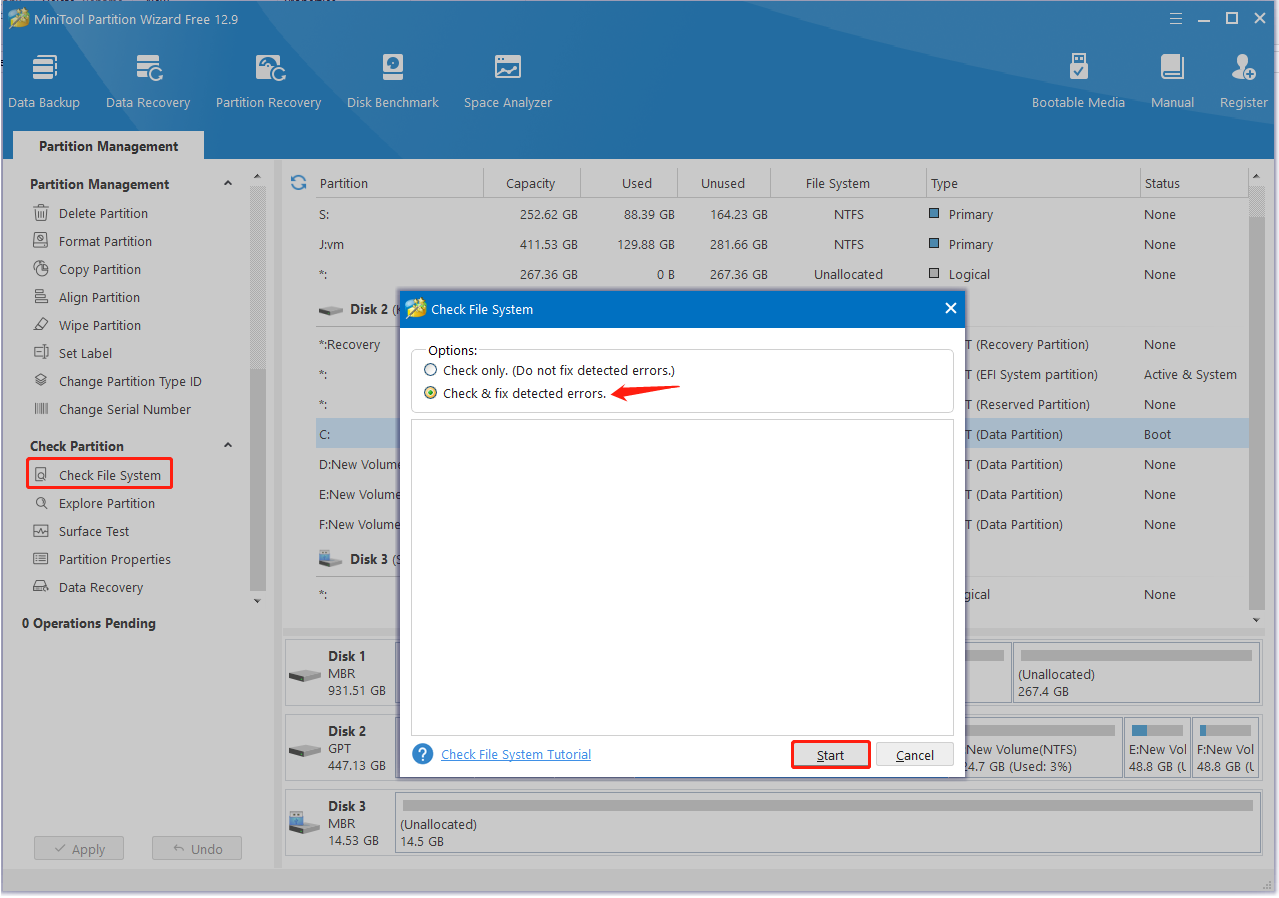
Solution 4. Disable Windows Security or Antivirus Software Temporarily
Sometimes, your Windows Defender Firewall can block the tool from creating the portable drive, causing the “WinToUSB clone error failed to run system API”. In this case, you can temporarily disable the security software before using WinToUSB.
Step 1. Right-click the Start icon, select Apps & features, and uninstall Hasleo WinToUSB.
Step 2. Disable your Windows Firewall or antivirus software temporarily.
Step 3. Download WinToUSB from its official website and install it on your PC. Then you can create a portable drive again and see if the Win2usb failed to run system API error disappears. Don’t forget to re-enable Windows Security after creating the drive.
Solution 5. Remove Write Protection from the USB
In addition, a write-protected USB drive can trigger the WinToUSB failed to run system API error, too. Let’s follow the guide below to remove write protection.
Step 1. Open the DiskPart utility in the elevated Command Prompt window as I showed in Solution 2.
Step 2. Type the following commands one by one and press Enter afterrespectively.
- list disk
- select disk n (n refers to the number of the disk you want to select)
- attributes disk clear readonly
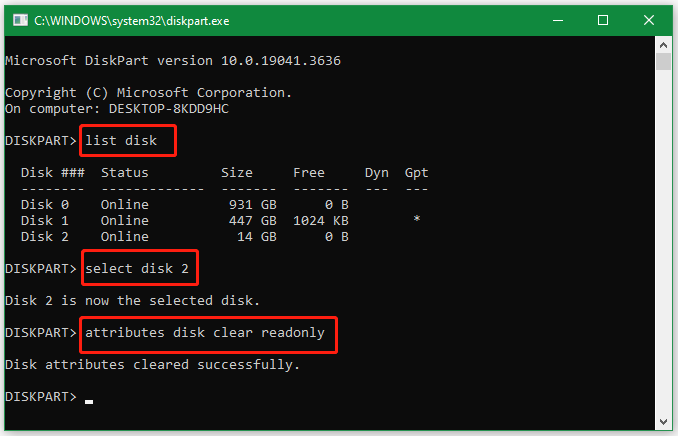
Solution 6. Use an Alternative to WinToUSB
If none of the solutions can fix the failed to run system API error in WinToUSB, you may need to use a Windows To Go alternative, like Rufus, Ventoy, UNetbootin, etc. These tools can also help you create a portable or bootable USB drive.
Bottom Line
How do I fix the WinToUSB clone error failed to run system API? Now, I believe you have fixed the error using the above solutions. If you enjoy this post, don’t hesitate to share it with other affected users.

User Comments :